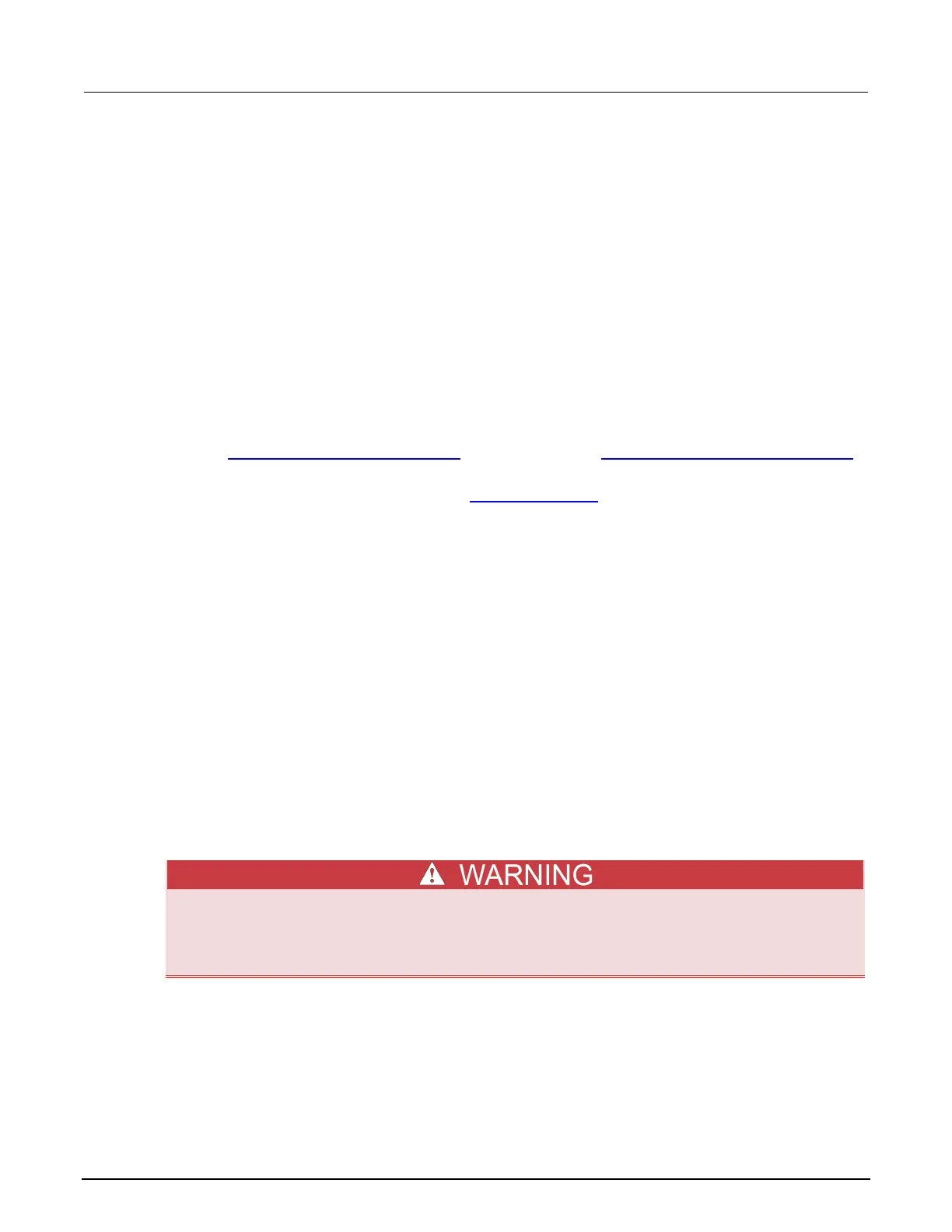2: General operation Model 2461 Interactive SourceMeter® Instrument
2-86 2461-901-01 A/November 2015
When making or breaking connections, follow these guidelines:
• Power off the Model 2461 and all other instruments.
• Disconnect any devices that may deliver energy.
• Make connections to the device under test through a test fixture or other safe enclosure.
• Make sure the Model 2461 is properly connected to protective earth (safety ground).
• If the test fixture is conductive, make sure the test fixture is properly connected to protective earth
(safety ground).
• Make sure the test fixture provides proper protection.
• Properly make interlock connections between the Model 2461, the test fixture, and any other
instruments.
• Make sure to follow all warnings and cautions and to take adequate safety precautions for each
set of connections.
• Properly terminate any cables. All unterminated cable ends must be in a safe enclosure.
• See Two-wire local sense connections (on page 2-90) and Four-wire remote sense connections
(on page 2-92) for examples of connections.
• For information about the interlock, see Using the interlock (on page 2-86).
Using the interlock
The instrument provides an interlock circuit on the rear panel. You must enable this circuit in order for
the instrument to set source voltages greater than ±42 V DC. When the safety interlock signal is
asserted, the following actions occur:
• All voltage ranges of the instrument are available.
• The green front-panel INTERLOCK indicator is on.
However, when the safety interlock signal is not asserted, the following occurs:
• The nominal output is limited to less than ±42 V.
• The front-panel INTERLOCK indicator is not illuminated.
You can only use the high-voltage outputs when the interlock is asserted. If you try to assign a
high-voltage output and turn the source on when the interlock is not asserted, you see event code
5074, "Output voltage limited by interlock." Note that the SOURCE screen displays the value that was
selected for the voltage source, but the source value is limited to less than ±42 V.
The Model 2461 is provided with an interlock circuit that must be positively activated in
order for the high voltage output to be enabled. The interlock helps facilitate safe operation
of the equipment in a test system. Bypassing the interlock could expose the operator to
hazardous voltages that could result in personal injury or death.
