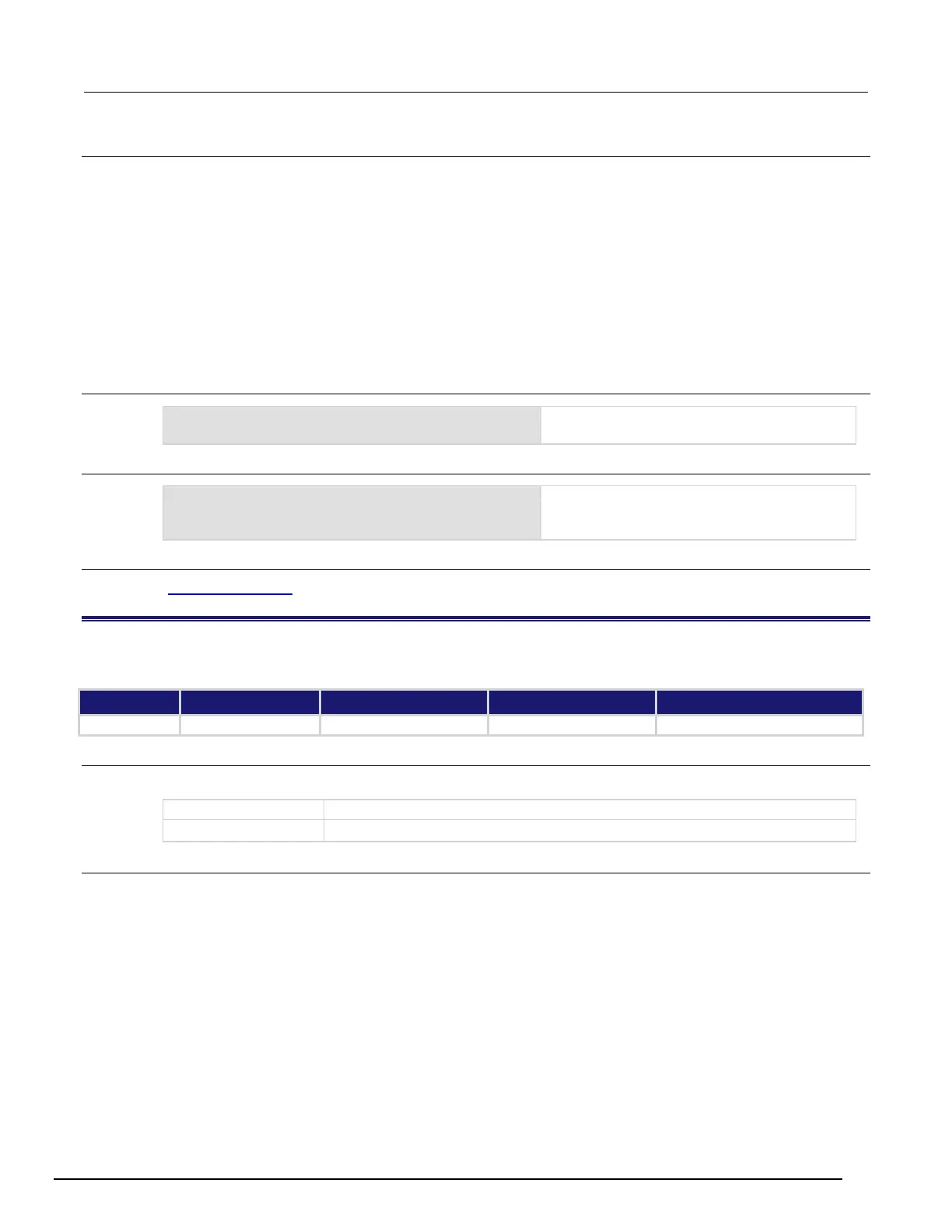Interactive SourceMeter® Instrument Reference Manual Section 8:
2461-901-01 A/November 2015 8-101
Details
The scriptVar.save() function saves a script to nonvolatile memory or a USB flash drive. The
root folder of the USB flash drive has the absolute path /usb1/.
If no filename is specified, the script is saved to internal nonvolatile memory. If a filename is
given, the script is saved to the USB flash drive.
If you set scriptVar to autoexec, the script is run when the instrument powers up. You must
delete the existing autoexec script before saving the new one. Note that performing a system reset
does not delete the autoexec script.
You can add the file extension, but it is not required. The only allowed extension is .tsp (see
Example 2).
Example 1
Saves the script referenced by the variable
test8
to nonvolatile memory.
Example 2
test8.save("/usb1/myScript.tsp")
Saves the script referenced by the variable
test8 to a file named myScript.tsp on your
Also see
Working with scripts (on page 7-5)
scriptVar.source
This attribute contains the source code of a script.
Type TSP-Link accessible Affected by Where saved Default value
Usage
code = scriptVar.source
The name of the variable that references the script that contains the source code
Details
The body of the script is a single string with lines separated by the new line character.
