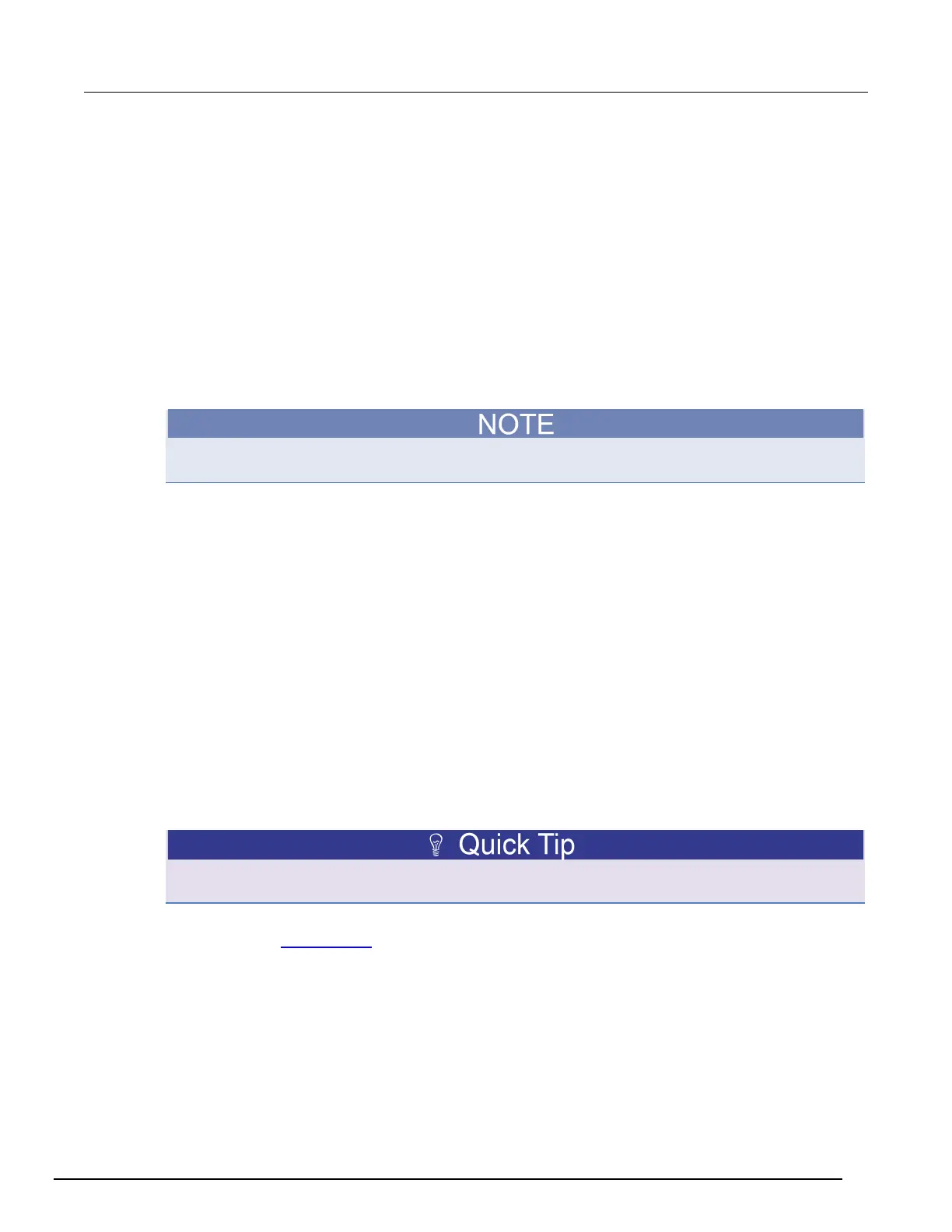Interactive SourceMeter® Instrument Reference Manual Section 3:
2461-901-01 A/November 2015 3-29
Saving front-panel settings into a macro script
You can save some settings made through the front panel into a macro script that you can run later.
The settings that are saved include any settings made through:
• QuickSet menu (except the Performance slider, which cannot be used when recording a macro)
• Source menu Settings, Sweep, and Config Lists
• Measure menu Settings, Calculations, Config Lists, and Reading Buffers
• Trigger menu options Templates and Configure
• System Communication
• Time and date
Only settings are stored; no front-panel only options or key presses (including the OUTPUT ON/OFF
switch) are stored.
It also saves the reading format, access mode, and system reset settings.
Macro scripts are limited to 10 kB per script.
Recording a macro script
To record a macro script:
1. Press the MENU key.
2. Under Scripts, select Record.
3. Select the Start Macro button.
4. Make the settings that you want to record.
5. Press the MENU key.
6. Under Scripts, select Record.
7. Select the Stop Macro button. The Macro Script Name dialog box is displayed.
8. Enter a name for the script.
9. Select the OK button.
You can also stop or cancel recording from the Home screen. Select the Recording indicator in the
indicator bar.
After you create a macro script, you can use the other Scripts menu options to run and manage
scripts. Refer to Scripts menu (on page 2-39) for information on the options.
