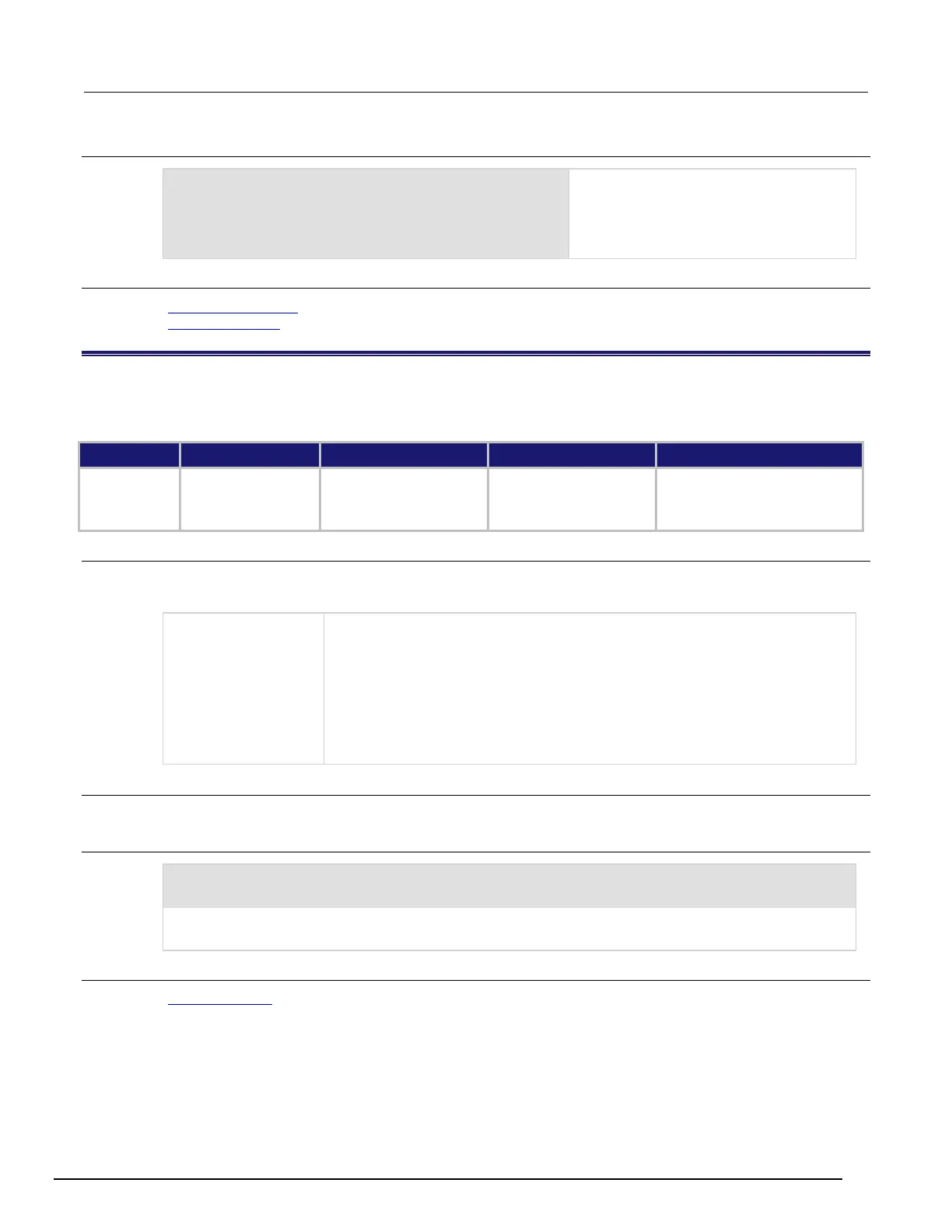Interactive SourceMeter® Instrument Reference Manual Section 8:
2461-901-01 A/November 2015 8-129
Example
smu.digitize.func = smu.FUNC_DIGITIZE_CURRENT
smu.digitize.samplerate = 1000000
smu.digitize.aperture = smu.APERTURE_AUTO
smu.digitize.count = 1
print(smu.digitize.read())
Set the digitize function to digitize current.
Set the sample rate to 1,000,000, with a
count of 1, and automatic aperture.
Make a digitize measurement.
Also see
smu.digitize.aperture (on page 8-106)
smu.digitize.count (on page 8-107)
smu.digitize.unit
This attribute sets the units of measurement that are displayed on the front panel of the instrument and stored in
the reading buffer.
Type TSP-Link accessible Affected by Where saved Default value
Instrument reset
Power cycle
Measure configuration list
Measure configuration list
smu.UNIT_VOLT (digitize voltage
function)
smu.UNIT_AMP (digitize current
Usage
value = smu.digitize.unit
smu.digitize.unit = value
Units to display for the digitize voltage function:
• Volts: smu.UNIT_VOLT
• Ohms: smu.UNIT_OHM
• Watts: smu.UNIT_WATT
Units to display for the digitize current function:
• Volts: smu.UNIT_AMP
• Ohms: smu.UNIT_OHM
•
Details
The change in measurement units is displayed when the next measurement occurs.
Example
smu.digitize.func = smu.FUNC_DIGITIZE_VOLTAGE
smu.digitize.unit = smu.UNIT_WATT
Set the measure function to digitize voltage.
Set the units to display as watts.
Also see
smu.digitize.func (on page 8-108)
