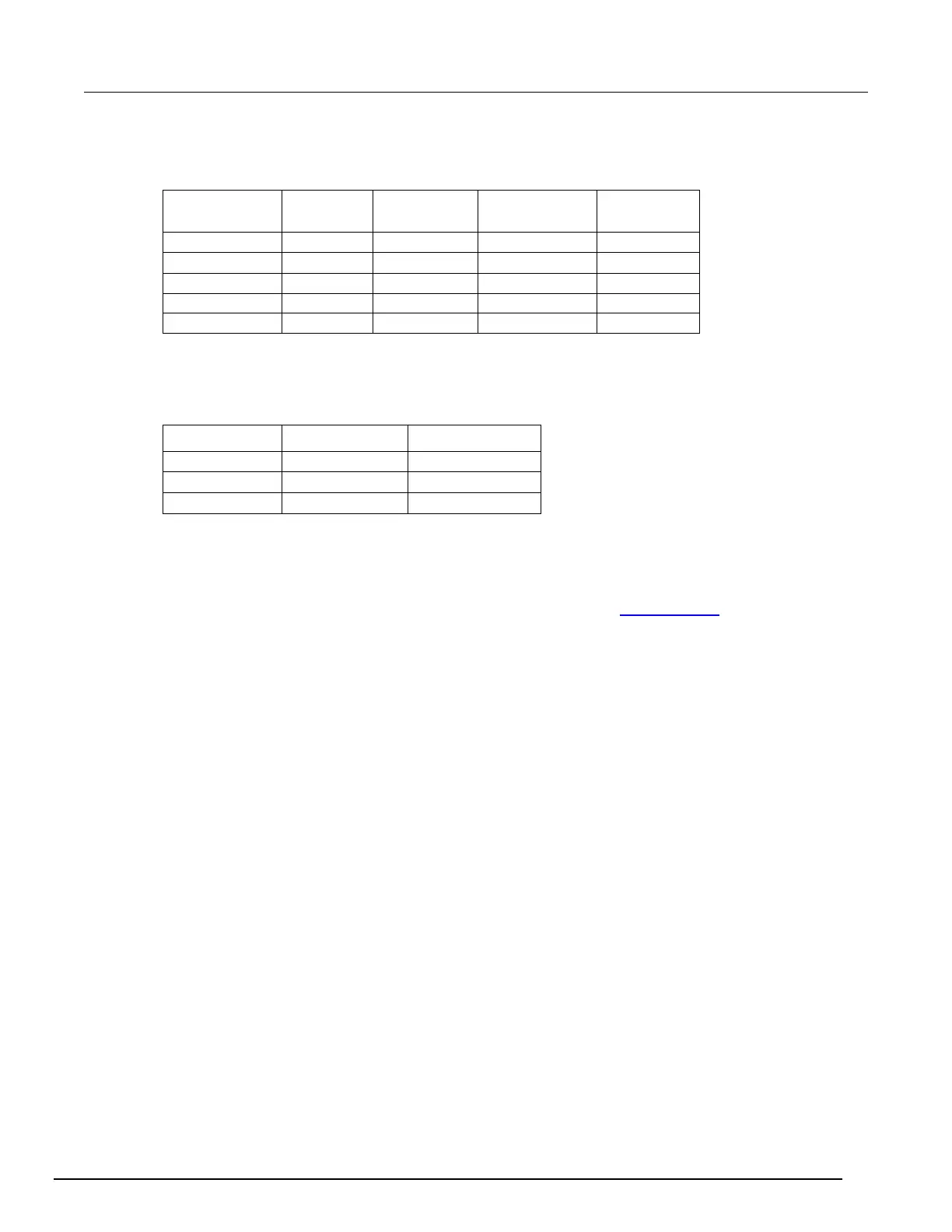Interactive SourceMeter® Instrument Reference Manual Section 3:
2461-901-01 A/November 2015 3-101
LXI trigger edge detection
Stateless event
flag
Hardware
value
Pseudo-line
state
Falling edge Rising edge
You can set the LAN trigger edge detection method in incoming LXI trigger packets. The edge that is
selected also determines the hardware value in outgoing LXI trigger packets. The following table lists
the LAN trigger edges.
Trigger mode Input detected Output generated
LAN trigger objects generate LXI trigger events. LAN trigger objects generate LXI trigger events,
which are LAN0 to LAN7 (zero based). To specify the LAN trigger event in a command, use LANN,
where N is 1 to 8. LAN1 corresponds to LXI trigger event LAN0 and LAN8 corresponds to LXI trigger
event LAN7. To specify the LAN trigger event in a command, see Trigger events (on page 3-131).
Generate LXI trigger packets
You can configure the Model 2461 to output an LXI trigger packet to other LXI instruments.
To generate LXI trigger packets:
1. Call the SCPI :TRIGger:LAN<n>:OUT:CONNect:STATe command or TSP
trigger.lanout[N].connect() function.
2. Select the event that triggers the outgoing LXI trigger packet by assigning the specific event to
the LAN stimulus input using the SCPI :TRIGger:LAN<n>:OUT:STIMulus command or TSP
trigger.lanout[N].stimulus attribute.
Make sure to use the same LXI domain on both the Model 2461 instrument and the other instrument.
If the Model 2461 has a different LXI domain from the instrument at the other end of the trigger
connection, the LXI trigger packets are ignored by both instruments.
Trigger timers
You can use trigger timers to add delays, change the source value, and start measurements at timed
intervals. The Model 2461 has four independent timers that you can use.
Trigger timers are only available over a remote interface. You can set the count, delay, and when the
trigger occurs for the trigger timers. You need to enable the trigger timers before using the SCPI
:TRIGger:TIMer<n>:STATe or the TSP trigger.timer[N].enable command.
