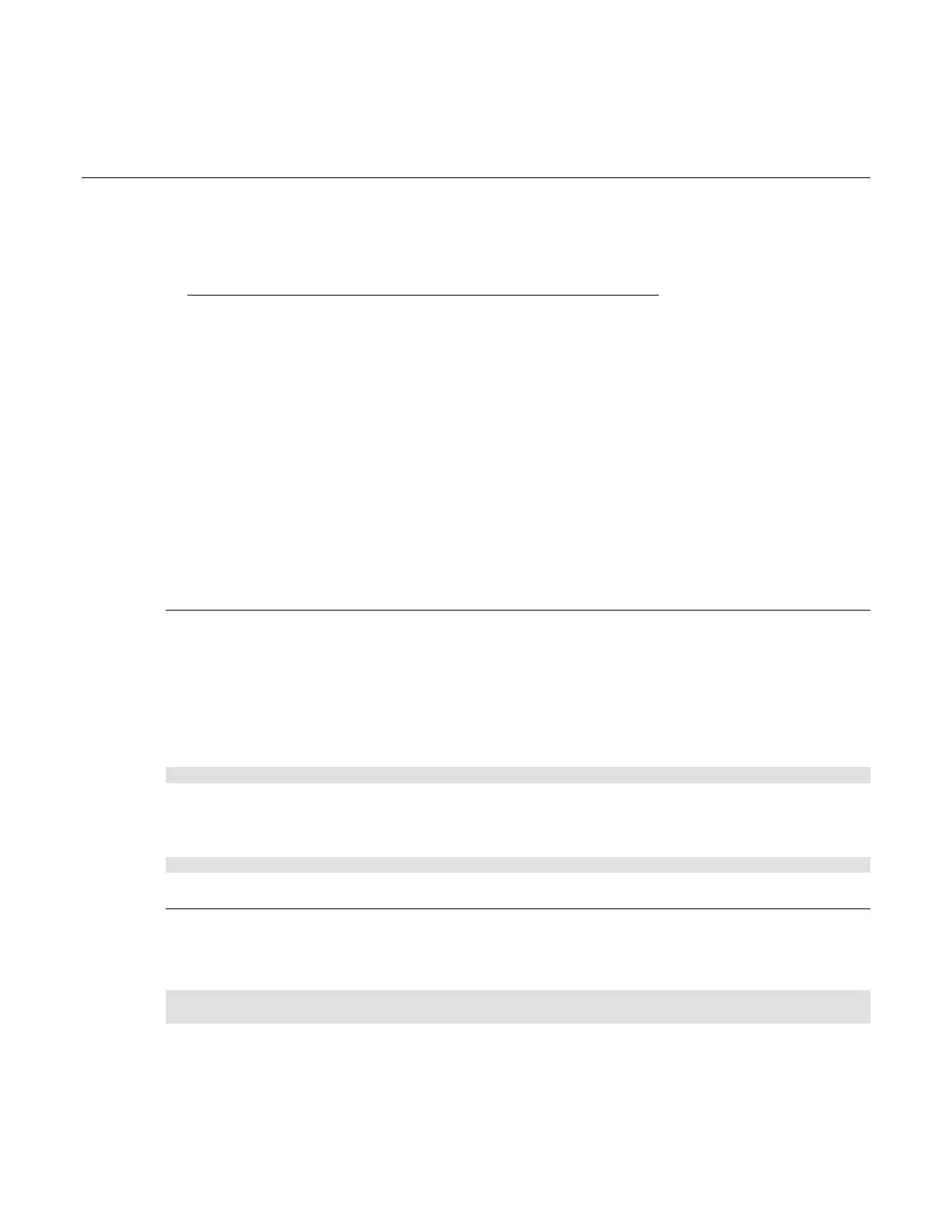In this section:
TSP command programming notes .......................................... 8-1
Using the TSP command reference ......................................... 8-3
TSP commands ........................................................................ 8-7
TSP command programming notes
This section contains general information about using TSP commands.
TSP syntax rules
This section provides rules for what you can and cannot do when entering TSP commands.
Upper and lower case
Instrument commands are case sensitive.
Function and attribute names are in lowercase characters.
Parameters and attribute constants can use a combination of lowercase and uppercase characters.
The correct case for a specific command is shown in its command description.
The following example shows the beeper.beep() function, where 2 is the duration in seconds and
2400 is the frequency. Note that the function is in lowercase characters:
beeper.beep(2, 2400)
The following command changes the display light state to be at level 50. Note that the attribute
(display.lightstate) is lower case, but the constant (display.STATE_LCD_50) is a
combination of lowercase and uppercase characters:
display.lightstate = display.STATE_LCD_50
White space
You can send commands with or without white spaces.
For example, the following functions, which set the length and frequency of the instrument beeper,
are equivalent:
beeper.beep(2,2400)
beeper.beep (2, 2400)
Section 8
TSP command reference
