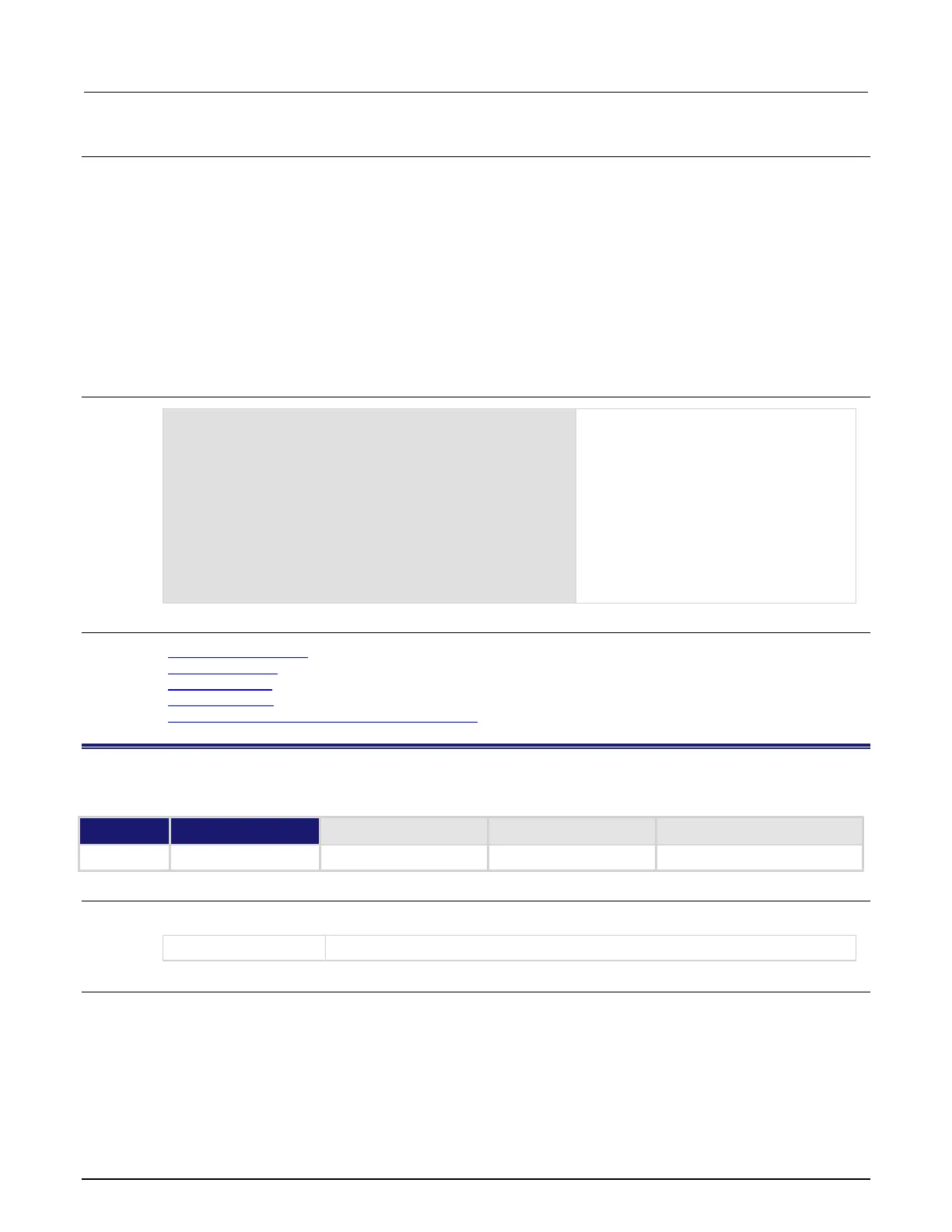8: TSP command reference Model 2461 Interactive SourceMeter® Instrument
8-46 2461-901-01 A/November 2015
Details
You cannot use the timeout value when accessing the data queue from a remote node (you can
only use the timeout value while adding data to the local data queue).
The timeout value is ignored if the data queue is not full.
The dataqueue.add() function returns false:
• If the timeout expires before space is available in the data queue
• If the data queue is full and a timeout value is not specified
If the value is a table, a duplicate of the table and any subtables is made. The duplicate table does
not contain any references to the original table or to any subtables.
Example
dataqueue.add(10)
dataqueue.add(11, 2)
result = dataqueue.add(12, 3)
if result == false then
print("Failed to add 12 to the dataqueue")
end
print("The dataqueue contains:")
while dataqueue.count > 0 do
print(dataqueue.next())
Each line adds one item to the data queue.
Output:
The dataqueue contains:
1.00000e+01
1.10000e+01
1.20000e+01
Also see
dataqueue.CAPACITY (on page 8-46)
dataqueue.clear() (on page 8-47)
dataqueue.count (on page 8-48)
dataqueue.next() (on page 8-48)
Using the data queue for real-time communication (on page 3-158)
dataqueue.CAPACITY
This constant is the maximum number of entries that you can store in the data queue.
Type TSP-Link accessible
Affected by Where saved Default value
Constant Yes
Usage
count = dataqueue.CAPACITY
The variable that is assigned the value of
Details
This constant always returns the maximum number of entries that can be stored in the data queue.
