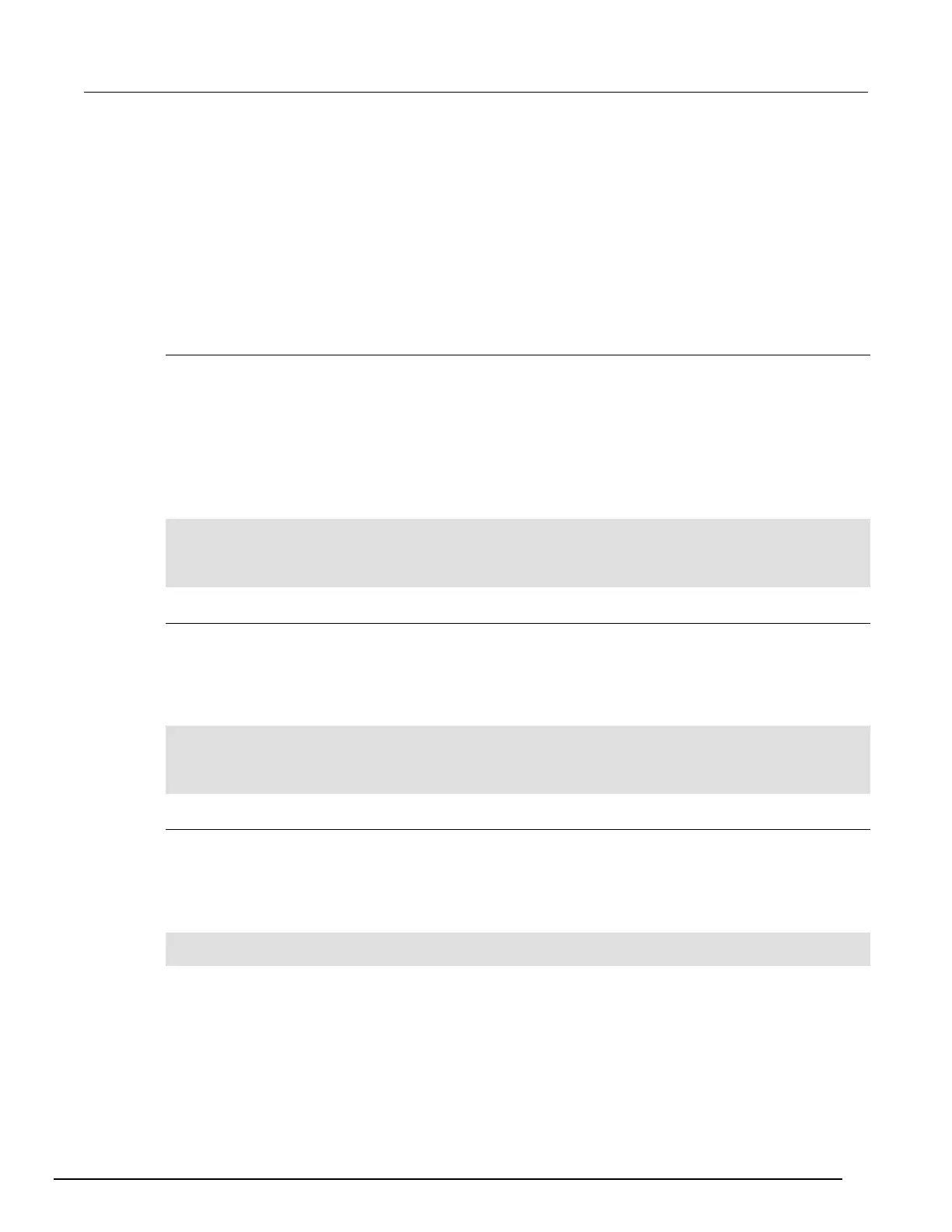Interactive SourceMeter® Instrument Reference Manual Section 5:
Introduction to SCPI commands
2461-901-01 A/November 2015 5-3
SCPI command programming notes
This section contains general information about using Standard Commands for Programmable
Instruments (SCPI).
SCPI command formatting
This section describes the formatting that this manual uses when discussing SCPI commands.
SCPI command short and long forms
This documentation shows SCPI commands with both uppercase and lowercase letters. The
uppercase letters are the required elements of a command. The lowercase letters are optional.
However, if you choose to include the letters that are shown in lowercase letters, you must include all
of them.
When you send a command to the instrument, case is not important — you can mix uppercase and
lowercase letters in program messages.
For example, you can send the command SENSe:COUNt in any of the following formats:
SENSe:COUNt
sense:count
SENS:COUN
Sens:Coun
Optional command words
If a command word is enclosed in brackets ([ ]), the command word is optional. Do not include the
brackets if you send the optional command word to the instrument.
For example, you can send the command :SYSTem:BEEPer[:IMMediate] <n1>, <n2> in any of
the following formats:
:SYSTem:BEEPer:IMMediate 500, 1
:SYSTem:BEEPer 500, 1
:SYST:BEEP:IMMediate 500, 1
:SYST:BEEP 500, 1
MINimum, MAXimum, and DEFault
You can use MINimum, MAXimum, or DEFault instead of a parameter for some commands.
For example, you can set the parameter for the command [:SENSe[1]]:RESistance:NPLCycles
to the minimum, maximum, or default value. To set NPLC to the minimum value, you can send either
of these commands:
:SENSe1:RESistance:NPLCycles MINimum
:SENS:RES:NPLC MIN
