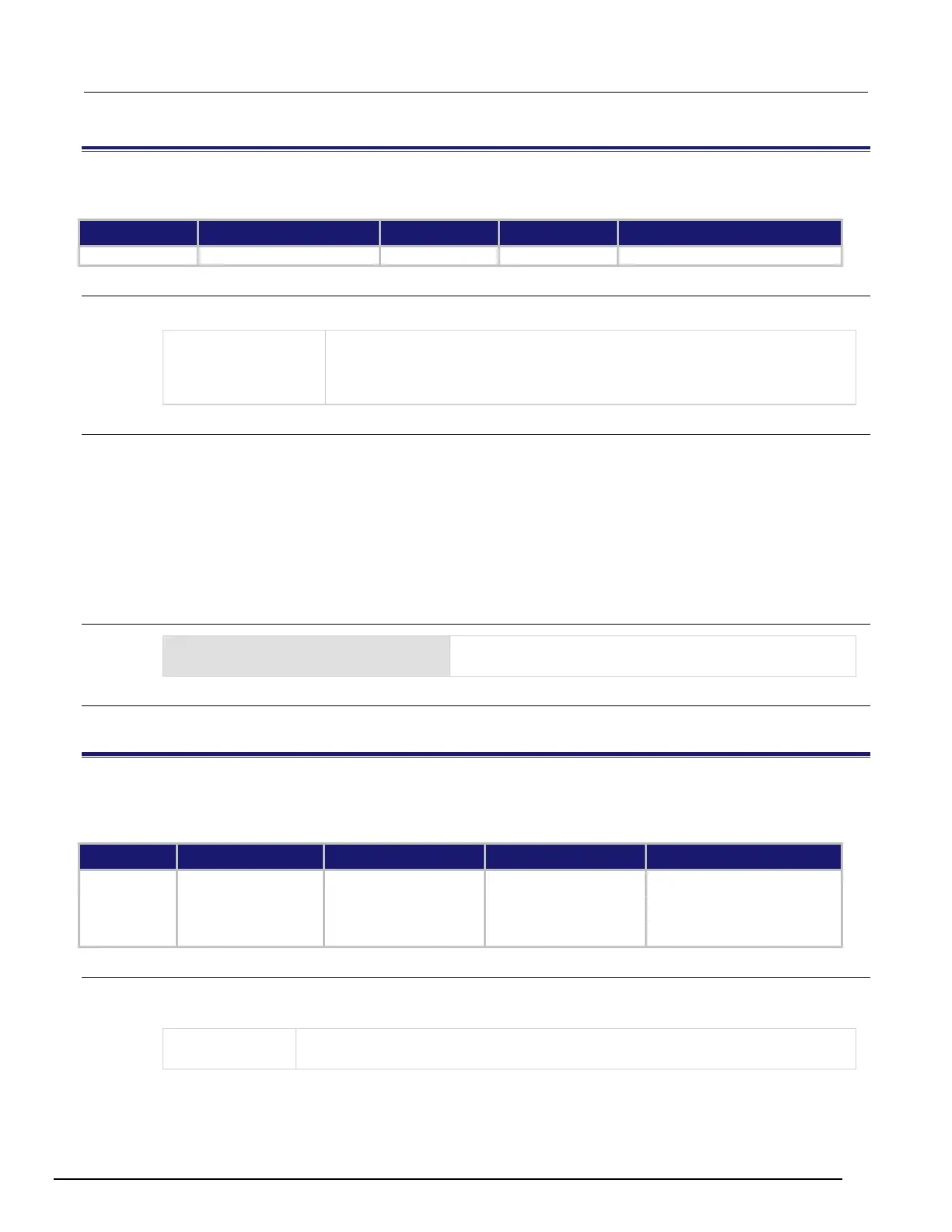Interactive SourceMeter® Instrument Reference Manual Section 8:
2461-901-01 A/November 2015 8-131
smu.interlock.tripped
This attribute indicates that the interlock has been tripped.
Type TSP-Link accessible Affected by Where saved Default value
Attribute (R) Yes Not applicable Not applicable Not applicable
Usage
interlockStatus = smu.interlock.tripped
The status of the interlock:
• smu.OFF: The interlock is not asserted and the V range is disabled; lower
voltage ranges are available
•
smu.ON: The interlock signal is asserted and all voltage ranges are available
Details
This command gives you the status of the interlock. When the safety interlock signal is asserted, all
voltage ranges of the instrument are available. However, when the safety interlock signal is not
asserted, the V range is disabled, limiting the nominal output to less than ±42 V.
When the interlock is not asserted:
• The front-panel INTERLOCK indicator is off.
• High voltage ranges are disabled.
• If you attempt to turn on the source with a voltage more than ±21 V, an event message is generated.
Example
print(smu.interlock.tripped)
If the interlock is not asserted, returns smu.OFF.
If the interlock is asserted, returns
.
Also see
None
smu.measure.autorange
This attribute determines if the measurement range is set manually or automatically for the selected measure
function.
Type TSP-Link accessible Affected by Where saved Default value
Attribute (RW) Yes
Restore configuration
Instrument reset
Power cycle
Measure configuration list
Configuration script
Measure configuration list
smu.ON
Usage
autoRange = smu.measure.autorange
smu.measure.autorange = autoRange
Set the measurement range manually: smu.OFF
Set the measurement range automatically: smu.ON
