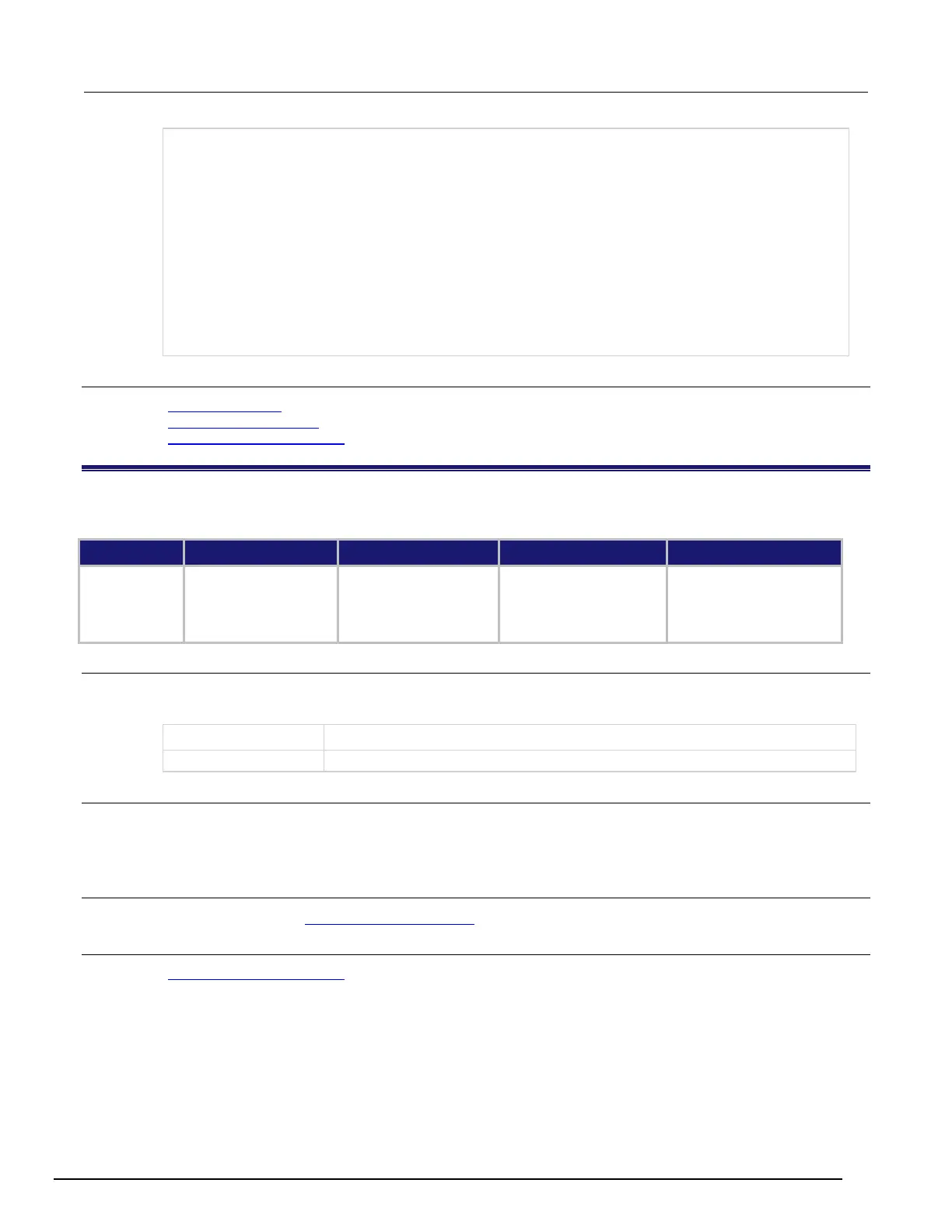Interactive SourceMeter® Instrument Reference Manual Section 8:
2461-901-01 A/November 2015 8-157
Example output that shows all readings are within limit values (all readings between 3 V and 5 V):
limit 1 results = smu.FAIL_NONE
limit 2 results = smu.FAIL_NONE
Example output showing at least one reading failed limit 1 high values (a 6 V reading would cause this
condition or a reading greater than 5 V but less than 7 V):
limit 1 results = smu.FAIL_HIGH
limit 2 results = smu.FAIL_NONE
Example output showing at least one reading fail
ed limit 1 and 2 low values (a 0.5 V reading would cause this
condition or a reading less than 1 V):
limit 1 results = smu.FAIL_LOW
limit 2 results = smu.FAIL_LOW
Also see
bufferVar.statuses (on page 8-36)
Limit testing and binning (on page 3-134)
smu.measure.limit[Y].enable (on page 8-154)
smu.measure.limit[Y].high.value
This attribute specifies the upper limit for a limit test.
Type TSP-Link accessible Affected by Where saved Default value
Instrument reset
Power cycle
Measure configuration list
Measure configuration list
Usage
highLimit = smu.measure.limit[Y].high.value
smu.measure.limit[Y].high.value = highLimit
The value of the high limit (−9.99999e+11 to +9.99999e+11)
Details
This command sets the high limit for the limit Y test for the selected measurement function. When limit
Y testing is enabled, the instrument generates a fail indication when the measurement value is more
than this value.
Example
See the example in smu.measure.limit[Y].fail (on page 8-155).
Also see
smu.measure.limit[Y].enable (on page 8-154)
