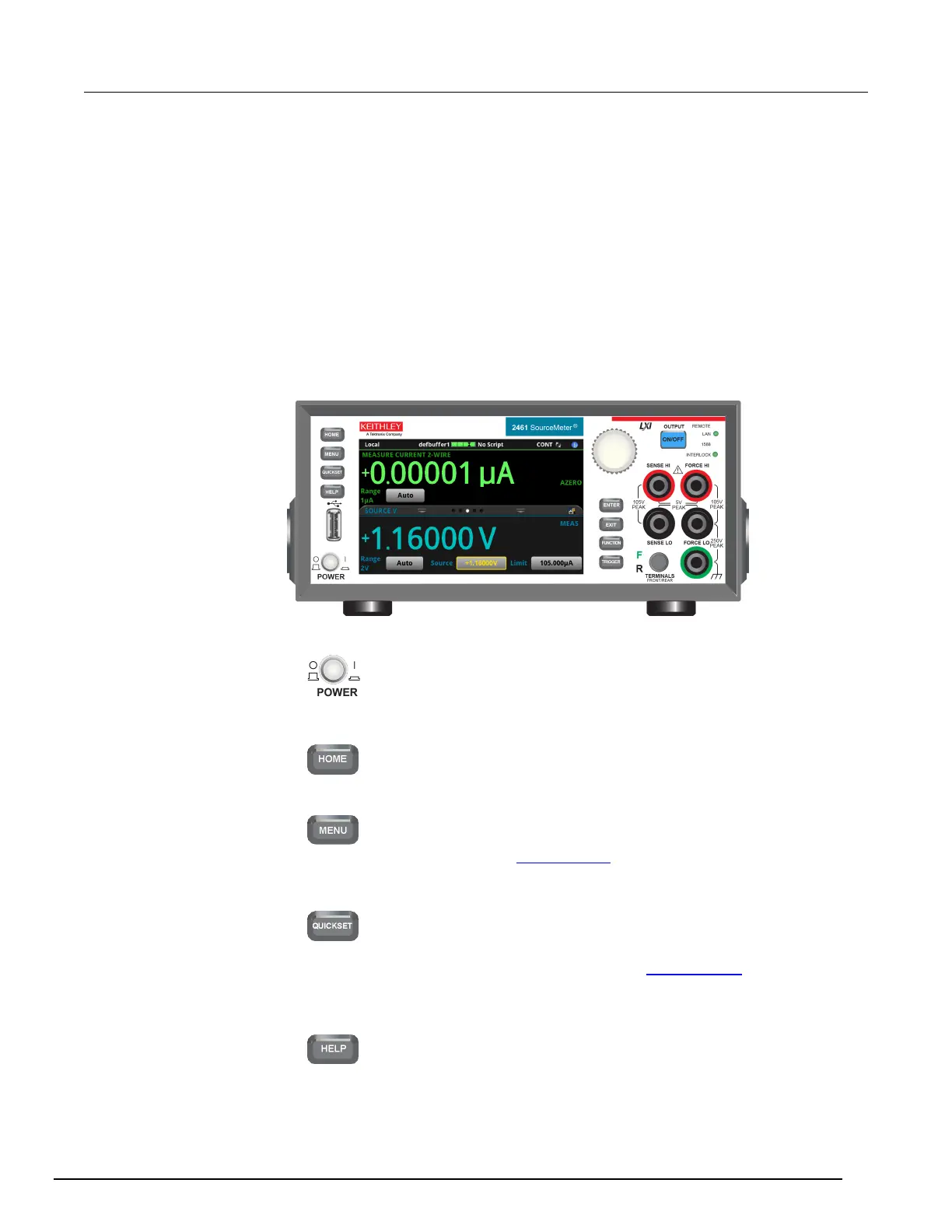Interactive SourceMeter® Instrument Reference Manual Section 2:
2461-901-01 A/November 2015 2-3
To turn a Model 2461 on or off:
1. Before turning the instrument on, disconnect any devices under test (DUTs) from the Model 2461.
2. To turn your instrument on, press the front-panel POWER switch to place it in the on (|) position.
The instrument displays a status bar as it powers on. The Home screen is displayed when power
on is complete.
3. To turn your instrument off, press the front-panel POWER switch to place it in the off (O) position.
Front-panel overview
The front panel of the Model 2461 is shown below. Descriptions of the controls on the front panel
follow the figure.
Figure 2: Model 2461 front panel
POWER switch
Turns the instrument on or off. To turn the instrument on, press
the power switch so that it is in the on position (|). To turn it off,
press the power switch so that it is in the off position (O).
HOME key
Returns the display to the Home screen.
MENU key
Opens the main menu. Press the icons on the main menu to open
source, measure, view, trigger, script, and system screens. For
details, refer to Menu overview (on page 2-21).
QUICKSET key
Opens a menu of preconfigured setups, including voltmeter,
ammeter, ohmmeter, and power supply. Also allows you to choose
source and measure functions and adjust performance for better
resolution or speed. For details, see QuickSet menu (on page 2-
22).
HELP key
Opens help for the area or item that is selected on the display. If
there is no selection when you press the HELP key, it displays
overview information for the screen you are viewing.
