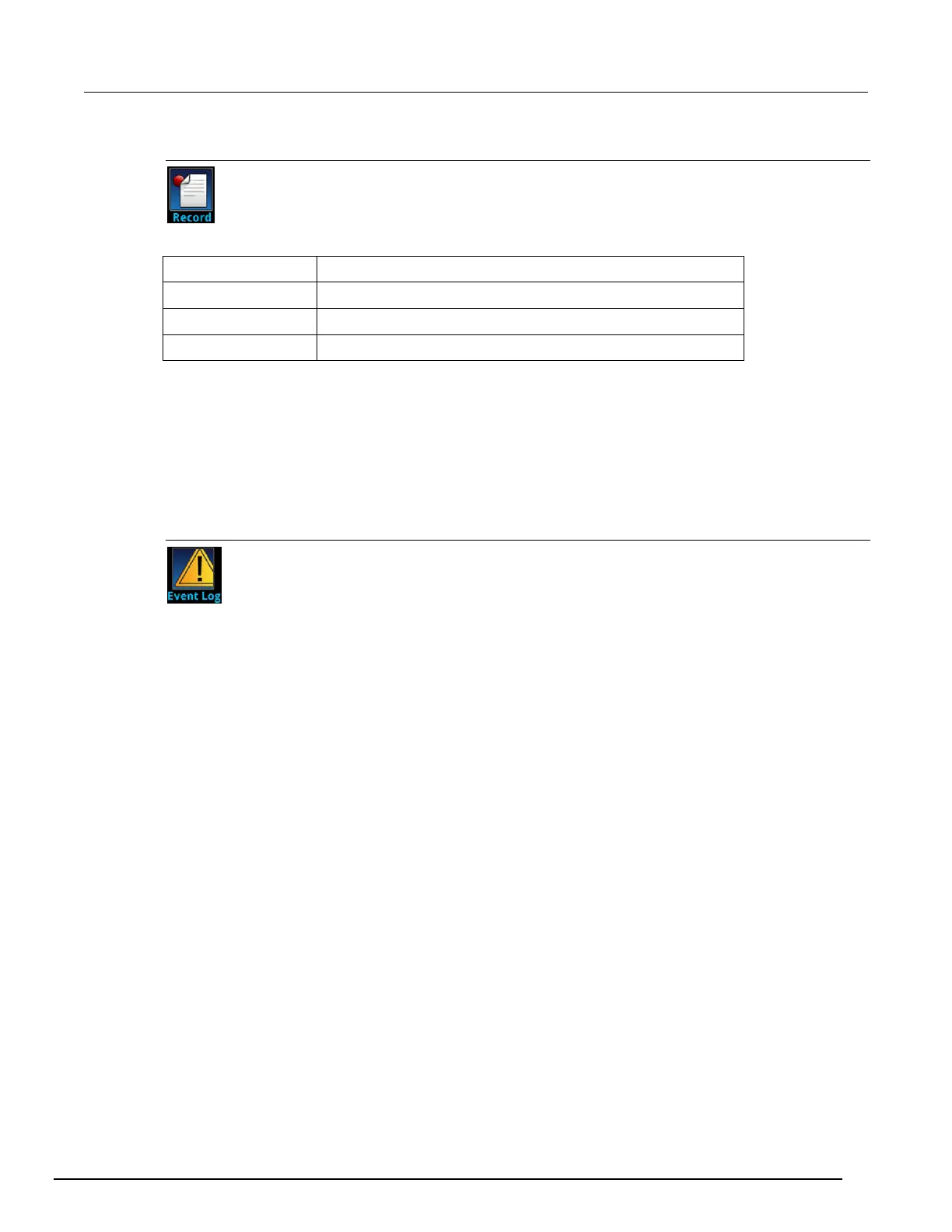Interactive SourceMeter® Instrument Reference Manual Section 2:
2461-901-01 A/November 2015 2-41
Scripts Record menu
The options in the Record menu allow you to record your actions and store them in a
macro script. The script can be run and managed like any other script using the options in
the Scripts menu or remote commands. Note that only settings are stored; no key presses
or front-panel only options are stored (including pressing the OUTPUT ON/OFF switch).
Setting Description
Start Macro
Begin recording your selections.
Stop Macro
Stop recording. You are prompted to enter a Macro Script Name.
Cancel Macro
Stop recording without saving.
System menu
The menus under System in the main menu allow you to configure general instrument settings from
the Model 2461 front panel. Among these settings are the event log, communications, backlight, time,
and password settings.
The following topics describe the settings that are available on these interactive screens.
System Event Log menu
The Event Log menu allows you to view and clear event log entries. You can also adjust
which events are displayed or logged.
The System Events tab view shows event log entries in a table. Select a line in the table to open a
dialog box that contains more detailed information about the event. The event log entries are one of
the following types:
• Error: An error occurred. This may indicate that a command was sent incorrectly.
• Warning: This message indicates that a change occurred that could affect operation.
• Information: The message is for information only. This indicates status changes or information
that may be helpful. If the Log Command option is on, it also includes commands.
The Log Settings tab view contains settings that affect what data displays on the System Events tab.
The following table describes these settings.
