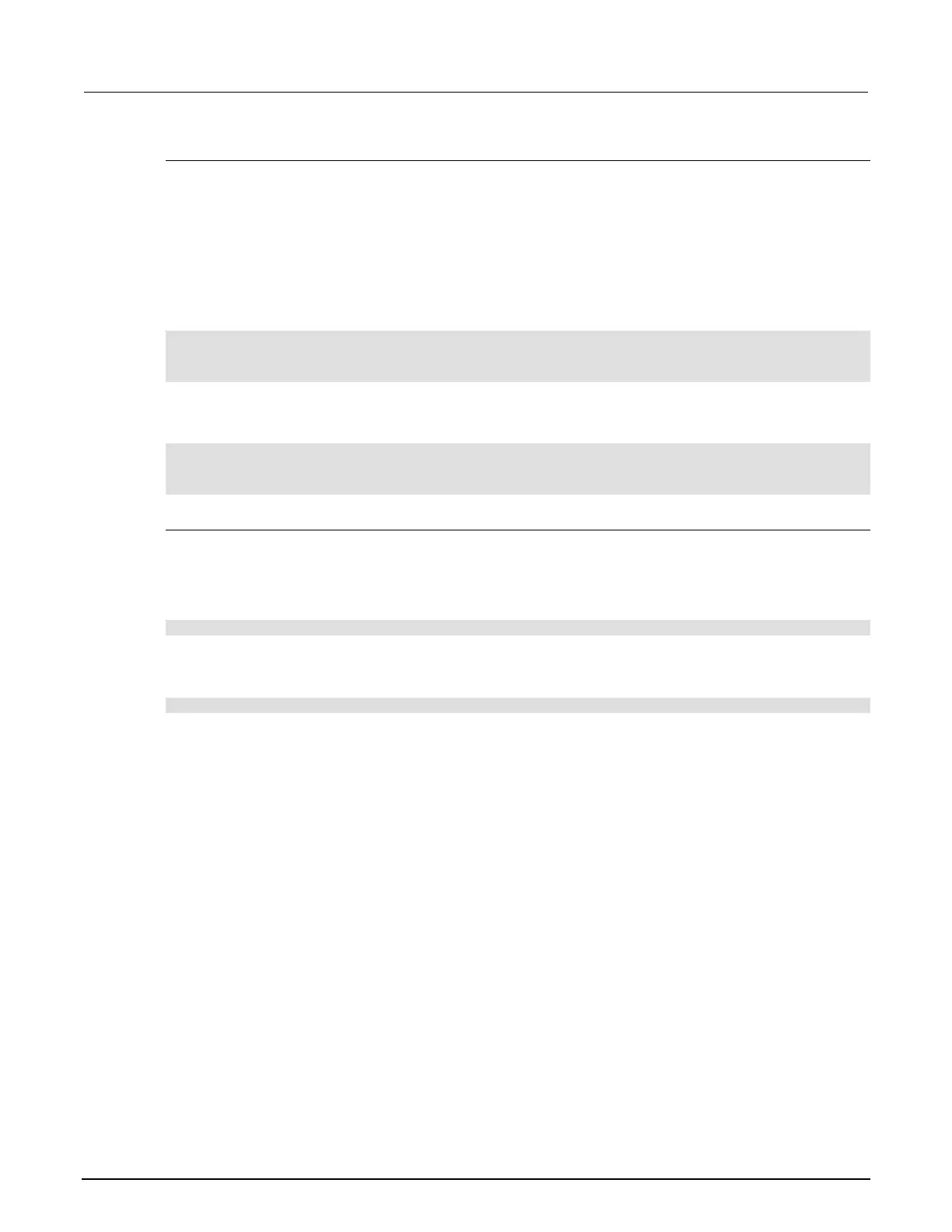2: General operation Model 2461 Interactive SourceMeter® Instrument
2-48 2461-901-01 A/November 2015
Creating a message
When you create the message, you can send text that will be used on the top and bottom lines of the
USER swipe screen. The top line allows up to 20 characters and the bottom line allows up to 32
characters.
The examples shown here switch the display to the USER swipe screen, set the first line to read
"Test in process," and the second line to display "Do not disturb."
Using SCPI commands:
Send the commands:
DISPlay:SCReen SWIPE_USER
DISPlay:USER1:TEXT "Test in process"
DISPlay:USER2:TEXT "Do not disturb"
Using TSP commands:
Send the commands:
display.changescreen(display.SCREEN_USER_SWIPE)
display.settext(display.TEXT1, "Test in process")
display.settext(display.TEXT2, "Do not disturb")
Clearing the USER swipe screen
You can clear the message that is displayed on the USER swipe screen.
Using SCPI commands:
Send the command:
:DISPlay:CLEar
Using TSP commands:
Send the command:
display.clear()
