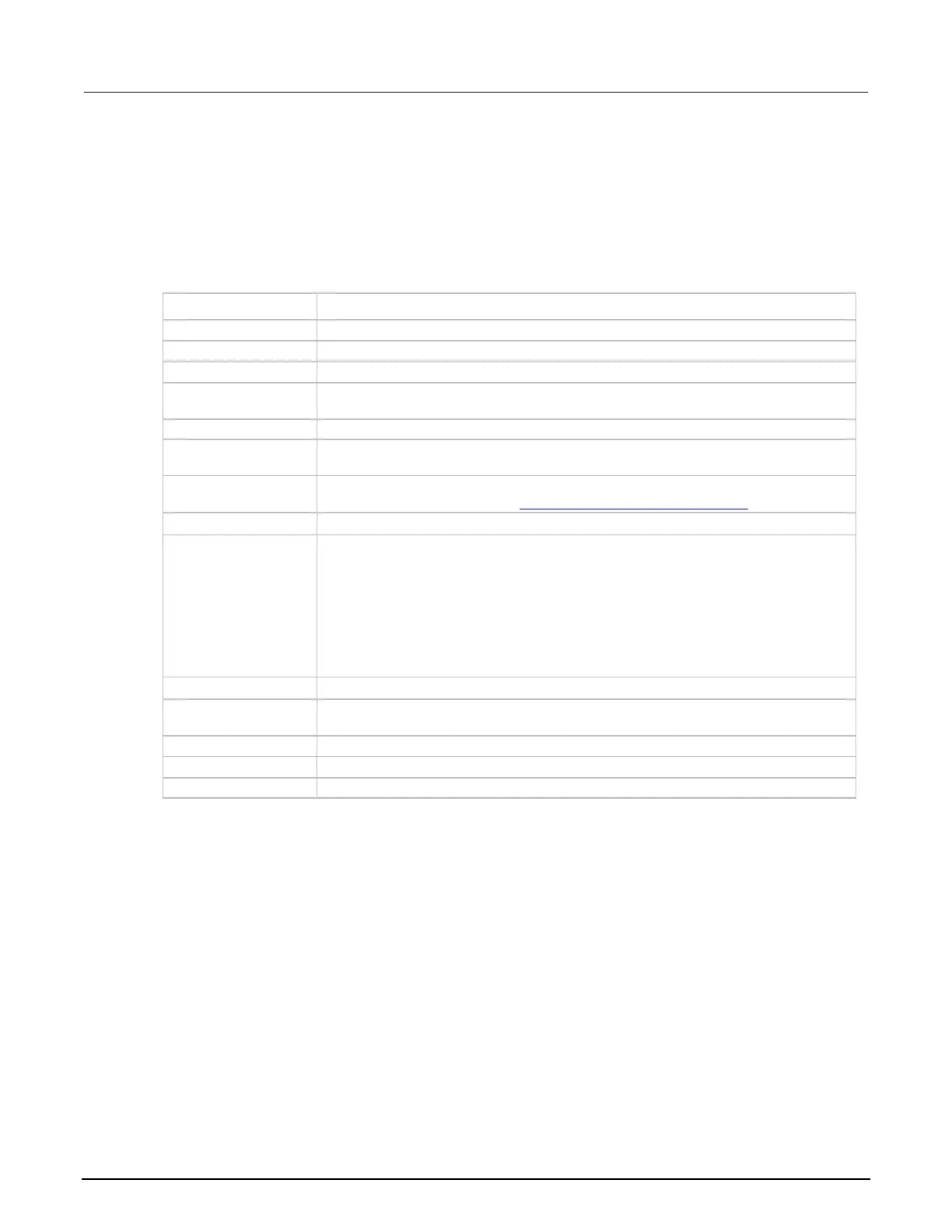6: SCPI command reference Model 2461 Interactive SourceMeter® Instrument
6-8 2461-901-01 A/November 2015
When specifying buffer elements, you can:
• Specify buffer elements in any order.
• Include any or all of the buffer elements listed below in a single list. You can repeat elements as
long as the number of elements in the list is less than 14.
• Use a comma to delineate multiple elements for a data point.
The options for <bufferElements> are described in the following table.
Option Description
The date when the data point was measured
The measured value as it appears on the front panel
The fractional seconds for the data point when the data point was measured
The measurement reading based on the SENS:FUNC setting; if no buffer elements
are defined, this option is used
The relative time when the data point was measured
The seconds in UTC (Coordinated Universal Time) format when the data point was
The source value; if readback is ON, then it is the readback value, otherwise it is the
programmed source value (see :SOURce[1]:<function>:READ:BACK (on page 6-99))
The source value as it appears on the display
The status information associated with sourcing. The values returned indicate the
status of the following conditions:
• Overvoltage protection was active
• Measured source value was read
• Overtemperature condition existed
• Source function level was limited
• Four-wire sense was used
•
The unit of value associated with the source value
The status information associated with the measurement; see the "Buffer status bits
for sense measurements" table below
The time for the data point
The timestamp for the data point
The unit of measure associated with the measurement
