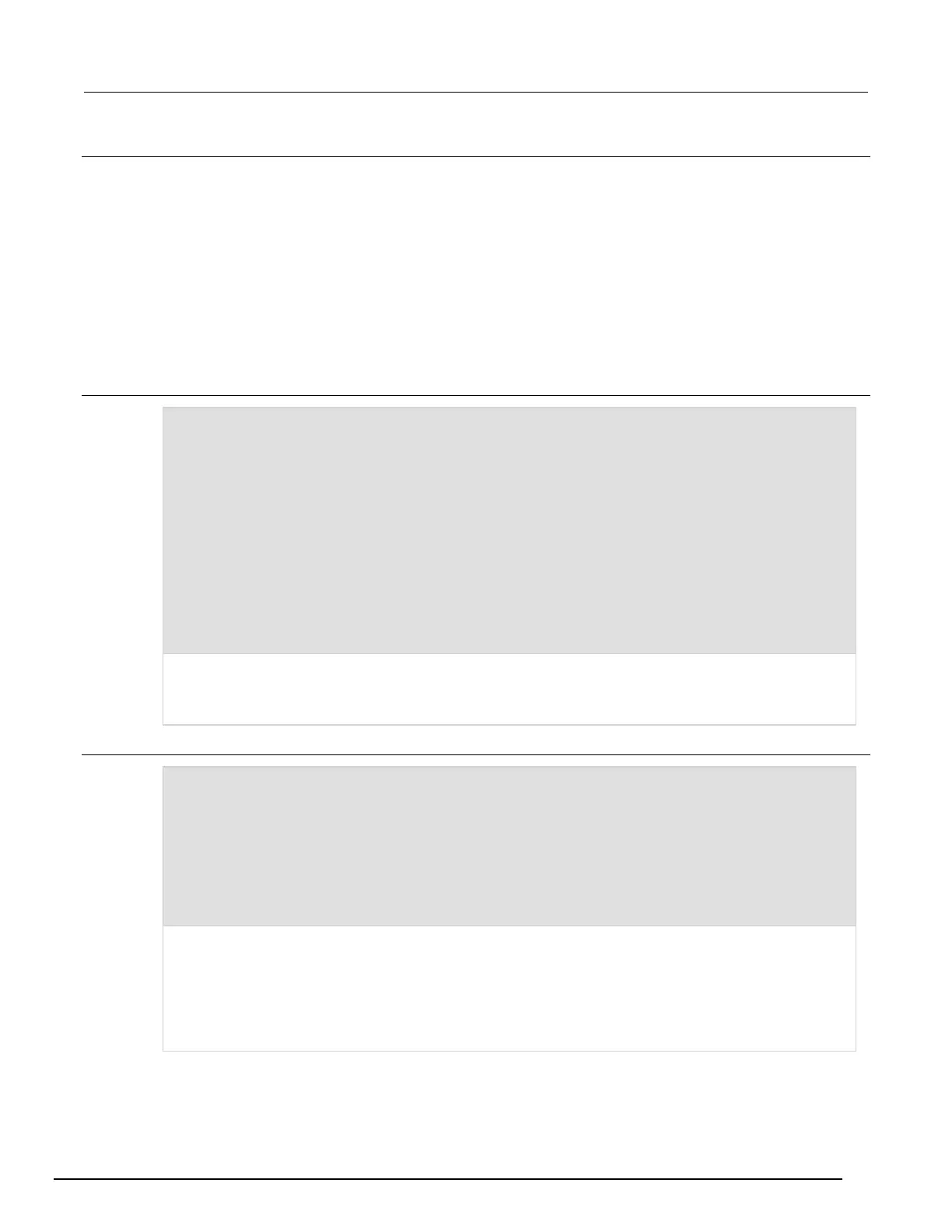Interactive SourceMeter® Instrument Reference Manual Section 6: SCPI
2461-901-01 A/November 2015 6-117
Details
This command allows you to set up a custom pulse sweep using a configuration list to specify the
pulse levels.
Before configuring a pulse operation, configure your measure settings. Pulse operations use the
measure settings that were last defined before the pulse operation; you may get unexpected results if
you do not define the measure settings first.
When you specify a delay, a delay block is added to the pulse sweep trigger model.
If measurements are enabled, this command creates a measure configuration list named
MeasCurrPulseCustomSweepList or MeasVoltPulseLogCustomSweepList.
To run the pulse sweep, initiate the trigger model.
Example 1
SENS:FUNC "CURR"
SENS:CURR:RANG:AUTO ON
SENS:CURR:RSEN OFF
SOUR:FUNC VOLT
SOUR:VOLT:RANG 20
SOUR:VOLT:ILIM 1
SOUR:PULS:VOLT:ILIM 1
SOUR:PULS:LIST:VOLT 1, 5, 1, 5, 1, 5
SOUR:PULS:SWE:VOLT:LIST 75e-3, ON, "defbuffer1", 1, 1, 0, 25e-3, ON
INIT
*WAI
TRAC:DATA? 1, 6, "defbuffer1", SOUR, READ
This example uses the :SOURce[1]:PULSe:LIST:<function> command to set up the configuration list
that is used by the pulse sweep.
This example will source 1 V, 5 V, 1 V, 5 V, 1 V, 5 V pulses and measure the resulting current at each voltage
point. The time duration of each voltage point is 75 ms.
Example 2
SOUR:CONF:LIST:CRE "biasLevel"
SOUR:FUNC VOLT
SENS:FUNC "CURR"
SOUR:VOLT:LEV 5
SOUR:CONF:LIST:STORE "biasLevel"
SOUR:VOLT:LEV 6
SOUR:CONF:LIST:STORE "biasLevel"
SOUR:PULS:SWE:VOLT:LIST 1, ON, "defbuffer2", 1, 1, .001, .001, ON, "biasLevel"
This example uses a user-defined configuration list.
Create a configuration list named biasLevel. Set the source function to 5 V and the measure function to
current.
Store the configuration list.
Set up a voltage pulse sweep that uses the configuration list, starting at index point 1 with a delay of 1 ms.
The pulse sweep is to abort if the source limit is exceeded, store data in defbuffer2, and use the
configuration list
.
