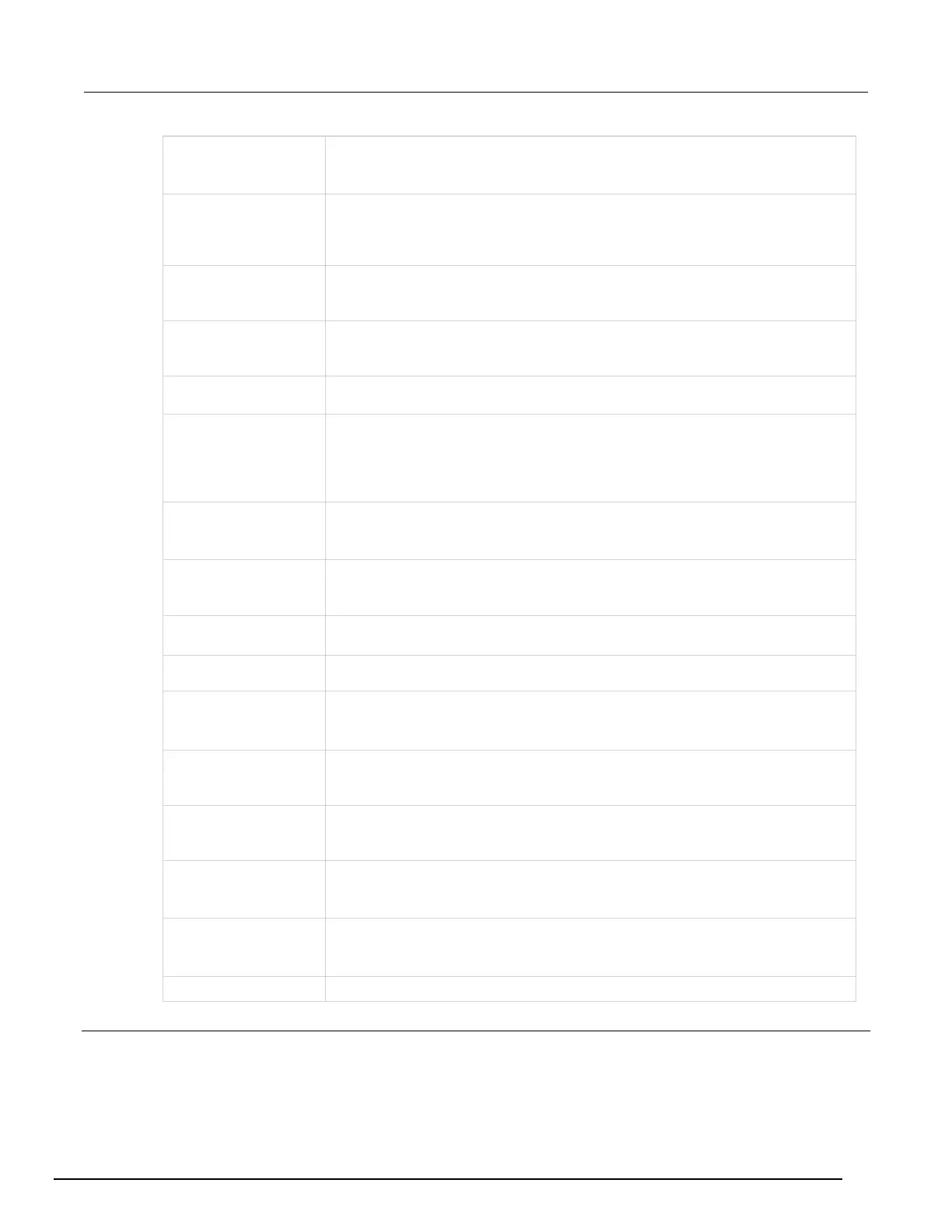Interactive SourceMeter® Instrument Reference Manual Section 6:
2461-901-01 A/November 2015 6-119
The source function:
• Voltage pulse sweep: VOLTage
•
Current pulse sweep: CURRent
Output level the instrument sources before the first pulse and returns to between
pulses (delay and off time):
• Current: -7.35 A to 7.35 A
•
The voltage or current source level at which the pulse sweep starts:
• Current: -10.5 A to 10.5 A
• Voltage: -105 V to 105 V
The voltage or current source level at which the pulse sweep stops:
• Current: -10.5 A to 10.5 A
•
The number of pulse-measure points between the start and stop values of the pulse
sweep (2 to 1e6)
The time at the amplitude level for each pulse:
• Extended operating area: 10 A at 100 V, 5 % duty cycle, maximum pulse
width: 1 ms, minimum pulse width 150 µs (load dependent)
• Normal operating area (DC): 99.99 % duty cycle, maximum pulse width
10,000 s, minimum pulse width 150 µs
Enable or disable measurements at the top of each pulse:
• Enable: ON (default)
• Disable:
A string that indicates the reading buffer; the default buffers (defbuffer1 or
defbuffer2) or the name of a user-defined buffer; if no buffer is specified,
is used
The amount of time that the instrument stays at bias level before each pulse (in
seconds): 0 to 10,000 s
The amount of time that the instrument stays at bias level after each pulse (in
seconds): 0 to 10,000 s
The number of pulse sweeps; default is
:
• Infinite loop: 0
•
Finite loop: 1 to 268435455
The current or voltage limit for the defined bias level:
• Current: 10 nA to 7.35 A
•
The current or voltage limit for the defined pulse level:
• Current: 10 nA to 10.5 A
•
Determines if the sweep is stopped immediately if a limit is exceeded; options are:
• Abort the sweep if the source bias or pulse limit is exceeded: ON
• Complete the sweep if the source limit is exceeded:
Determines if the sweep runs from start to stop and then from stop to start:
• Sweep from start to stop only: OFF (default)
• Sweep from start to stop, then stop to start:
Default is 0; see Details
Details
Before configuring a pulse operation, configure your measure settings. Pulse operations use the
measure settings that were last defined before the pulse operation; you may get unexpected results if
you do not define the measure settings first.
