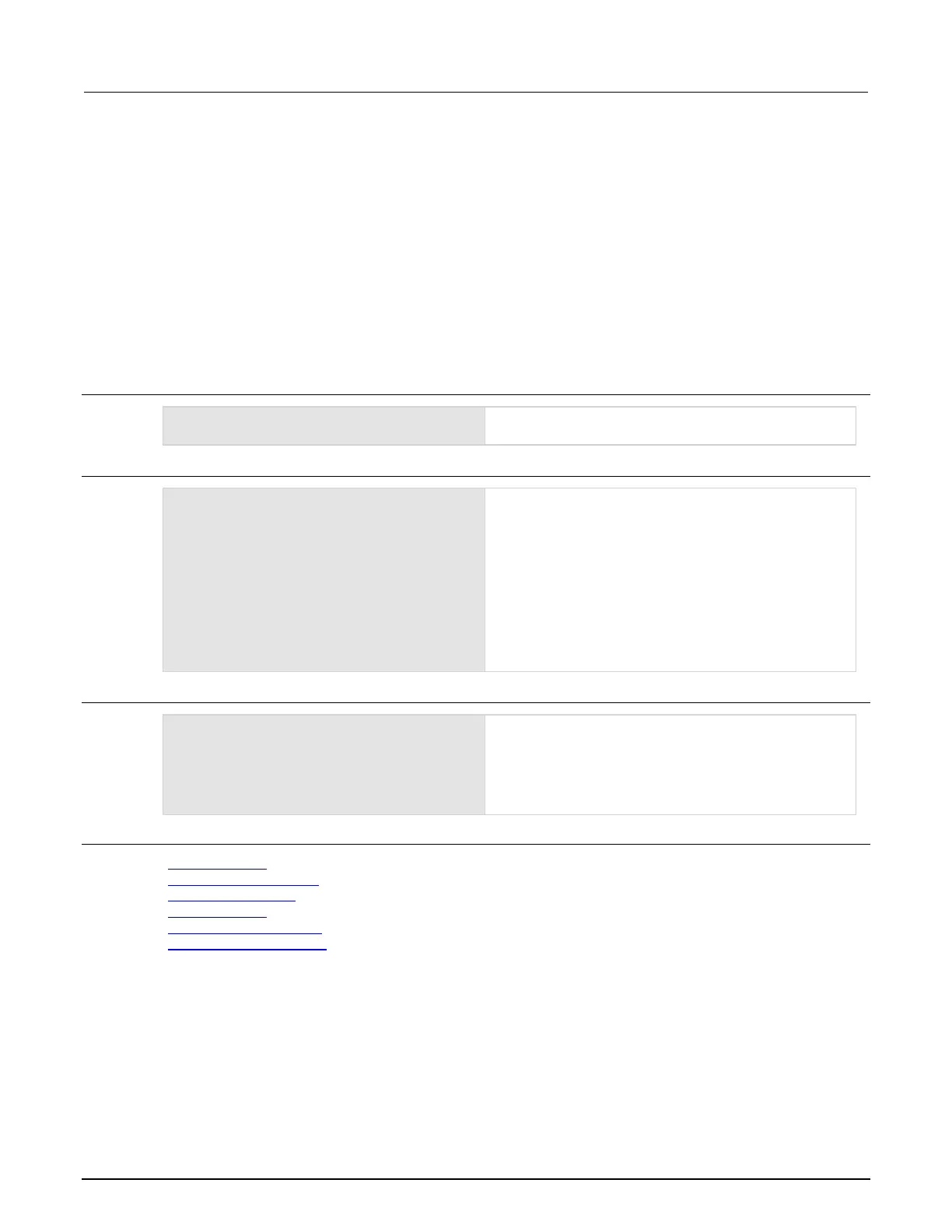6: SCPI command reference Model 2461 Interactive SourceMeter® Instrument
6-166 2461-901-01 A/November 2015
Once the buffer style is selected, it cannot be changed.
Once you store the first reading in a compact buffer, you cannot change certain measurement
settings, including range, display digits, and units; you must clear the buffer first.
Not all remote commands are compatible with the compact, writable, and full writable buffer styles.
Check the Details section of the command descriptions before using them with any of these buffer
styles.
Writable readings are used to bring external data into the instrument. You cannot assign them to
collect data from the instrument.
You can change the buffer capacity for an existing buffer through the front panel or by using the
:TRACe:POINts command.
Example 1
TRACe:MAKE "capTrace", 200, WRITable
Create a 200-element writable reading buffer named
.
Example 2
TRACe:MAKE "bufferVolts", 100
TRACe:POINts? "bufferVolts"
TRACe:DELete "bufferVolts"
TRACe:MAKE "bufferVolts", 1000
TRACe:POINts?
Create a buffer named bufferVolts to store 100
readings.
Query the size of bufferVolts.
Output: 100
Delete the buffer named bufferVolts.
Make a new buffer named bufferVolts to store 1000
readings.
Query the size of bufferVolts again to verify it can
store 1000 readings.
Output:
Example 3
TRACe:POINts 5000, "bufferVolts"
TRACe:POINts?
Resize an existing buffer named bufferVolts to store
5000 readings.
Query the size of bufferVolts to verify it can store
5000 readings.
Output: 5000
Also see
Reading buffers (on page 3-2)
Remote buffer operation (on page 3-23)
:TRACe:FILL:MODE (on page 6-163)
:TRACe:POINts (on page 6-167)
:TRACe:WRITe:FORMat (on page 6-178)
:TRACe:WRITe:READing (on page 6-180)
