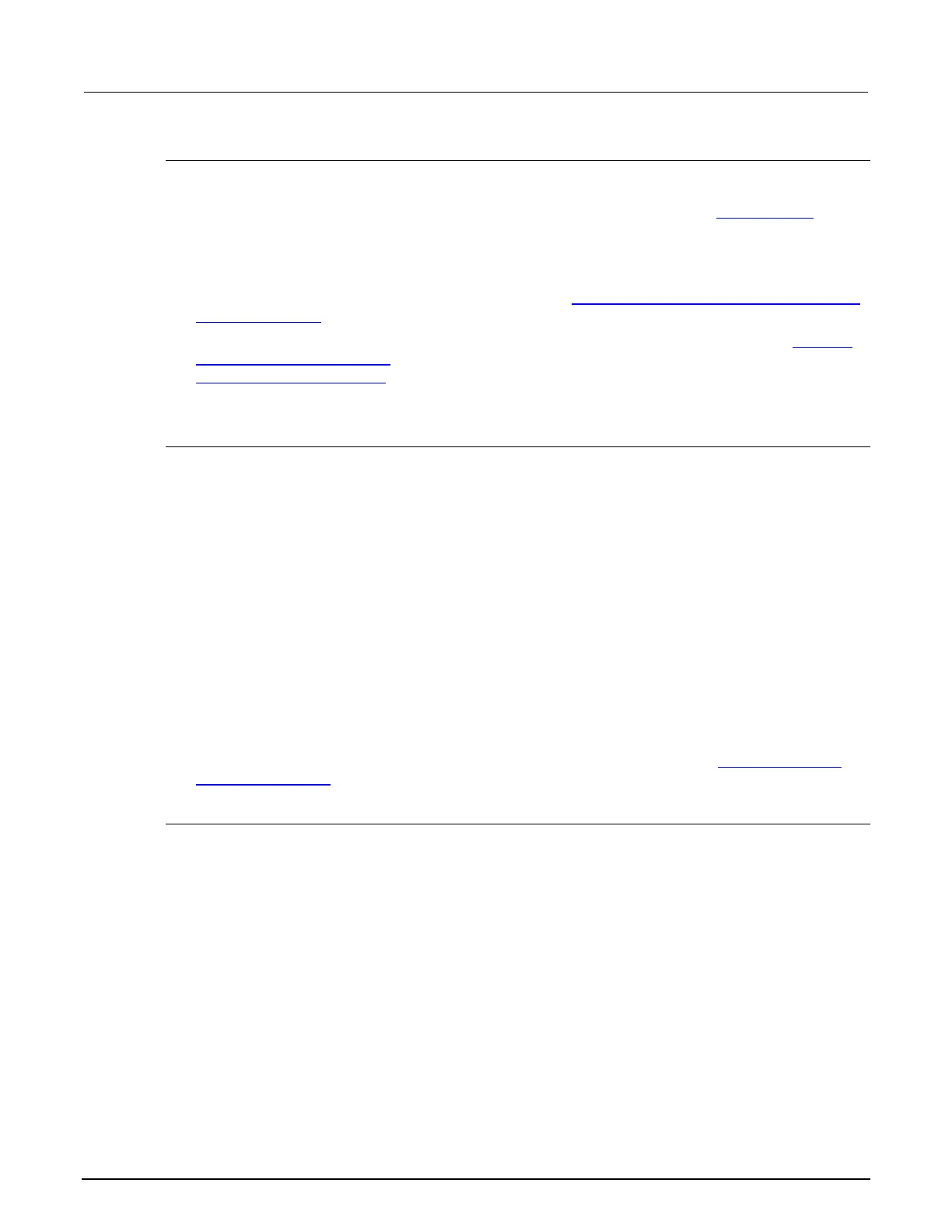7: Introduction to TSP operation Model 2461 Interactive SourceMeter® Instrument
7-6 2461-901-01 A/November 2015
Tools for managing scripts
You can use any of the following tools to manage scripts:
• The front-panel menu options and USB flash drive. For information, refer to Saving setups (on
page 2-137).
• The front-panel interface options in the Scripts menu. For information, refer to the following
sections.
• Messages sent to the instrument. For information, see Load a script by sending commands over
a remote interface (on page 7-7).
• Keithley Instruments Test Script Builder (TSB) software (available for download on the Keithley
Instruments support website (http://www.keithley.com/support)). For more information, see
Creating a new TSP project (on page 7-34).
• Your own development tool or program.
Script rules
You can have as many scripts as needed in the instrument. The only limitation is the amount of
memory available to the run-time environment.
When a script is loaded into the run-time environment, a global variable with the same name as the
script is created to reference the script.
Important points regarding scripts:
• Each script must have a unique name.
• Script names must not contain spaces.
• If you load a new script with the same name as an existing script, an error event message is
generated. You must delete the existing script before you create a new script with the same
name.
• If you revise a script and save it to the instrument with a new name, the previously loaded script
remains in the instrument with the original name.
• You can save scripts to nonvolatile memory in the instrument. Saving a script to nonvolatile
memory allows the instrument to be turned off without losing the script. See Saving a script to
nonvolatile memory (on page 7-8).
Loading a script into the instrument
You can load scripts from the front-panel display by copying them from a USB flash drive. You can
also load them over a remote interface using loadscript commands.
Loading a script using a USB flash drive
After loading a script onto a USB flash drive, you can copy the script using options on the front-panel
display.
To load a script using a USB flash drive:
1. Insert the USB flash drive into the USB port on the front panel.
2. Press the MENU key.
3. Under Scripts, select Manage. The MANAGE SCRIPTS window is displayed.
4. In the USB Scripts list, select the script you want to copy from the USB flash drive.
5. Select <. The file is transferred to the USB flash drive, and the corresponding filename is
displayed in the Internal Scripts box.
