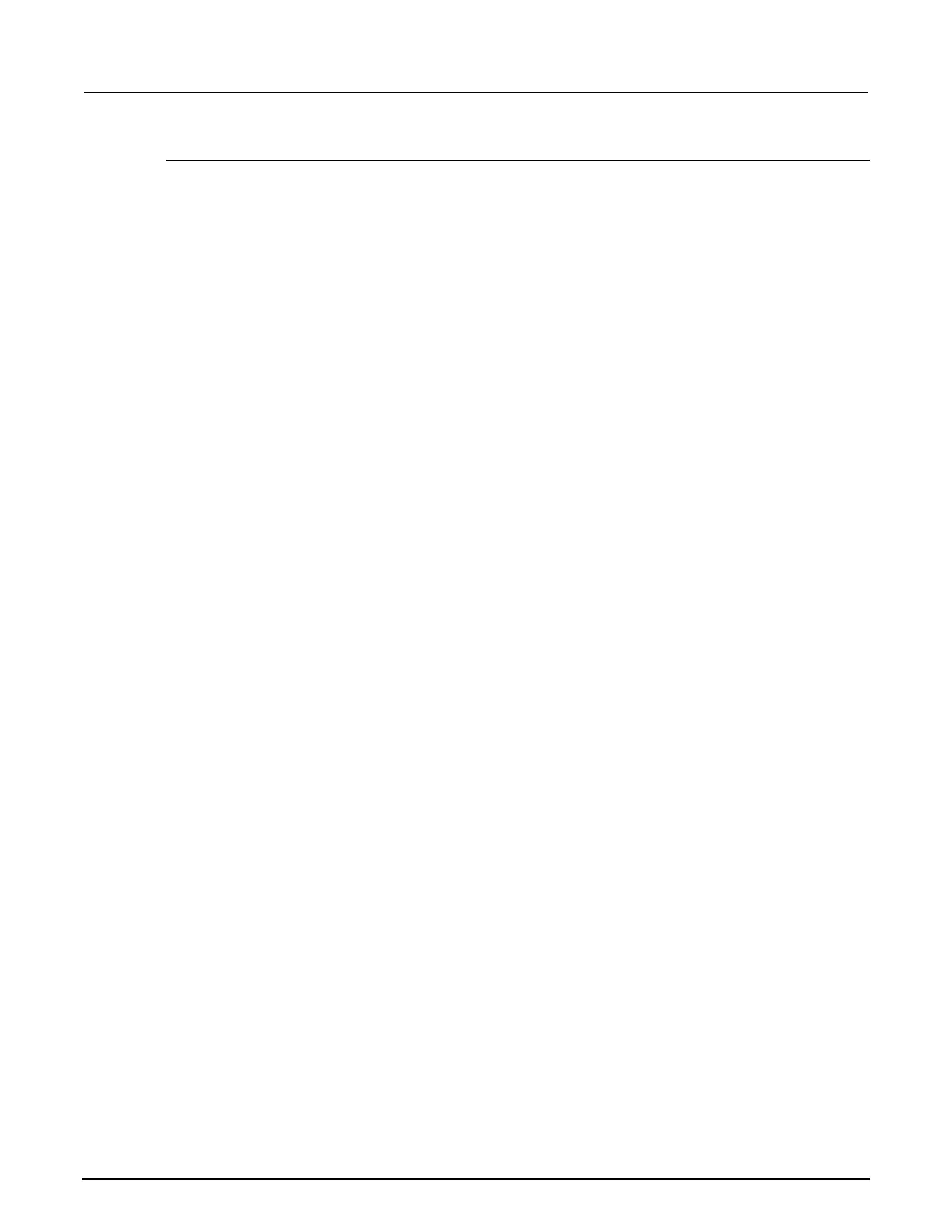2: General operation Model 2461 Interactive SourceMeter® Instrument
2-60 2461-901-01 A/November 2015
Effect of GPIB line events on Model 2461
The GPIB has control lines that allow predefined information, called events, to be transferred quickly.
The following information lists some of the GPIB line events and how the Model 2461 reacts to them.
DCL
This event clears the GPIB interface. When the Model 2461 detects a device clear (DCL) event, it
does the following:
• Clears the input buffer, output queue, and command queue
• Cancels deferred commands
• Clears any command that prevents the processing of any other device command
A DCL event does not affect instrument settings and stored data.
GET
The group execute trigger (GET) command is a GPIB trigger that triggers the instrument to take
readings from a remote interface.
GTL
When the instrument detects the go to local (GTL) event, it exits remote operation and enters local
operation. When the instrument is operating locally, you can control the instrument from the front
panel.
IFC
When the instrument detects an interface clear (IFC) event, the instrument enters the talker and the
listener idle state. When the instrument is in this state, the GPIB indicators on the front panel are
not displayed.
An IFC event does not interrupt the transfer of command messages to and from the instrument.
However, messages are suspended. If the transfer of a response message from the instrument is
suspended by an IFC event, the transfer resumes when the instrument is addressed to talk. If transfer
of a command message to the instrument is suspended by an IFC event, the rest of the message can
be sent when the instrument is addressed to listen.
LLO
When the instrument detects a local-lockout (LLO) event, most of the front-panel controls are
disabled. This event disables all front-panel controls and POWER switches.
To enable the front panel, use the go-to-local (GTL) event.
REN
When the instrument detects the remote enable (REN) event, it is set up for remote operation. The
instrument is not placed in remote mode when it detects the REN event; the instrument must be
addressed to listen after the REN event before it goes into remote mode.
You should place the instrument into remote mode before you attempt to program it using a remote
interface.
