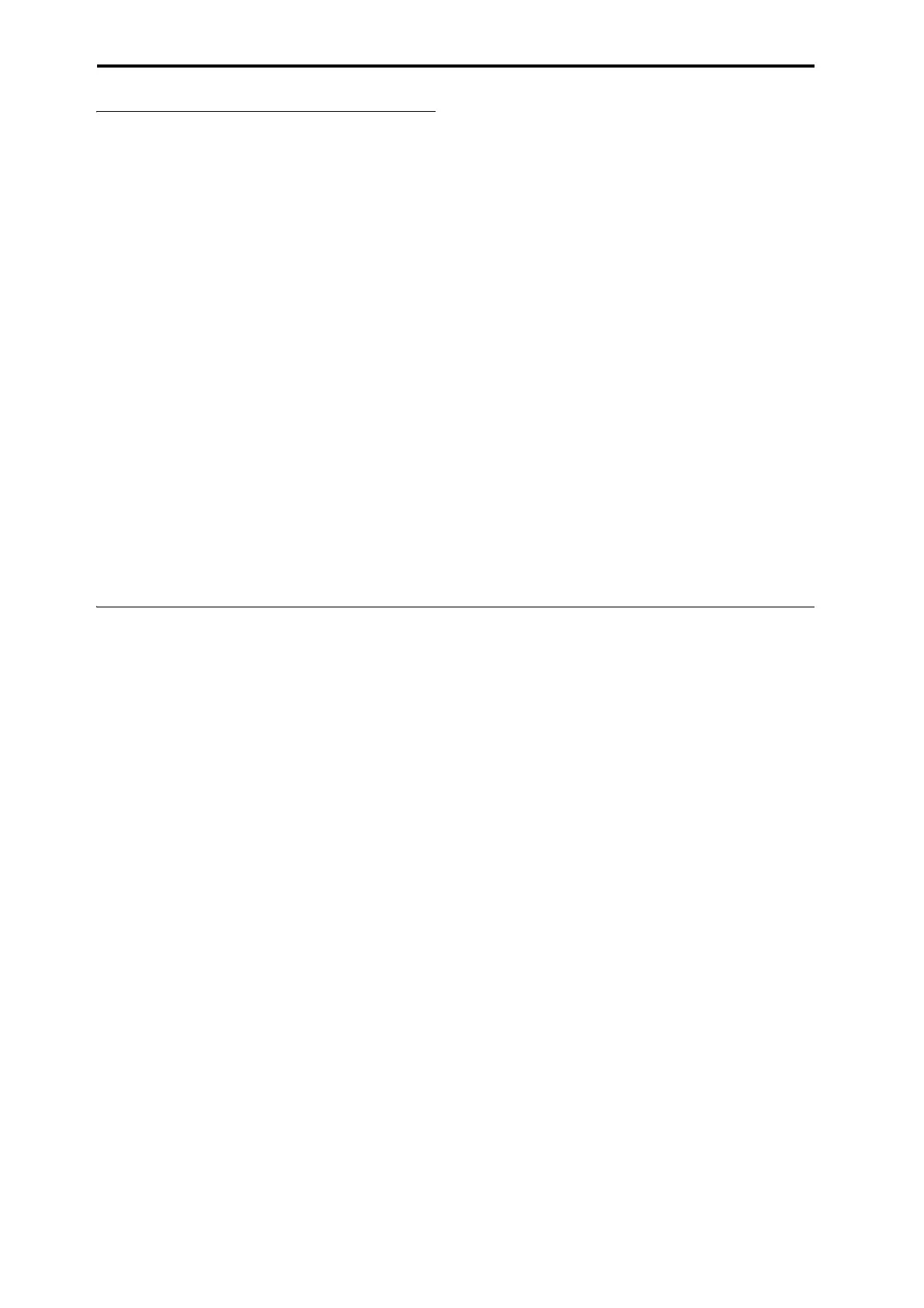Creating songs (Sequencer mode)
104
Pattern editing
StepRecording(LoopType):Hereyoucanperform
steprecordingintoapattern.Formoreinformation,
see“StepRecording(LoopType)”onpage 654ofthe
ParameterGuide.
EventEdit:Hereyoucaneditindividualeventsofthe
musicaldatainapattern.Formoreinformation,see
“EventEdit”onpage 654ofthePa
rameterGuide.
PatternParameter:Thiscommandspecifiesthe
numberofmeasuresandthetimesignatureofthe
selectedpattern.Formoreinformation,see“Pattern
Parameter”onpage 655oftheParameterGuide.
ErasePattern:Thiscommanderasesthedatafromthe
selectedpattern.Formoreinformation,see“Erase
Pattern”onpage 655ofthePa
rameterGuide.
CopyPattern:Thiscommandcopiesthesettingsand
musicaldataoftheselectedpatterntoanotherpattern.
Formoreinformation,see“CopyPattern”onpage 655
oftheParameterGuide.
BouncePattern:Thiscommandcombinesthemusical
dataofthebouncesourcepatternandbounce
destinationpattern,andplacesthecombi
nedmus
ical
datainthebouncedestination.Formoreinformation,
see“BouncePattern”onpage 655oftheParameter
Guide.
GetFromMIDITrack:Thiscommandtakesmusical
datafromaMIDItrackandloadsitintothespecified
pattern.Formoreinformation,see“GetFromMIDI
Track”onpage 656ofthePa
rameterGuide.
PutToMIDITrack:Thiscommandplacesapattern
intoaMIDItrack.Formoreinformation,see“PutTo
MIDITrack”onpage 656oftheParameterGuide.
CopyToMIDITrack:Thiscommandcopiesthe
specifiedareaofmusicaldatafromthespecified
patterntoaMIDItrackasmu
sicaldata.Formore
information,see“CopyToMIDITrack”onpage 656of
theParameterGuide.
ConverttoDrumTrackPattern:Thiscommand
convertsauserpatternintoauserdrumtrackpattern,
whichcanthenbeusedwiththeDrumTrackinany
mode.Formoreinformation,see“ConverttoDrum
T
rackPattern”onpage 657oftheParameterGuide.
LoadDrumTrackPattern:Thiscommandloadsauser
DrumTrackpatternintoauserpattern.Formore
information,see“LoadDrumTrackPattern”on
page 657oftheParameterGuide.
EraseDrumTrackPattern:Thiserasesthespecified
DrumTrackpattern.Formoreinfo
rmation,see“Erase
DrumTrackPattern”onpage 635oftheParameter
Guide.
Common to MIDI tracks and audio tracks
EraseTrack:Thiscommanderasesthedatafromthe
specifiedtrack.Itisnotpossibletoerasethemaster
trackbyitself.Formoreinformation,see“EraseTrack”
onpage 642oftheParameterGuide.
CopyTrack:Thiscommandcopiesmusicaldatafrom
thecopysourcetracktothespecifiedtrack.Formore
inform
ati
on,see“CopyTrack”onpage 642ofthe
ParameterGuide.
EraseMeasure:Thiscommanderasesthespecified
type(s)ofmusicaldatafromthespecifiedrangeof
measures.TheEraseMeasurecommandcanalsobe
usedtoremoveonlyaspecifictypeofdata.Unlikethe
DeleteMeasurecommand,executingtheErase
Measurecomm
anddoesnotcausethesubsequent
measuresofmusicaldatatobemovedforward.For
moreinformation,see“EraseMeasure”onpage 643of
theParameterGuide.
DeleteMeasure:Thiscommanddeletesthespecified
measures.WhentheDeleteMeasurecommandis
executed,themusicaldatafollowingthedeleted
measureswillbemovedto
wardsthebeginningofthe
sequence.Formoreinformation,see“DeleteMeasure”
onpage 644oftheParameterGuide.
InsertMeasure:Thiscommandinsertsthespecified
numberofmeasuresintothespecifiedtrack.Whenyou
executetheInsertMeasurecommand,themusicaldata
followingtheinsertlocationwillbemovedbackward.
Formoreinform
ati
on,see“InsertMeasure”on
page 645oftheParameterGuide.
RepeatMeasure:Thiscommandrepeatedlyinsertsthe
specifiedmeasuresforthespecifiednumberoftimes.
WhenyouexecutetheRepeatMeasurecommand,the
measureswillbeinsertedfollowingthemeasure
specifiedby“ToEndofMeasure,”andmusicaldata
followingtheins
e
rteddatawillbemovedbackward.
Formoreinformation,see“RepeatMeasure”on
page 646oftheParameterGuide.
CopyMeasure:Thiscommandcopiesthemeasuresof
musicaldataspecifiedasthe“From”sourcetothe
beginningofthemeasurespecifiedasthe“To”
location.WhenyouexecutetheCopyM
easure
command,theexistingtrackdataatthecopy
destinationwillberewritten.Formoreinformation,
see“CopyMeasure”onpage 646oftheParameter
Guide.
MoveMeasure:Thiscommandmovesthespecified
measuresofperformancedatatoanothermeasure.
WhenyouexecutetheMoveMeasurecommand,the
performancedatafollowingthemov
e‐sourcemeasures
willmoveforwardbythecorrespondingnumberof
measures,andtheperformancedatafollowingthe
move‐destinationwillmovebackward(i.e.,laterinthe
song)bythesamenumberofmeasures.Formore
information,see“MoveMeasure”onpage 647ofthe
ParameterGuide.