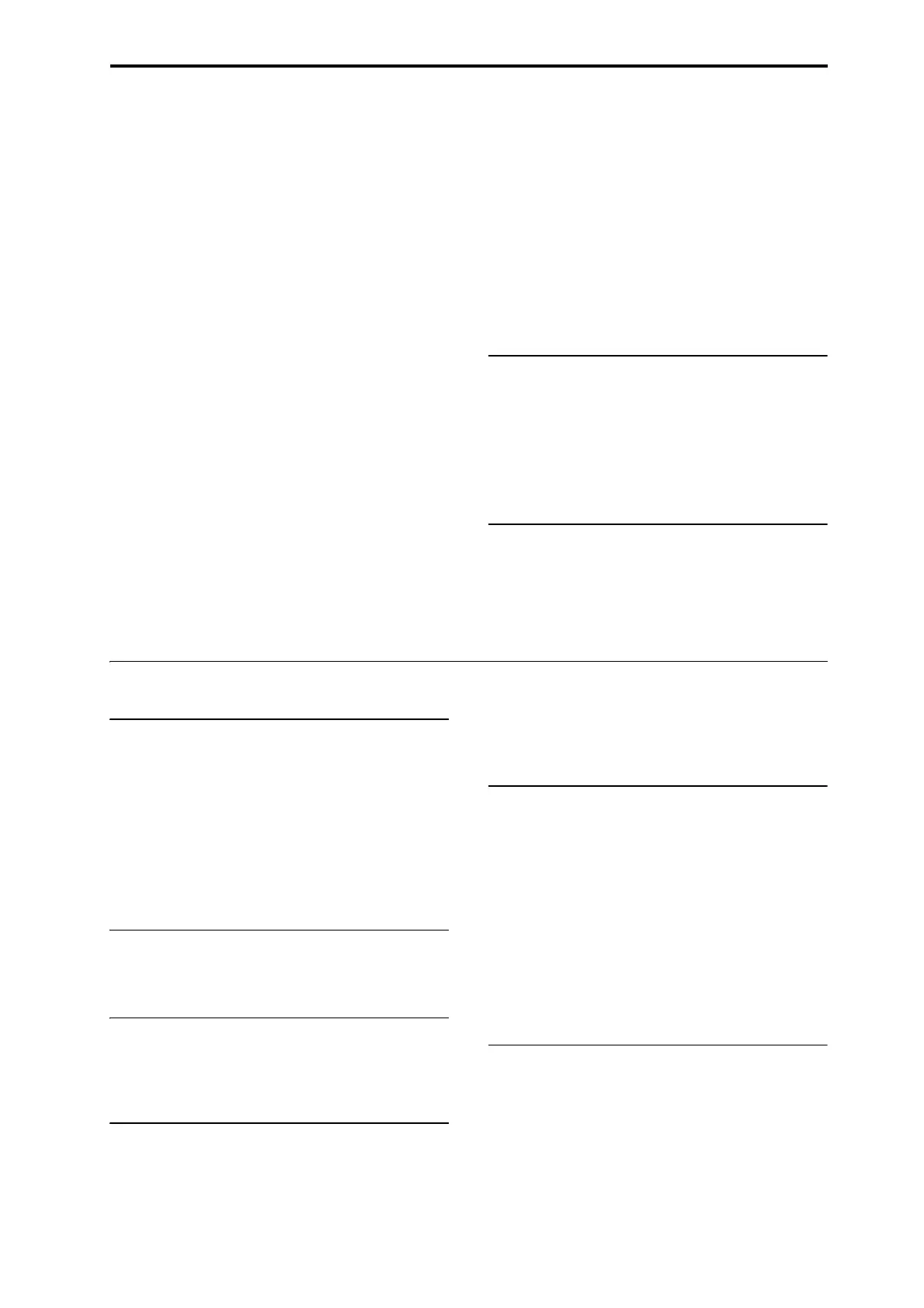Troubleshooting Programs and Combinations
249
Noise or distortion on audio inputs or recorded
sound
Ifyouarerecordingfromaudioinputs1and/or2,are
theAUDIOINPUTLEVELknobsandRecording
Levelsettingsappropriate?
•IfRecordingLevelshows“ADCOVERLOAD !,”
adjusttheLEVELknob.If“CLIP!”isdisplayed,
adjusttheRecordingLevelslider.
IfyouarerecordingfromtheS/P DIForUSBinputs,
arethelev
eloftheoutputdeviceandtheRecording
Levelsetappropriately?
•If“CLIP!”appears,adjusttheRecordingLevel
slider.
Isthesystemclocksetcorrectly?
•Ifcyclicclicknoiseisoccurring,checkthatyou
haveselectedtheSystemClockthatisbeinginput.
After sampling or sample edits
Afterasampleedithasbeenexecuted,orafterastereo
samplehasbeenrecorded,asmallnoisemaybeheard.
Thishasnoeffectontheaudiodatathatwaseditedor
sampled.
Noise or oscillation with effects
Whenusinganeffectonexternalaudioinputs,
oscillationmayoccurdependingonthetypeofeffect
orontheparametersettings.Pleaseadjusttheinput
level,outputlevel,andeffectparameters.Youneedto
beparticularlycarefulwhenusingahigh‐gaineffect.
WhenusingtheMIDI/TempoSyncfunctiontocontrol
thede
l
aytimeofaneffect,noisemayoccurinthedelay
sound.Thisnoiseisduetodiscontinuitiesinthedelay
sound,andisnotamalfunction.
Someeffects,suchas023:StereoAnalogRecord,
generatenoiseintentionally.Itisalsopossibletocreate
oscillationusingafilterwithresonance.Thesearenot
mal
f
unctions.
Disk access noise is heard in the analog outputs
Checkthattheelectricalgroundingiscorrectforthe
KRONOSandallconnectedaudioequipment,and
removeanygroundloops.
Notes do not stop
InProgramP1:Basic/Vector,selecttheProgramBasic
page,makesurethattheHoldcheckboxisunchecked.
CouldyouhaveusedToneAdjusttoturnHoldon?
InGlobalP2:Controllers/Scales,makesurethat
DamperPolarityorFootSwitchPolarityisset
correctly.
Sound fades in and out
Ifanoptionisindemomode,anysoundwhichuses
theoptionwillfadeinandout.
Programs and Combinations
Program or Combination does not play
correctly
Preloaded programs don’t play correctly.
Doesthe“SamplesNotLoaded”messageappear?If
so,istherequiredEXssampledataloaded?
•InGlobalmode,usetheAuto‐LoadKSCfeatureto
loadthePRELOAD.KSCfile.Formoreinformation,
see“Automaticallyloadingsampledata”on
page 164.
Settings for oscillator 2 are not displayed
MakesurethattheOscillatorMode(ProgramP1:
Basic/Vector)parameterissettoDouble.
EXi2–related settings are not displayed
OntheBasic/Vectorpage,isthereanEXiinstrument
selectedforEXi2?Formoreinformation,see“EXi2
InstrumentType”onpage 169oftheParameterGuide.
Reverse can’t be enabled
IfaMultisampleorDrumSampleisloadedusing
VirtualMemory,Reversecannotbeenabled.
•UsetheGlobalP0:SampleManagementpageto
changetheMultisampleorDrumSample’sLoad
MethodtoRAM.
EXi programs don’t play correctly in a
Combination.
DoestheTimbre’snumberhaveagraybackground
color,insteadofblue?And,does[Inactive]appearafter
theProgramnameintheSelectedTimbreInfo?
•TheProgramsintheCombinationareaskingfor
morethanthemaximumavailableEXifixed
resources.RemoveoneormoreoftheEXi
Programswhichusesfixedresou
rces.
Formoreinformation,see“CX‐3&otherEXi:
LimitationsonEXifixedresources”onpage 420of
theParameterGuide.
Combination does not play correctly
after loading from disk
Inthedialogboxwhenyousavedthedata,didyou
checktheitemsthatyouwantedtosave?
Arethebank/numbersoftheprogramsusedbythe
combinationthesameaswhenthecombinationwas
created?
•Ifyouhaveswitchedprogrambanks,youcanuse
theChangeallbankreferencesmenuc
ommandto