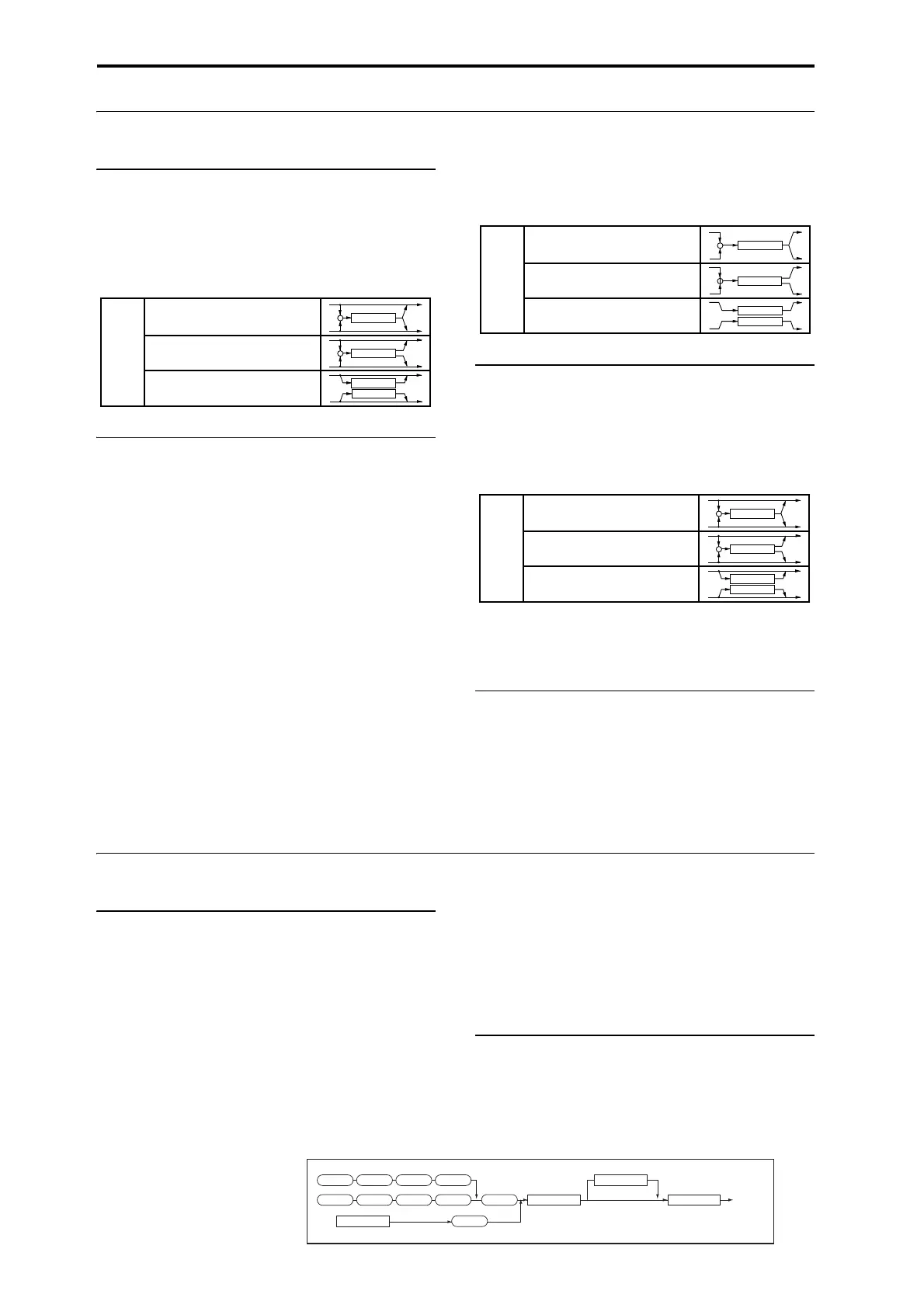Using Effects
200
Effect I/O
Insert effects
InsertEffects(IFX1–12)arestereo‐in/stereo‐out.Ifyou
setWet/DrytoDry,theinputsignalwillpassthrough
withoutbeingprocessedbytheeffect.Ifyouset
Wet/DrytoWet,theprocessedsignalwillbeoutputin
oneofthefollowingways:
Master Effects
TheI/OsofMasterEffectsMFX1andMFX2arestereo‐
in/stereo‐out.Send1andSend2determinethesend
leveltotheMasterEffects.
MastereffectswillnotoutputtheDry(unprocessed)
signalspecifiedinWet/Dry.OnlytheWet(processed)
signalwillbeoutput.Theoutputsignalsfromthe
MasterEffectsareroutedtotheL/Rbuswiththe
outputle
v
elspecifiedbyReturn1andReturn2.These
outputsignalsaremixedwiththeoutputsignalsfrom
thebusspecifiedbyBusSelect(P8:“Routing”pagein
eachmode)L/R,orwiththeoutputsignals fromthe
busspecifiedbyBusSelect(“InsertFX”pageineach
mod
e
)L/R,thenroutedtothetotaleffect.
Selecting“000:NoEffect”willmutetheoutput.The
processedsignalwillbeoutputinoneofthefollowing
ways,accordingtothetypeofeffects001–185.
Total Effects
ThetotaleffectsTFX1andTFX2arestereo‐in/stereo‐
out.TheDry(unprocessed)sideoftheWet/Dry
parametersendsthestereoinputsounddirectlytothe
stereooutput.ThewayinwhichtheWet(processed)
sideisoutputdependsonthetypeofeffect,asfollows.
Note:TheParameterGuideincludesblockdiagramsfor
eachindividualeffect,whichincludetheeffect’s
input/outputstructure.
Set List EQ
SetListshaveanadditionaleffectsslotnotavailablein
theothermodes:adedicatednine‐bandgraphicEQ
appliedtothesoundafterTFX2,whichtailorsthe
soundfromthemainstereooutputs(includingthe
analogL/Routputs,S/PDIF,andUSB).
Formoreinformation,see“GraphicEQ”onpage 119.
Effects in each mode
Program mode
ForHD‐1Programs,youcanuseinserteffectsto
processthefinalsoundinthesamewaythatyouuse
theFilter,Driver,Amplifier,andEQ(equalizer)to
processthesoundfromtheoscillators(OSC1&2).
Thenthemastereffectsareusedtocreateoverall
ambiencesuchasrev
erb,andus
ethetotaleffectsto
makefinaladjustments.Allofthesesettingscanbe
madeindependentlyforeachProgram.
EXiProgramsmayhaveadifferentfilterandamp
structureforeachtype,butyoucanalsoapplyinsert
effects,mastereffects,andtotaleffectstoEXi1&2,just
asforOSC1&2anHD‐1Program
.
InbothHD‐
1andEXiPrograms,theDrumTrackalso
hasitsownindependentroutingtotheeffects.
Combination and Sequencer modes
InCombinationandSequencermodes,youcanusethe
trackEQandinserteffectstoprocesstheprogram
sound(andaudiotracksound)ofeachtimbre/track.
Stereo In - Stereo Out
Mono In - Mono Out
Mono In - Stereo Out
Effect
Effect
Effect
+
Effect
+
Wet
Stereo In - Stereo Out
Mono In - Mono Out
Mono In - Stereo Out
Effect
Effect
Effect
+
Effect
+
Wet
Stereo In - Stereo Out
Mono In - Mono Out
Mono In - Stereo Out
Effect
Effect
Effect
+
Effect
+
Wet
Oscillator1 Filter1 Driver1 Amplier1
Oscillator2 Filter2 Driver2 Amplier2 EQ Insert Eect 1–12 Total Eect 1–12
Master Eect 1, 2
Return
OUTPUT
L/MONO, R
Send
EQ
Drum Track