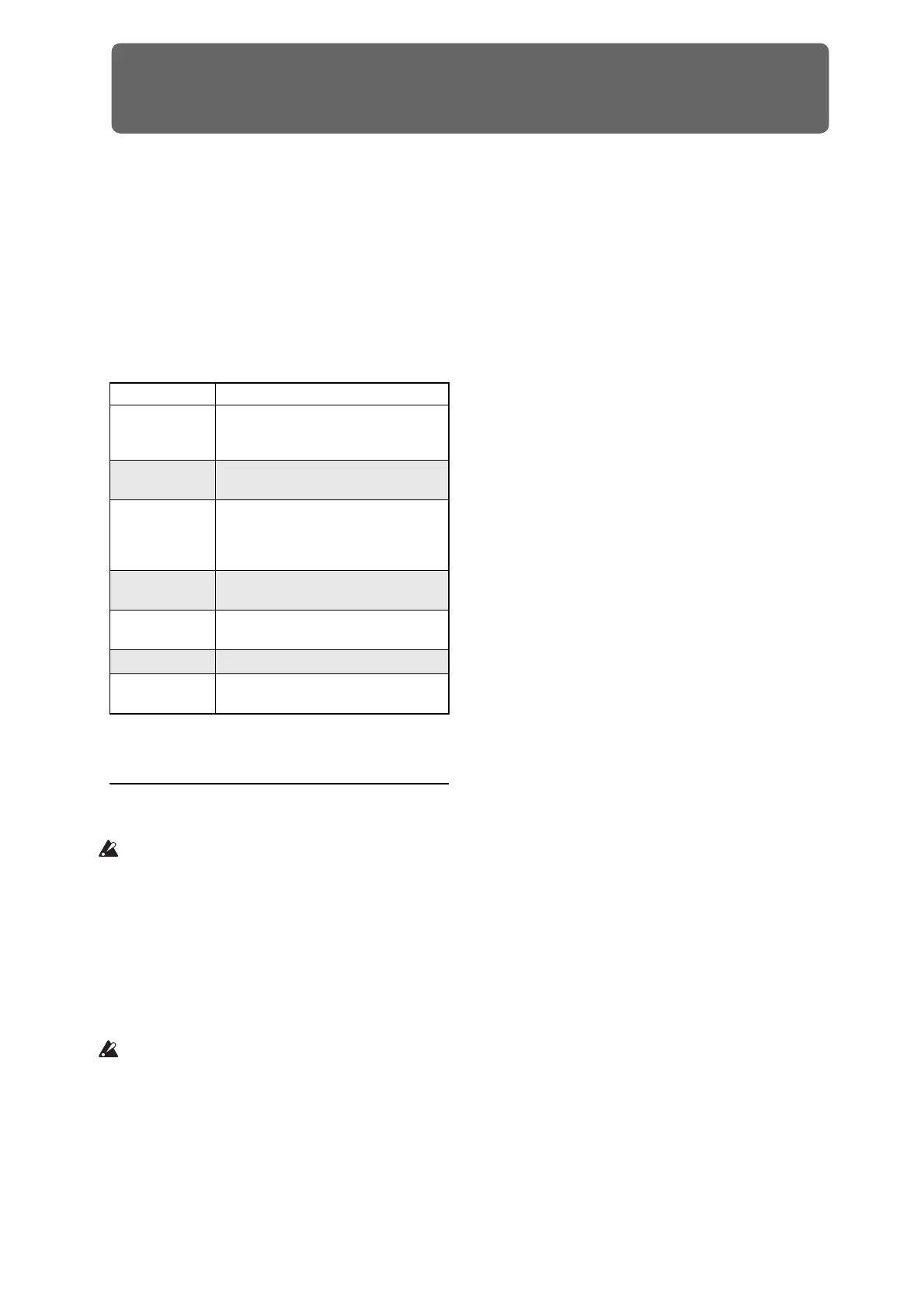157
Global Settings, Wave Seq., Drum Kits
Global mode overview
InGlobalmodeyoucanmakeoverallsettingsthat
applytotheentireKRONOS,suchasmastertune,key
transpose,effectglobalswitch,globalMIDIchannel,
andsystemclock.
Inaddition,youcancreateuserDrumKits,Wave
Sequence,andScales,makesettingsforthedamper
pedalandassignablefootswitches/pedals,andspec
ify
categorynamesforprogramsandcombinations.
Globalmodepagestructure
Note:Fordetailsonhowtoaccesseachmodeandpage,
pleasesee“Basicoperations”onpage 17.
To save changes, you must use the Write
command
EditstoGlobalmodeparameterswillnotbe
preservedafterthepoweristurnedoffunlessyou
firstsaveyoursettings.Threetypesofdataare
handledinGlobalmode:WaveSequences(Global
P4),userDrumKits(GlobalP5),andallotherglobal
settings(GlobalP0–P3).Eachtypeofdataisstored
separately
,andca
nalsobesavedtointernalor
externaldrivesinDiskmode.
Formoreinformation,see“WritingGlobalsettings”
onpage 185,“Savingtodisks,CDs,andUSB
media”onpage 186.
NotethatComparecan’tbeusedinGlobalmode,
exceptwheneditingWaveSequencesandDrum
Kits.
Page Features
P0: Basic Setup
• Basic settings for the entire KRONOS
• Audio input settings
• Sample management
P1: MIDI
• MIDI settings for the entire KRONOS
• MIDI controller settings in External mode
P2: Controllers
/Scales
• Footswitch and pedal setup
• MIDI settings for the KARMA sliders,
on-screen pads, and VJS
•User scales
P3: Category
Name
• Edit category/sub category names for
Programs, Combinations and KARMA
P4: Wave
Sequence
•Edit Wave Sequences
P5: Drum Kit • Edit Drum Kits
P6: Options Info
• View system information
•Authorize options