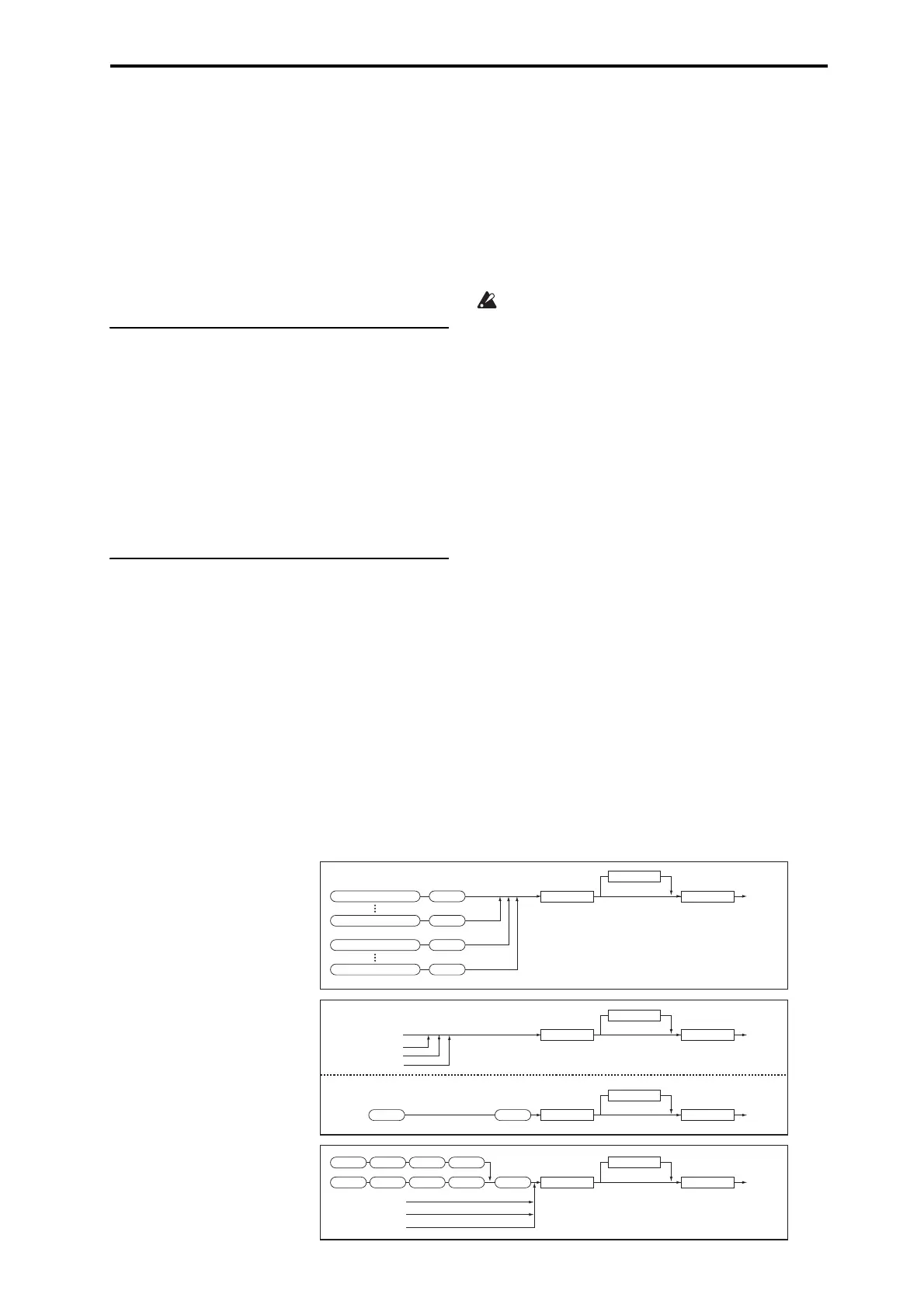Effects overview Effects in each mode
201
Thenyoucanusethemastereffectstocreateoverall
ambience,andusethetotaleffectstomakefinal
adjustments.
InCombinationmodeyoucanmakethesesettingsfor
eachcombination,andinSequencermodeyoucan
makethemforeachsong.
InSequencermode,youcanswitchbetweeneffectsor
modifytheeffe
ctparametersandrecordthesechanges,
sothateffectswillswitchautomaticallyoreffect
parameterswillbemodifiedautomaticallyasthesong
playsback.
Sampling mode
InSamplingmode,theanalog,S/P DIF,andUSBaudio
inputs,aswellasplaybackfromaUSBCDdrive,can
beprocessedbyinserteffects,mastereffects,andtotal
effects,andthensampled.UsetheP0:Recording–
AudioInputpagetomakeaudioinputsettingsfor
Samplingmode.Thesesettingsapplyonlyto
Sampling
mode.
Samplesthatyou’veassignedasamultisamplecan
alsobeprocessedbytheinserteffects,mastereffects,
andtotaleffects,andthenresampled.
Audio Inputs
Youcanalsouseaudiofromtheanalog,S/P DIF,and
USBaudioinputsinPrograms,Combinations,and
Songs.
Youcanapplytheinserteffects,mastereffects,and
totaleffectstoexternalaudiosourcesandsample
them,orusetheKRONOSasa6‐in(AUDIOINPUT1‐
2,S/P DIFINL,R,andUS
B)6‐outeffectprocessor.
Youcanalsouseanexternalmicinputtocontrola
vocodereffect(093:Vocoder),andmodulatethe
internalsounds.Forexamples,see“Vocoder(Program
mode)”onpage 861oftheParameterGuideand
“RhythmicVocoder(Combinationmode)”onpage 862
oftheParameterGuide.
InSeq
uencermodeyoucanalsousetheeffectswhen
recordingexternalaudiosourcestoaudiotracks.
UsetheP0–AudioInput/Samplingpageofeachmode
tomakeaudioinputsettings.Alternatively,youcan
checkUseGlobalSettingandmakethesesettingsin
theGlobalmodeP0:BasicSetup–Audiopage.
Normallyyo
uwill
leaveUseGlobalSettingchecked.
Uncheckthisifyouwantprogramsandcombinations
tousetheirownsettings.Forexamplewhenwriting
theprogramasavocodereffectprogram.
Wheneffectsareappliedtotheaudioinputs,certain
effecttypesorparametersettingsmaycause
oscillationtooccur.Ifth
isoccurs,adjusttheinput
level,outputlevel,oreffectparameters.Pleasebe
awareofthisparticularlywhenusinganeffectthat
hasahighgain.
CombinationandSequencer
modes
Timbre 1 /MIDI Track 1 EQ
Timbre 16 /MIDI Track 16 EQ
Audio Track 1 EQ
Audio Track 16 EQ
Insert Eect 1–12 Total Eect 1–12
Master Eect 1, 2
Return
OUTPUT
L/MONO, R
Send
Insert Eect 1–12 Total Eect 1–12
Master Eect 1, 2
Return
Sample
Recording
Send
Sampling
AUDIO INPUT (1, 2)
USB B (1, 2)
S/P DIF IN (L, R)
Audio CD
EQ Insert Eect 1–12 Total Eect 1–12
Master Eect 1, 2
Return
Resampling
Send
Oscillator1 Filter1 Driver1 Amplier1
Oscillator2 Filter2 Driver2 Amplier2 EQ Insert Eect 1–12 Total Eect 1–12
Master Eect 1, 2
Return
OUTPUT
L/MONO, R
Send
S/P DIF IN (L, R)
AUDIO INPUT (1, 2)
USB B (1, 2)