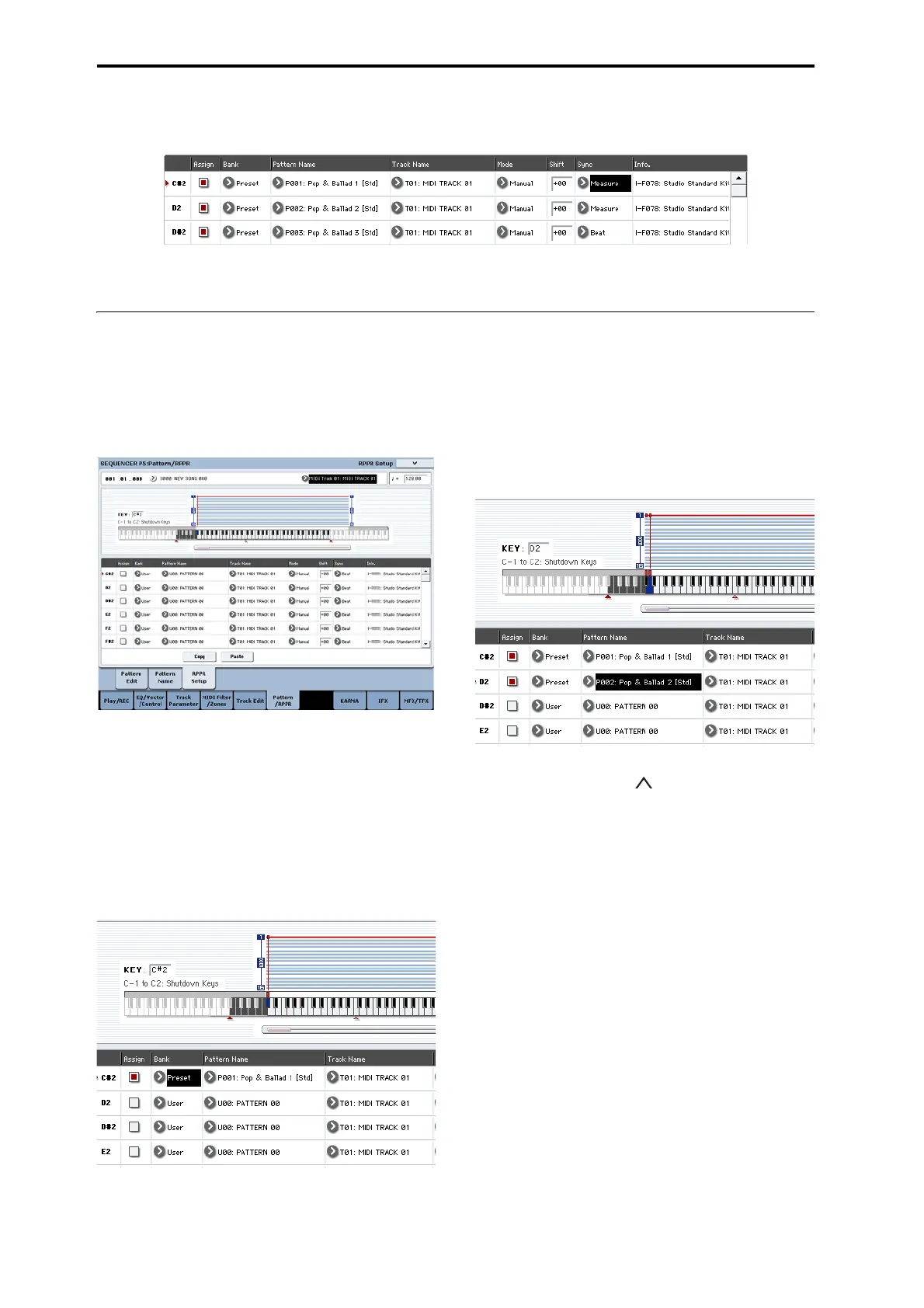Creating songs (Sequencer mode)
106
Using RPPR (Realtime Pattern Play/Record)
ThissectionexplainshowtoassignapatterntoRPPR,
andhowtoplayandrecordusingRPPR.
Creating RPPR data
1. Createanewsong,andchooseadrumprogramfor
MIDItrack1.
2. SelecttheRPPRSetuptaboftheP5:Pattern/RPPR
page.Inthispage,theRPPRfunctionis
automaticallyturnedon.
3. Selectthekeytowhichthepatternwillbe
assigned.
SelectC#2.HolddowntheENTERswitchandplay
akey,orusethesc
rollbarlocatedattherighttofind
thekey.
Note:C2andlowerkeysareusedtostopplayback,
andcannotbeassigned.
4. Check“Assign”forC#2.
5. Set“Bank”toPreset,andset“PatternName”to
P00.
6. Set“TrackName”toT01.
Theselectedpatternwillbeplayedaccordingtothe
se
ttings
(program,etc.)ofthetrackyouselecthere.
7. WiththeC#2parameterselected,presstheCopy
button.
8. Assignpatternstootherkeys.
SelecttheD2parameter,andpressthePastebutton.
The“A s s i g n, ”“Bank,”“PatternName,”“Track
Name,”“Mode,”“Shift,”and“Sync”settingsyou
madeinsteps5and6willbecopiedautomatically
.
9. Modifyonlythe“PatternName.”Select“Pattern
Name,”andpresstheswitchtoselectP01.
10.SelecttheD#2parameter,andpressthePaste
button.
The“A s s i g n, ”“Bank,”“PatternName,”“Track
Name,”“Mode,”“Shift,”and“Sync”settingsyou
madeinsteps5and6willbecopiedautomatically.
Asyoudidinstep9,set“Pattern”toP02.
Note:WhenmakingRPPRsettings,youcanusethe
CopybuttonandPastebuttoninthiswayto
efficientlyassignthe“Bank,”“PatternName,”and
“TrackName”etc.toeachkey.
11.Asdescribedabove,assignseveralotherpatterns
suchasP03andhigher.
12.
PresstheC#2key.Theassignedpatternwillplay.
TakeyourfingerofftheC#2key,andpresstheD2
key.Thepatternwillchange,andplaybackwill
begin.Atthistime,thepatternoperationwill
dependonthe“Sync”and“Mode”setting.
Set“KEY”toC#2,andset“Sync”toMeasure.Make
thesamesettingforD2
(Seethediagramabove).
Nowpressthenotesconsecutively.Noticethatthe
patternsoperateinadifferentway.
Withthe“Measure”setting,patternswillbe
handledinone‐measureunits.Thesecondand
