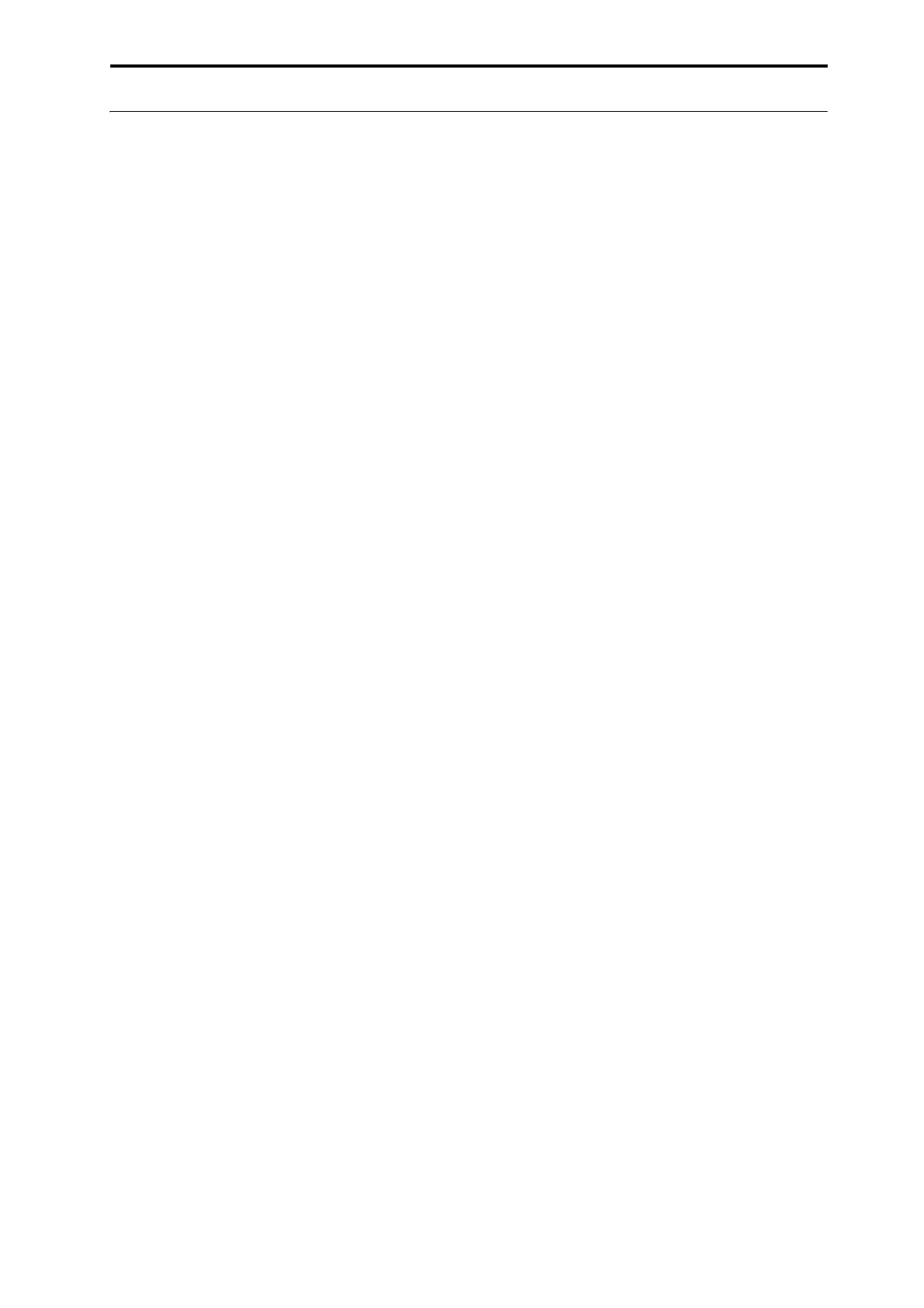Song editing Audio Tracks
105
Audio Tracks
AudioEventEdit:Thiscommandletsyouedit
individualaudioeventsthathavebeenrecorded,or
trim(i.e.,makeadjustmentsinstepsofasinglesample
to)theregionusedbyaudioevents.Formore
information,see“A u d io EventEdit”onpage 638ofthe
ParameterGuide.
AudioAutomationEdit:Thisletsyouedi
tindividual
automationdataevents.Formoreinformation,see
“A u d i o AutomationEdit”onpage 641ofthe
ParameterGuide.
RegionEdit:Here’showtoedittheregionsusedinan
audiotrack.InadditiontoImportingorPastinga
region,youcanusetheTrimdialogboxtospecifythe
rangeinwhichaWAV
Efilewillplayback.Formore
information,see“RegionEdit”onpage 651ofthe
ParameterGuide.
Volu meRamp:Thiscommandmodifiesthedata
values(volume)ofthespecifiedarea.Youcan
graduallyincrease(FadeIn)ordecrease(FadeOut)the
volumebetweenthestartandendpoints.Formore
in
formation,see“VolumeRamp”onpage 653ofthe
ParameterGuide.
CopySong’sTempotoRegion:Thiscommand
changesthetempousedbythespecifiedregionsof
audioeventssothattheaudioeventtempowillmatch
thetempoofthelocationinwhichthoseregionsplay
back.
Ifthetempoofanaudiotrackmatchesthetempoofthe
MIDItracks,executi
ngthiscommandtomatchthe
regiontempowillensurethatthe“A d j u st Regionto
Song’sTempo(TimeStretch)”or“Ad j u s t Song’sTempo
toRegion”commandscanbeexecutedcorrectly.For
moreinformation,see“CopySong’sTempotoRegion”
onpage
653ofthePa
rameterGuide.
AdjustSong’sTempotoRegion:Thiscommand
createstempoeventsinthemastertracktomatchthe
tempooftheregionsusedbytheaudioeventsinthe
specifiedrange.
Thisisusefulifyoucreateaudiotracksinapreviously‐
recordedregion,andwantal
ltracks(includingMIDI
tracks)tomatchthatregion.Formoreinformation,see
“A d j u s tSong’sTempotoRegion”onpage 653ofthe
ParameterGuide.
AdjustRegiontoSong’sTempo(T imeStretch):Ifthe
tempoofregionsusedbyaudioeventsinthespecified
rangediffersfromthetempooftherangeinwhich
thosere
gionsplayback,youcanexecuteTimeStretch
(Sustaining)tocreatenewWAVEfilesandregions.
Audioeventsthatusethenewlycreatedregionswill
alsobecreatedautomatically.
Ifyouwanttomodifythetempoofanexistingsong,it
isconvenienttofirstspecifythedesiredte
mpointhe
mastertrack,andthenexecutethiscommandsothat
theaudiotrack(s)willbecreatedaccordingtothenew
tempo.Formoreinformation,see“A d j u s t Regionto
Song’sTempo”onpage 654oftheParameterGuide.