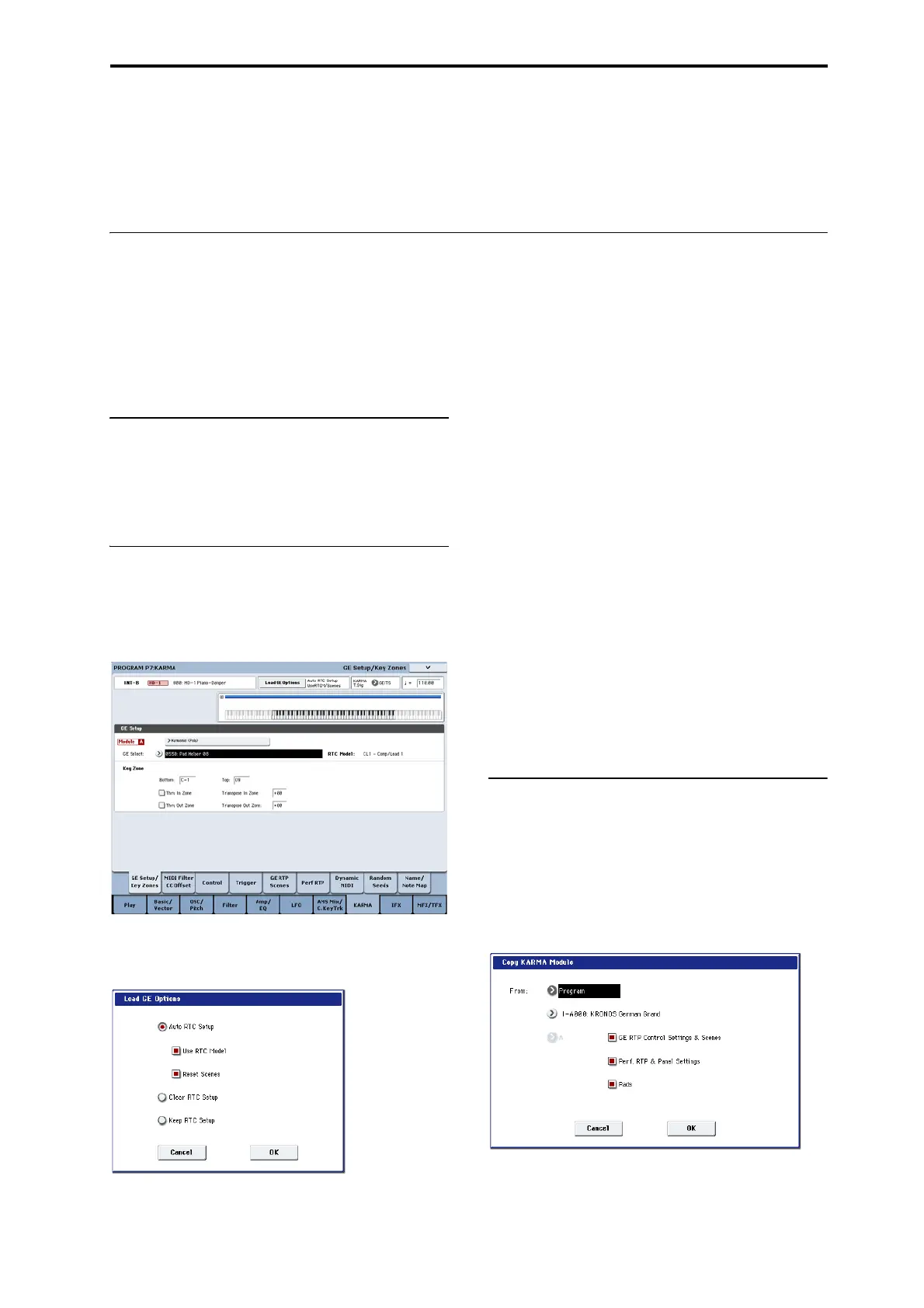Editing KARMA Editing KARMA in Program mode
223
Editing KARMA
Thissectionexplainshowtomakesettingsfor
KARMAineachmode.Fordetailsonhowtoperform
usingKARMA,see“PerformingwithKARMA”on
page 217.
Editing KARMA in Program mode
InProgrammodeyoucanuseonlyoneKARMA
module(moduleA).KARMAsettingsforaprogram
aremadeinthevariouspagesofProgramP7:KARMA.
Herewewillexplainhowtousethemajorparameters,
suchasselectingaGE.Forotherparameters,see
“ProgramP7:KARMA”onpage 107ofth
ePa
rameter
Guide.
Switching KARMA on/off
EachtimeyoupresstheKARMAON/OFFswitch,
KARMAwillbeturnedonoroff.Whenon,theswitch
LEDwillbelit.
Theon/offstatusissavedwhenyouwritetheprogram.
Selecting a GE
Here’showtoselecttheGEusedbytheKARMA
module.
1. GototheProgramP7:KARMA–GESetup/Key
Zonespage.
2. Press“LoadGEOptions”toopenthedialogbox,
turnAutoRTCSetupon,andchecktheUserRTC
ModelandResetScenesoptions.
“LoadGEOptions”specifieswhetherthesettingsof
theKARM
ACO
NTROLSslidersandKARMA
SWITCHESsettingswillbeautomaticallyset,
initialized,ormaintainedwhenyouselectaGE.
Inthisexample,we’veoptedtoautomaticallysetthe
sliderandswitchfunctionstothestandardsettingsfor
theRTCModeloftheselectedGE,sothatyou’llbeable
toco
ntrolthephraseorpatternimmediately.
3. Use“GESelect”toselecttheGEusedbythe
KARMAmodule.
Use“Tempo”tosetthetempoofthepatternorphrase
generatedbytheGE.
Use“KARMAT.Sig”tospecifythetimesignatureof
thepatternorphrasegeneratedbytheGE.Ifyousel
ect
GE/TSthetimesignaturespecifiedbytheGEwillbe
used;withanyothersetting,thetimesignaturewill
changetemporarily.
TheKRONOSprovidesnumerouspresetGEsthatcan
beusedforawiderangeofinstruments,playing
techniques,andmusicalstyles.
“CategorySelect”showsthecategoryoftheGEthat’
s
se
lectedfortheKARMAmodule.AllGEsare
organizedbycategory.Youcanpress“CategorySelect”
toopentheCategory/GESelectscreen,andchoosea
GEbycategoryandsub‐category(see“GECategory
Select”onpage 10oftheParameterGuide).
Copying KARMA settings from another
Program
Youcanusethe“CopyKARMAModule”pagemenu
commandtocopyKARMAsettings(EGselection,
KARMAmoduleparametersettings,etc.)fromanother
program.
1. Pressthepagemenubuttontoopenthepage
menu,andchoose“CopyKARMAModule.”