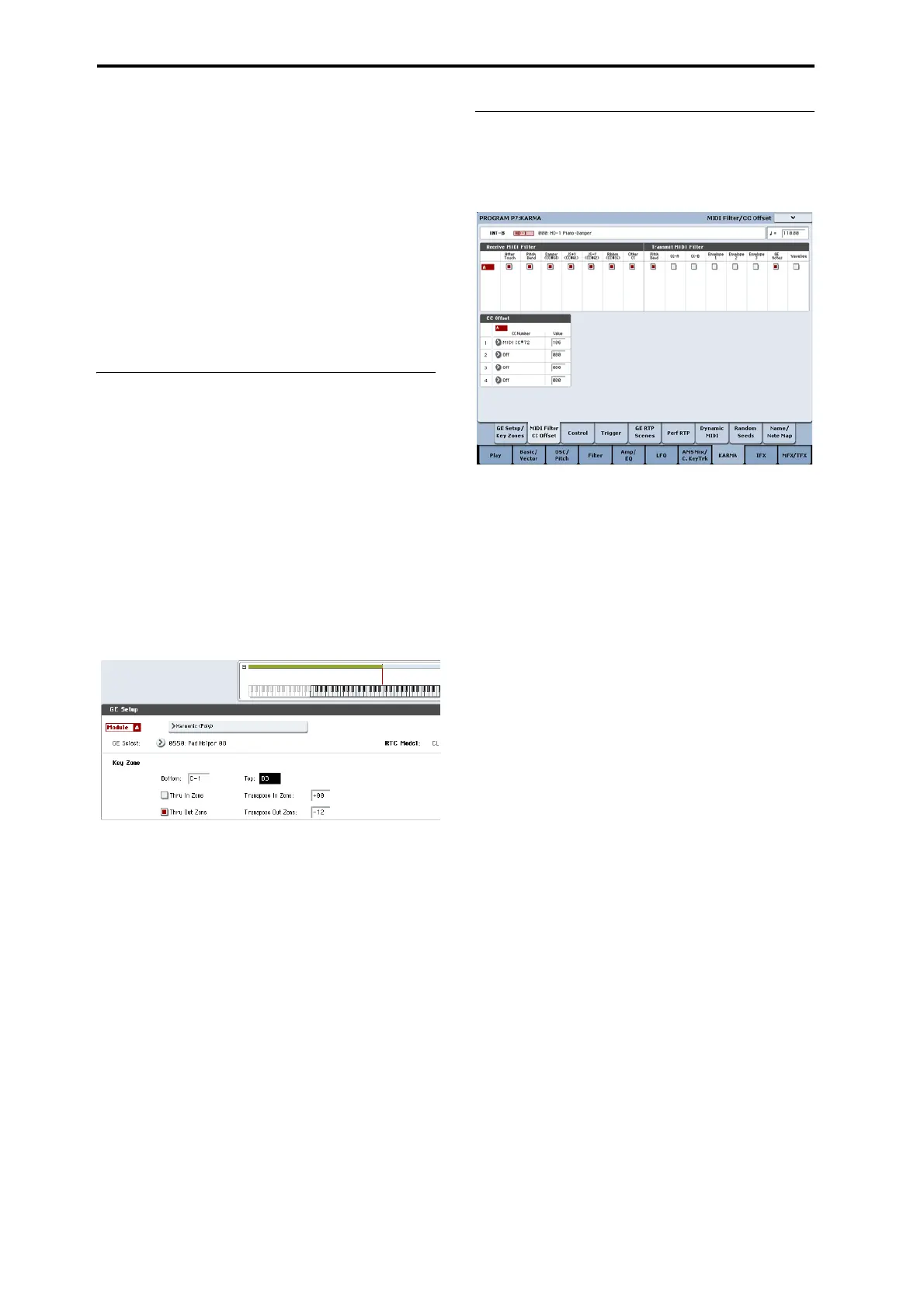Using KARMA
224
2. Specifythecopy‐sourcemode,bank,andnumber.
IfyouwanttocopytheGErealtimeparametersettings
andscenesettingsfromthecopy‐sourceprogram,
choosethe“GERTPControlSettings&Scenes”option
(checked).
Ifyouwanttocopyperformancerealtimeparameters
settingsandfrontpanelsettingsfromthecopy‐source
progr
am,choosethe“Perf.RTP&PanelSettings”
option(checked).
Ifyoutocopythepadsettingsfromthecopy‐source
program,choosethe“Pads”option(checked).
3. PressOKtoexecutethecopy,orpressCancelif
youdecidetocancel.
Setting KARMA’s keyboard zone
Here’showtospecifythezoneofkeysthatwilltrigger
KARMA.Forexampleyoumightmakesettingssothat
thekeysatthebottomofthekeyboardwilltrigger
phrases,andkeysabovethisrangecanbeplayed
normally.
1. GototheProgramP7:KARMA–GESetup/Key
Zonespage.(Seethediagra
minstep1of
“SelectingaGE”)
2. UsetheKeyZonesBottomandToptospecifythe
keyzone.
Anynotesthatfallwithinthisrange—includingboth
playingonthelocalkeyboardandnotesreceivedfrom
MIDIIN—willbesenttotheKARMAmodule.
Intheexampleshownabove,thenotesfromC‐1
throughB3arebeinginputtotheKARMAmodule.
WhenyouplayB3oralowernote,KARMAwill
generateaphraseorpattern.
3. If“ThruInZone”and“ThruOutZone”areon
(checked),thenotesyouplayonthekeyboardwill
playinadditiontotheph
raseorpatterngenerated
byKARMA.
Thesetwofieldsarethesettingsforinsideandoutside
thekeyzone.
Youcanuse“TransposeInZone”and“TransposeOut
Zone”totransposethenotesplayedonthekeyboard
insemitonesteps.
Intheexampleshownabove,theB3andlowerkeys
willcontrolon
lythephr
aseorpatterngeneratedby
KARMA,andtheC4andhigherkeyswillbeusedfor
manualplayingonthekeyboard.Use“TransposeOut
Zone”toadjustthepitchofthemanually‐played
region.
KARMA module MIDI filtering and CC
offset
1. GototheProgramP7:KARMA–MIDIFilter/CC
Offsetpage.
Receive MIDI Filter
Thisspecifieswhetherfilteringwillbeappliedtothe
MIDIcontroldatareceivedbytheKARMAmodule.If
anitemison(checked),thecorrespondingdatawillbe
received.
WhenKARMAison,MIDIcontroldatareceivedby
theKARMAmoduleissentdirectlytothetone
generator.Ifthissettingisof
f(unchecked),thatdata
willnotbesenttothetonegenerator.
Intheexampleshownabove,damperpedalmessages
areenabledwhenKARMAisoff,anddisabledwhenit
ison.
Transmit MIDI filter
Thisspecifieswhetherfilteringwillbeappliedtothe
MIDIcontroldatageneratedbytheGEselectedforthe
KARMAmodule.Ifanitemison(checked),
transmissionisenabled.
Normallyyouwillleavetheseitemson.Ifyoudon’t
wanttousethepitchbendorothercontrolchangedata
generatedbythesel
e
ctedGE,turntheseitemsoff
(unchecked).
Intheexampleshownabove,pitchbenddata
generatedbytheGEwillnotbetransmitted.
CC Offset
Usethisifyouwanttocontroltheeffectsorthesound
oftheprogramwhileKARMAison.Forexample,you
mightusethistodecreasethebrightnessofthesound
orraisetheresonanceofthesoundinconjunctionwith
thephrasethat’sbeinggenerated.Alternatively,you
mightusethistocontroleffe
cts,forexampleby
turningonadelayeffectinconjunctionwitha
generatedphrase.
Use“CCNumber”tospecifytheMIDIcontrolchange
number.ChooseoneoftheCCnumbersinthe70’s
whichcontrolthesound,oranAMSorDmodsource
(see“7–2c:CCOffset”onpage
111oftheParameter
Guide).
Intheexampleshownintheprecedingpage,CC#74
andCC#71arecontrollingfiltercutoffandresonance
level.