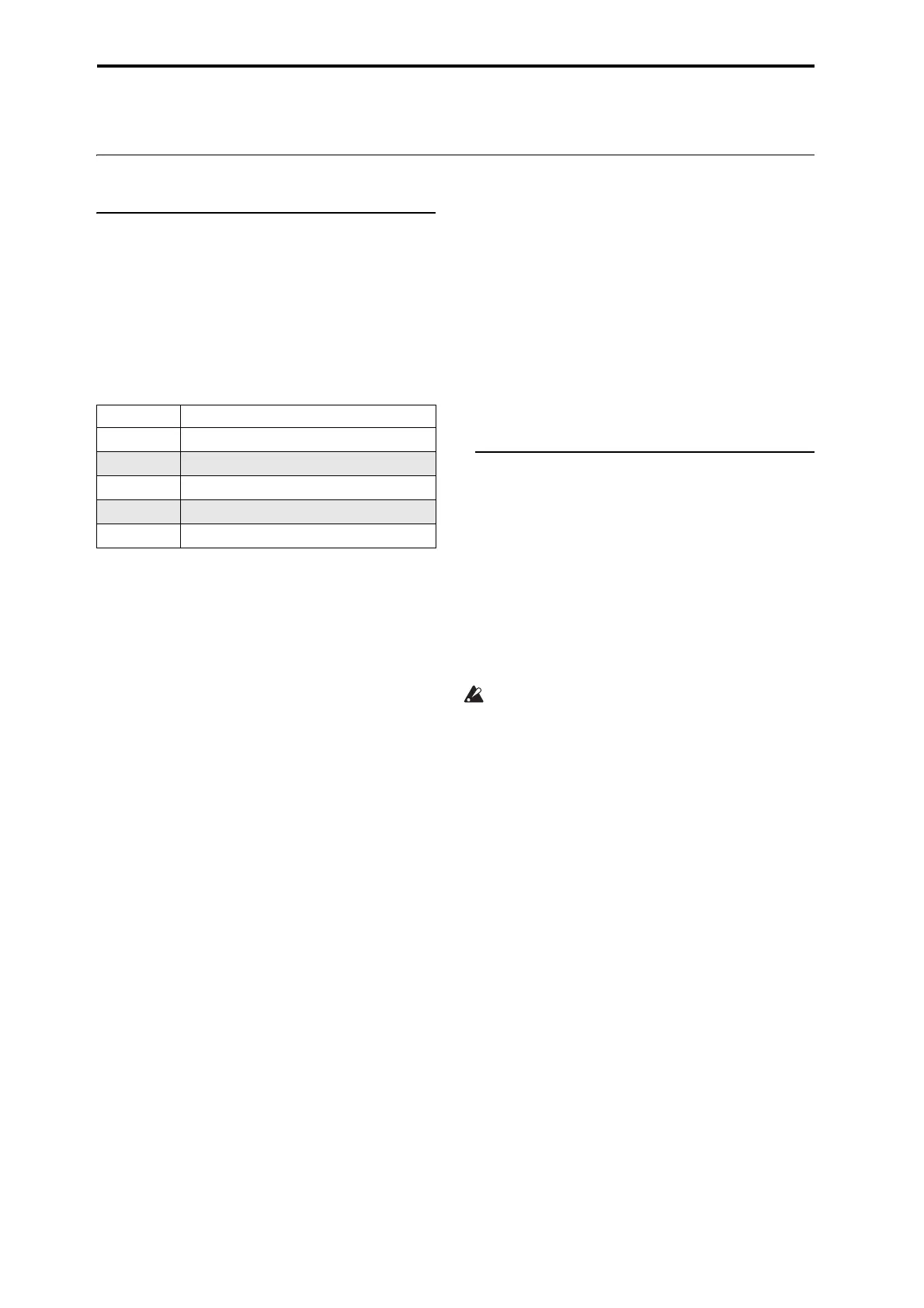Sampling (Open Sampling System)
126
Preparations for sampling
Audio Settings
Audio input settings
The Audio Input page
ThispageisavailableinProgram,Combination,
Sequencer,andSamplingmodes,andletsyouadjust
thevolume,pan,effectssends,andbussingforthe
audioinputs,includinganaloginputs1&2,USB1&2,
andS/P DIFL&R.OutsideofSamplingmode,thisis
themainpageforsam
pling‐
relatedsettings.
PageswithAudioinputsettingsinclude:
Using the control surface with the Audio Inputs
Youcanusethecontrolsurfacetoadjustmostofthe
AudioInputmixerparameters,includingPlay/Mute,
Solo,Pan,Level,andSends1and2.
Formoreinformation,and“A d j u st i ng volume,Pan,
EQ,andFXsends”onpage 39.
Global audio input settings
EachProgram,Combination,andSongcaneitheruse
thesingle,Globalaudioinputmixersetup,orhaveits
owncustomsettings.Samplingmode,ontheother
hand,hasitsown,separatesettingsfortheaudio
inputs.
ForPrograms,Combinations,andSongs,thechoiceof
whetherornottousetheGlobalsetupiscontrol
l
edby
theUseGlobalSettingparameter.
WhenUseGlobalSettingisOn,theProgram,
Combination,orSongusestheGlobalsettings.Thisis
thedefault,andletsyouchangefreelybetween
differentsoundswithoutaffectingtheaudioinputs.
Also,anyeditsmadeonAudioInputpagewillaffect
theGl
obalsetting,alongwithanyot
herPrograms,
Combis,orSongswhichusetheGlobalsetting.
Ontheotherhand,itmaysometimesbeconvenientto
saveaparticularmixersetupwithanindividual
Program,Combi,orSong,tosetupspecialsub‐mixer
settingsoreffectsprocessingforparticularinputs.For
example,yo
ucansetupaProgramtouseamicinput
withavocoder,asdescribedunder“Vocoder(Program
mode)”onpage 861.
Inthiscase,setUseGlobalSettingtoOff,andthe
audioinputswillusetheProgram’scustomsettings.
Sampling can bypass the mixer entirely
Whensampling,you’llusetheSourceBusparameter
toselectthesourceoftheaudiotosample.Depending
ontheselectedSourceBus,youmayormaynotneed
tousetheAudioInputmixeratall.
Forinstance,ifyou’ resamplingthroughtheKRONOS
effects,you’llneedtousetheAu
dioInputmixerto
sendthedesiredaudioinputtotheeffects.
However,ifyousimplywanttosampletheinput
directly,youcanjustsettheSourceBustothedesired
input,andyou’redone—withnoneedtodoanysetup
intheAudioInputmixer.
Audio Input mixer
Input 1 & 2, USB 1 & 2, S/P DIF L & R
Input1&2:Thesearetheanalogaudioinputs,for
eithermicrophonesorline‐levelsignals.Formore
information,see“A n a lo g AUDIOINPUTS”onpage 8.
USB1&2:ThesearetheUSBaudioinputs,for
samplingfromaconnectedcomputer.
S/P DIFL&R:Thesearetheinputsettingsfordi
gital
inputfromaninstrumentorDATplayeretc.connected
totheS/P DIFINjack.TheKRONOSsupportsS/P DIF
inputandoutputat48kHz.
WhenusingS/P DIF,makesurethattheSystem
Clockissetcorrectly.Formoreinformation,see
“SystemClock”onpage 756oftheParameter
Guide.
Bus Select (IFX/Indiv.)
Thissetstheoutputbusfortheexternalaudioinput
signal.Youcansendtheaudiodirectlytophysical
outputs,ortotheinserteffects.
L/R:Theexternalaudioinputsignalwillbesenttothe
L/Rbus.Choosethisifyouwanttosamplethe
performanceoftheKRONOSitselfalongwiththe
othersignalsofth
eL/Rbus.SetSo
urceBustoL/R.
IFX1…12:Theexternalaudioinputsignalwillbesent
totheIFX1–12bus.Chooseoneofthesesettingsifyou
wanttoapplyaninserteffectwhilerecording.Setthe
SourceBustomatchtheBusSelectthatfollowsthe
inse
rteffect.
1…4:Theexternalaudioinputsignalwillbesentto
INDIVIDUAL1…4outputsinmono.Pandoesnot
applyinthiscase.
1/2,3/4:Theexternalaudioinputsignalwillbesentto
theselectedpairofoutputsinstereo,withthestereo
positioncontrolledbythePanparameter
.SetSource
BustothecorrespondingIndiv.input.
Off:Theexternalaudiosignalwillnotbesenttoabus.
InSamplingmode,ifyouwanttosampleanexternal
audiosignaldirectlywithoutroutingitthroughabus,
gototheP0:Recording–AudioInputpage,andchoose
theex
ternalinputyouwanttosample(AudioInput1–
2,S/P DIFL–R,USB1–2)astheSourceBus.
Mode Page
Sampling P0: Recording– Audio Input
Combination P0: Play– Audio Input/Sampling
Program P0: Play– Audio Input/Sampling
Sequencer P0: Play/REC– Audio Input/Sampling
Global P0: Basic Setup– Audio