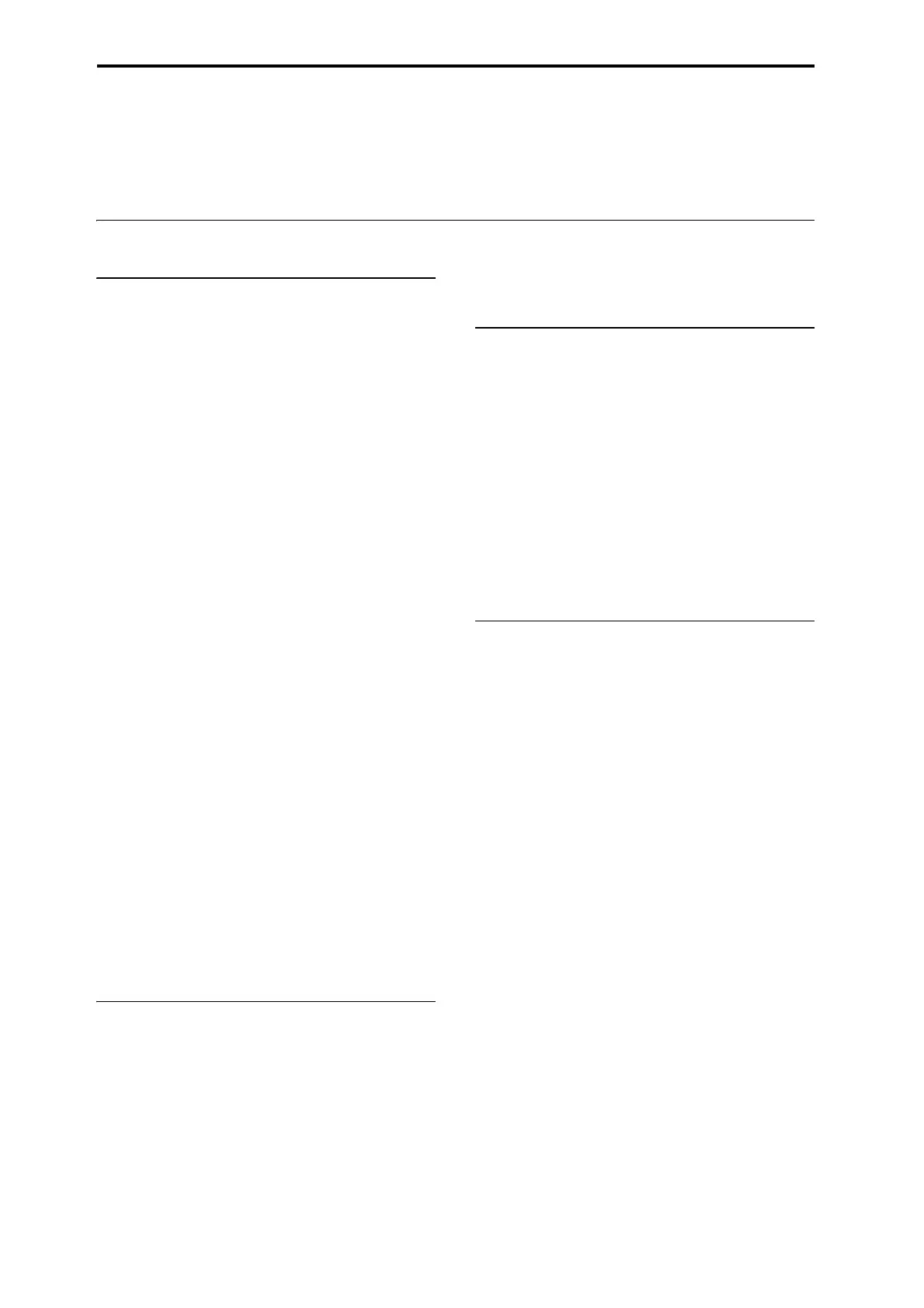Using the Drum Track
244
Specifying whether the Drum Track will play for
each KARMA scene
JustasyoucaninProgrammode,youcanspecify
whethertheDrumTrackwillplayforeachKARMA
sceneinCombinationmodeandSequencermode.
ThesesettingsaremadebytherespectiveP7:
KARMA–SceneMatrixpageDrumTrackRun
parameters.Formoreinformation,see“TurningDrum
TrackonandoffforeachKARM
Ascene”onpage 243.
Synchronizing the Drum Track
The Trigger “Sync” parameter
ThetriggertimingofaDrumTrackwilldependonthe
settingofitsTriggerSyncparameter.
On(checked):Thetriggertimingwillbequantizedto
thenearestbeatrelativetothebasetempo.
Off(unchecked):IfTriggerModeisStartImmediately,
triggeringwilloccuratthemomentyoupressthe
DRUMTRACKswi
tch.IfthisissettoWaitKBDTrig,
triggeringwilloccuratthemomentyouplaythe
keyboard.
Synchronizing the Drum Track with KARMA, the
Sequencer, and RPPR performance
IfyouwanttheDrumTrackpatterntoplayinsync
withthecurrently‐operatingKARMAfunction,
currently‐playingsong,orRPPRperformance,turn
TriggerSyncon.
TriggerSyncOff:IftheTriggerModesettingisStart
Immediately,theDrumTrackpatternwillbetriggered
themomentyoupresstheDRUMTRACKswi
tch.If
thisissettoWa
itKBDTrig,theDrumTrackpattern
willbetriggeredthemomentyouplaythekeyboard.It
willnotsynchronizetothecurrently‐operating
KARMAfunctionortothecurrently‐playingsong,
pattern,orRPPR.
TriggerSyncOn:Triggeringwillsynchronizetothe
currently‐playingso
ng,patt
ernorRPPRperformance
inunitsofameasure.Triggeringwillsynchronizeto
thecurrently‐operatingKARMAfunction(in
Sequencermodeifthesongorpatternisstopped)in
unitsofabeat.
Note:IfyouwanttosynchronizeKARMAtothe
currently‐runningDrumTrack,enabletheQuantize
Triggerparameter(P
rogP7:KARMA–Trigger,
Combi/SeqP7:KARMA–TriggerA/B/C/D).
Note:IfyouwanttosynchronizetheRPPRpattern
performancetothecurrently‐runningDrumTrack,set
theSyncparametertoBeatorMeasure.
Synchronization with Songs
•Whenyoupressthe SEQUENCERSTART/STOP
switch,theDrumTrackwillstopalongwiththe
sequencer.
•IfyouwanttheDrumTracktostartsimultaneously
withthebeginningofrecording,presstheDRUM
TRACKswitchduringthepre‐countbefore
recording(ifTriggerModeisStartImmediately)or
playthekeyboard(ifTr
iggerModeisWaitKBD
Trig).TheDrumTrackswillnotbetriggered
immediately,butwillbetriggeredin
synchronizationwiththesequencerthemoment
recordingstarts.
Slave operation
ConnecttheKRONOS’sMIDIINtoyourexternalMIDI
device’sMIDIOUT,orconnecttheKRONOS’sUSBB
connectortoyourcomputer’sUSBport.Then,setup
theKRONOSasdescribedunder“MIDIClock
synchronization”onpage 160.
Synchronization with MIDI real-time commands
InSequencermode,SongStart,Continue,andStop
messagesthattheKRONOSreceiveswillcontrolsong
playbackandrecordingjustaswhenyouoperatethe
frontpanelSTART/STOPswitch.KARMAalsowillbe
controlledinthesamewayaswhenyouoperatethe
frontpanelSTART/STOPswitch.(See
“SynchronizationwithSongs,”ab
ove.)
Master operation
ConnecttheKRONOS’sMIDIINtoyourexternalMIDI
device’sMIDIOUT,orconnecttheKRONOS’sUSBB
connectortoyourcomputer’sUSBport.
SettheGlobalMIDIClocktoInternal.Theconnected
externalMIDIdevicewillsynchronizetotheMIDI
real‐timeclockandreal‐timecommandsitreceives.
Note:Youcanalsous
eMIDIClock=AutoMIDIor
AutoUSB,aslongasclockmessagesarenotbeing
received.Fordetails,pleasesee“MIDIClock
synchronization”onpage 160.
Synchronization via MIDI clock
TheconnectedexternalMIDIdevicewillsynchronize
totheMIDIclockoftheKRONOS.