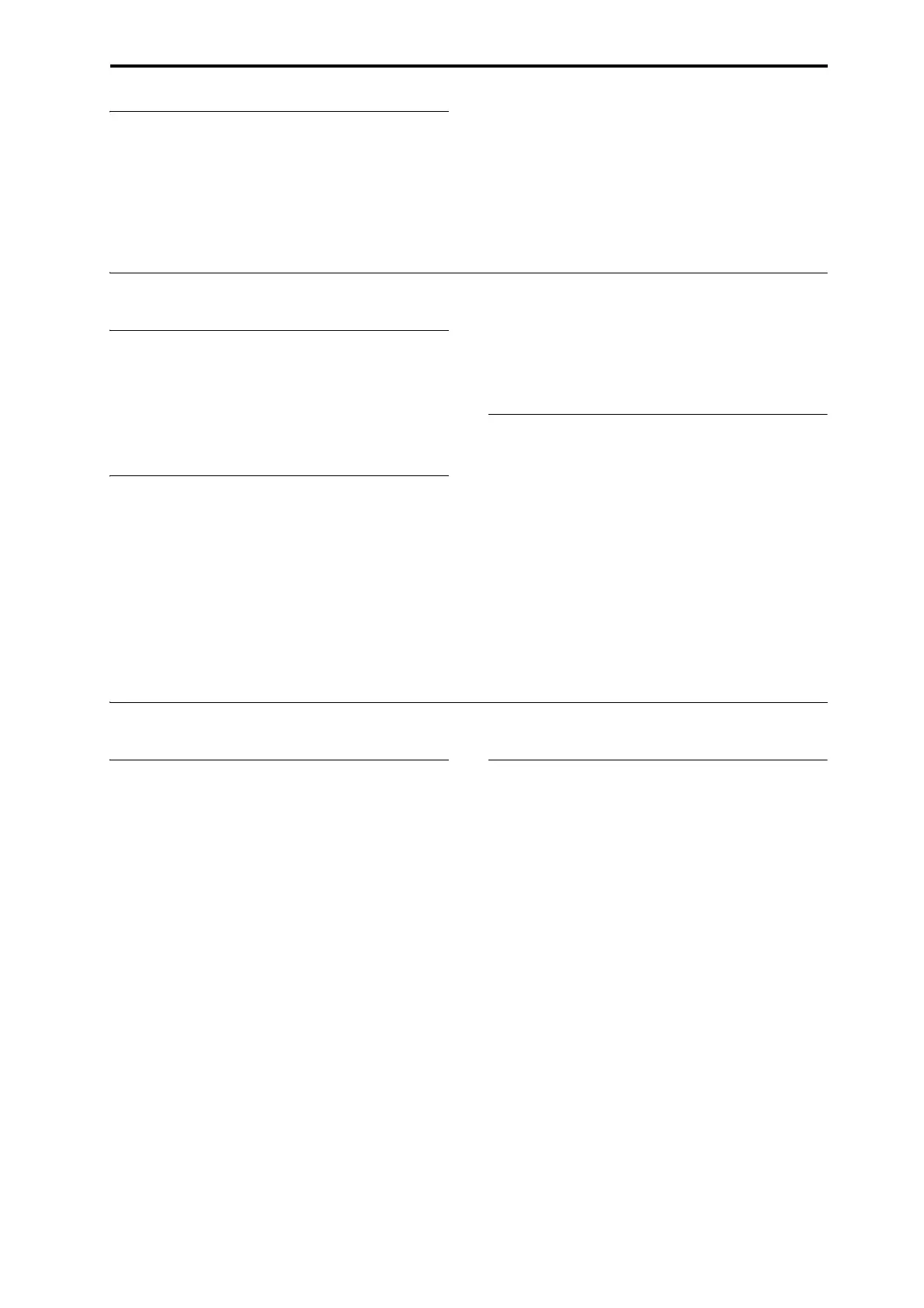Error and confirmation messages W (Wave)
267
USB HUB Power exceeded
Please disconnect USB device
Meaning:ThepowerconsumptionofyourUSB
deviceshasexceededthecapacityofthehubtowhich
theyareconnected.TheUSBhubwillnotbe
recognizedcorrectlyinthisstate.Tosolvethis
problem:
•Ifyou’reusingaUSBhubordevicethatiscapable
ofbeingself‐powered,useitinself‐po
weredmode.
IfyouareusingmorethanoneUSBhub,youmay
beabletosolvetheproblembyreconnectinga
devicetoadifferentUSBhub.Afteryou’ve
reconnectedyourdevice(s),execute“ScanUSB
Device.”
W (Wave)
.WAV already exists. Overwrite?
Meaning:WhenimportingaWAV Efilethatrequires
conversionto48kHz/mono,afileofthesamename
alreadyexistsonthedisk.Tosolvethisproblem:
•Eitherdeletetheexistingfile,orrenameitbefore
importing.
WAVE files on this external medium will
not be played with sequencer audio track
playback. Copy SNG and WAVE Directory
to Internal HDD, and load SNG from
internal HDD
Meaning:TheWAVEfileusedbytheSNGdatayou’re
loadinginDiskmodeexistsonexternalmedia,and
willnotplaybackcorrectlywhenloaded.Audiotrack
recordingandplaybackisavailableonlyonthe
internaldisk.Tosolvethisproblem:
•Copythe.SNGfileandthedirectoryforthat.SNG
file(thedire
ctorycontainingtheWAVEfile
sit
uses)tothesamedirectoryoftheinternaldisk,and
thenloadthedataagain.
WAVE file size over limit
Meaning:WheneditinganaudiotrackinSequencer
mode,youexceededthemaximumnumberof
230,400,000samples(80minutesatasamplerateof48
kHz,16‐bit)allowableinaWAVEfile.
Y (You)
You can’t undo this operation
Are you sure?
Meaning:Onceyouentereventediting(evenifyou
leaveeventeditingwithoutactuallyeditinganevent),
itwillnolongerbepossibletoexecuteaCompareof
thepreviousedit.Ifyouwishtoentereventediting,
presstheOKbutton.Tocancel,presstheCancel
button.
You can’t undo last operation
Are you sure?
Meaning:Whenyouexitrecordingoreventeditingin
Sequencermode,thememoryareaforUndo(Compare
function)isnotallocated.Ifyouwishtokeepthedata
thatwasjustrecordedoredited,presstheOKbutton.
Ifyouwishtoreturntothepreviousdata(i.e.,todelete
thedatathatwa
sjustrecordedored
ited),pressthe
Cancelbutton.
Meaning:WheneditinginSequencermode,memory
areaforUndo(Comparefunction)cannotbeallocated.
Ifyouwishtoexecutetheedit,presstheOKbutton.(It
willnotbepossibletoreturntothestatebefore
editing.)Ifyoude
cidenottoexecutetheedit,pressthe
Cancelbutton.
•InordertoallocatememoryareaforUndo
(Comparefunction),deleteunneededdatasuchas
songs,tracks,orpatterns.Werecommendthatyou
savedatatomediabeforeyouexecutetheedit
operation.
DiskandMediainformation