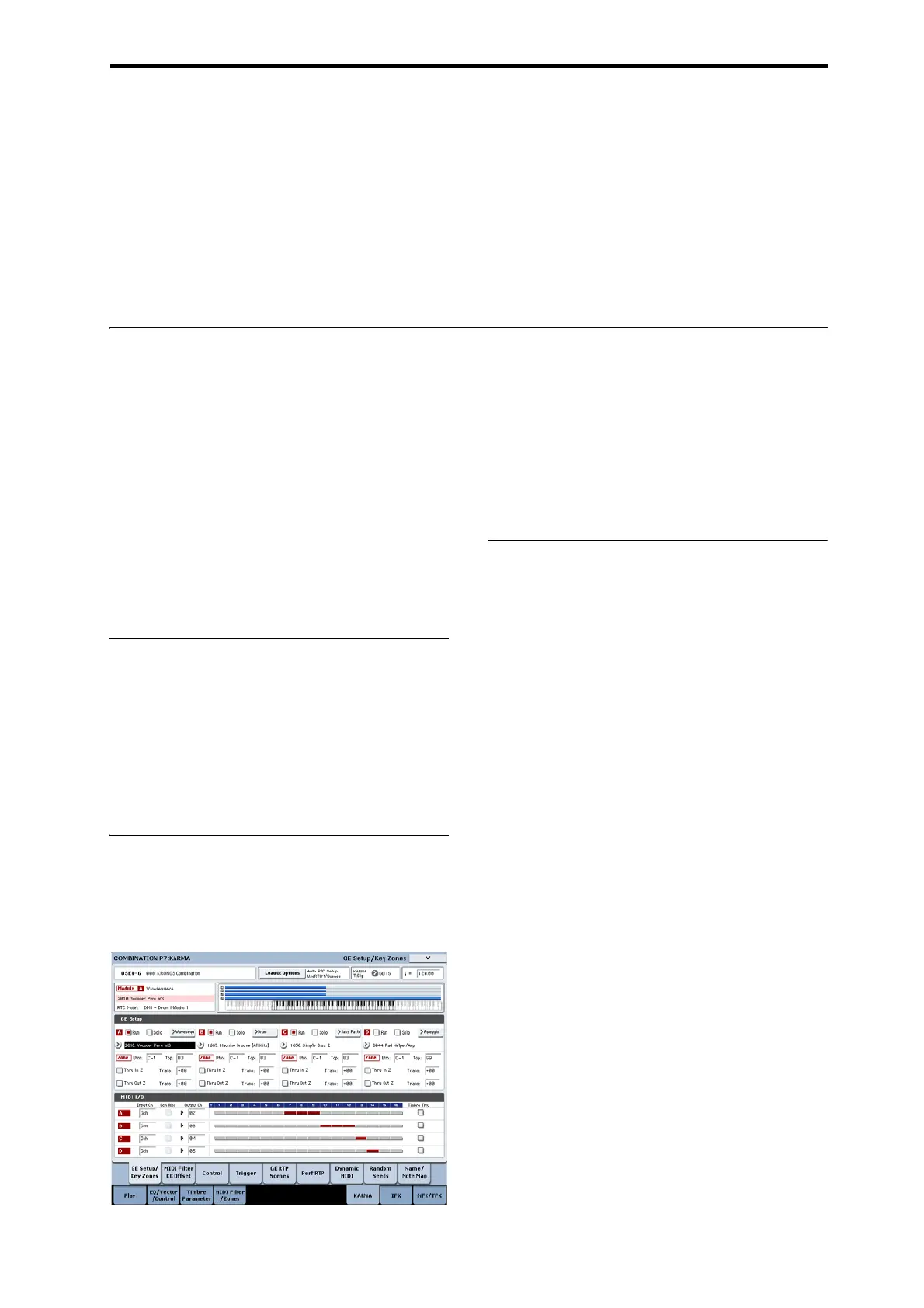Editing KARMA Editing KARMA in Combination mode
227
Linking KARMA settings to Program changes
KARMAsettingscanbesavedindividuallyforeach
Program.Normally,whenyouselectanewProgram,
itsKARMAsettingswillbeloadedaswell.Insome
cases,however,youmaywishtotryoutdifferent
ProgramswhilekeepingtheKARMAsettingsthe
same.
TheGlobalBasicpageLoadKARMASettingswhen
changingparameter
sletyouselectbetweenthesetwo
behaviors.ThereareseparatesettingsforPrograms,
Combis,andSongs.Tosetthisup:
1. GototheGlobalBasicpage.
2. Under“LoadKARMAsettingwhenchanging”,set
the“Programs”check‐boxasdesired.
ChecktheboxtoloadtheindividualPrograms’
KARMAsettings.
Un‐checktheboxto
keepKARMAsettingsthesame,
evenwhenchangingPrograms.
Formoreinformation,see“LoadKARMAsettings
whenchanging”onpage 755oftheParameterGuide.
Editing KARMA in Combination mode
InCombinationmode(andSequencermode)youcan
usefourKARMAmodules(modulesA,B,C,andD).
Inacombination,youcanusethefourKARMA
modulesandthesixteentimbreprogramsinavariety
ofways;forexample,separatephrasesorpatternscan
playprogramssuchasdrums,bass,guitar
,andstri
ngs.
KARMAsettingsforacombinationaremadeinthe
variouspagesofCombinationP7:KARMA.Herewe
willexplaintheprocedureforsettingthemajor
parameters,suchas“Run”and“Solo”settings,the
selectionofaGE,andMIDII/Osettings.Forother
parameters,see‐“Editingtheparametersofeach
KA
RMAmodule”onpage 229.and“7–1b:GE
Setup/KeyZones”onpage 471oftheParameterGuide.
Switching KARMA on/off
EachtimeyoupresstheKARMAON/OFFswitch,
KARMAwillbeturnedonoroff.Whenon,theswitch
LEDwillbelit.Thison/offstatusissavedwhenyou
writetheCombination.
WhenKARMAisoff,allKARMAmodulesA,B,C,
andDwillbeoff.WhenKARMAison,theKA
RMA
moduleswilloperateasspecifiedbytheir“Run”and
“Solo”settings.
“Run” and “Solo” settings
1. GototheCombinationP7:KARMA–GE
Setup/KeyZonespage.
Note:Alternatively,youcanmakethesesettingsinthe
CombinationP0:Play–KARMAGEpage.
2. Use“Run”and“Solo”toselectthemodule(s)that
willoperatewhenKARMAison.
Formoreinformation,see“0–6b:GESelect”on
page 422oftheParameterGuide.
Note:Forthepreloadedcombinatio
ns,whenthe
MODULECONTROLswitchissettoMASTER,
KARMASWITCHES1,2,3,and4willswitch“Run”
on/offformodulesA,B,C,andD.
Selecting a GE
Here’showtoselecttheGEusedbyeachKARMA
module.(See“EditingKARMAinProgrammode”on
page 223)
1. GototheCombinationP7:KARMA–GE
Setup/KeyZonespage.
Note:Alternatively,youcanmakethesesettingsinthe
CombinationP0:Play–KARMAGEpage.
2. Press“LoadGEOptions”toopenthedialogbox,
turnAu
toRTCSetupon,andchecktheUserRTC
ModelandResetScenesoptions.
“LoadGEOptions”specifieswhetherthesettingsof
theKARMACONTROLSslidersandKARMA
SWITCHESwillbeautomaticallyset,initialized,or
maintainedwhenyouselectaGE.
Forthisexample,we’llchoosetosetthesliderand
swi
t
chfunctionsforKARMAmodulesA,B,C,andD
tothestandardsettingsfortheRTCModelofthe
selectedGE,sothatyou’llbeabletocontrolthephrase
orpatternimmediately.
3. Use“GESelect”toselecttheGEusedbythe
KARMAmodule.
Use“Tempo”tosetthetempoofthepatt
ernorph
rase
generatedbytheGE.
Use“KARMAT.Sig”tospecifythetimesignatureof
thepatternorphrasegeneratedbytheGE.Ifyouselect
GE/TSthetimesignaturespecifiedbytheGEforeach
modulewillbeused;withanyothersetting,thetime
signatureofallGE
swillchangetemporarily.