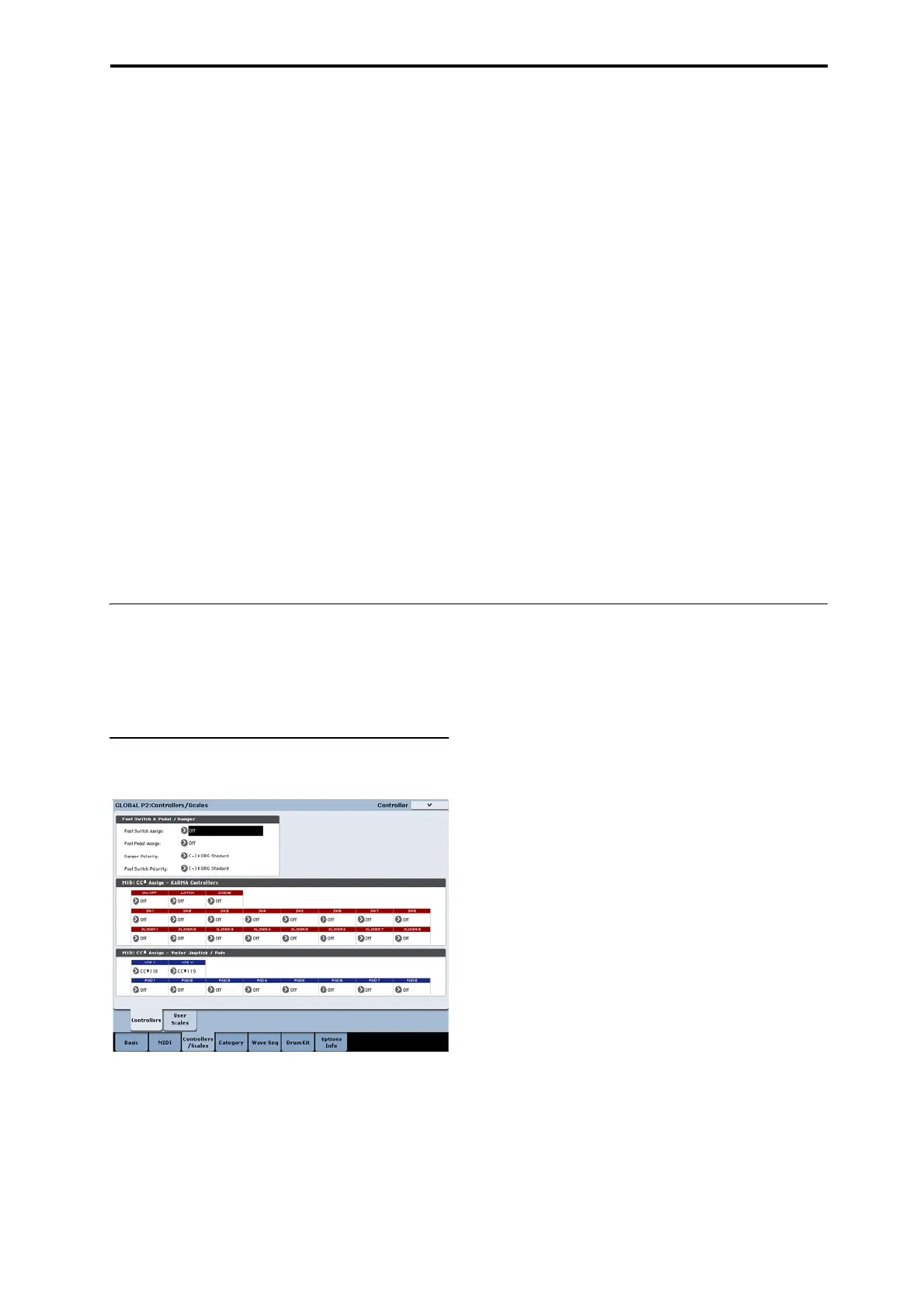Global Settings Pedal and other controller settings
161
Creating an External Setup
TocreateanewExternalSetup:
1. GototheGlobalP1:MIDIpage,andpressthe
External1tab.
TheExternal1pageappears,withMIDIchanneland
CCassignmentsforeachoftheControlSurfacesliders,
knobs,andswitches.
2. Atthetopofthepage,settheExternalModeSetup
parametertotheExternalSetu
pthat
you’dliketo
edit.
3. Setupeachslider,knob,andswitchasdesired.
SlidersandknobssendthefullrangeofCCvalues,
from0to127.Switchesjustsendavalueof0when
they’returnedoff,and127whenthey’returnedon.
GchmeansthatthesliderwilltransmitontheGl
obal
MIDIChannel.
4. UsetheWriteGlobalSettingmenucommandto
savethenewExternalSetup.
Formoreinformation,see“WritingGlobalsettings”on
page 185.
Selecting External Setups
Onceyou’vecreatedoneormoreExternalSetups,
you’ rereadytouseittocontrolexternaldevices.First,
you’llwanttoselectthesetup.
1. OntheGlobalExternal1page,settheExternal
ModeSetupparametertotheExternalSetupthat
you’dliketouse.
2. PressthePROGbuttontoenterProgrammode.
3. UnderCONTROLASSIGN,presstheEXTbu
tton.
ThisputstheControlSurfaceintoExternalmode.
4. GototheControlSurfacepage.
LookattheSetupparameterontheright‐handsideof
thedisplay.NoticethattheExternalSetupyouselected
instep1isstillactive.
5. UsetheSetupparametertoselectadifferent
External
Setup.
6. PresstheCOMBIbuttontoenterCombination
mode.
7. UnderCONTROLASSIGN,presstheEXTbutton.
8. GototheControlSurfacepage.
LookattheSetupparameterontheright‐handsideof
thedisplay.NoticethattheExternalSetupyouselected
inProgrammodeisstillactive.Theselectionstays
activ
euntilyouchangeit,regardlessofwhatsound
youselectorwhichmodeyou’ rein.Thismakesiteasy
toselectdifferentKRONOSsoundswithoutdisrupting
anyexternalMIDIcontrol,andvice‐versa.
Pedal and other controller settings
TheControllerstaboftheControllers/Scalespagelets
youcontrolhowthefootswitchesandfootpedalwill
work,aswellassettingupcontrollermappingsforthe
KARMAcontrolsandthechordpads.
Setting up the Assignable Switch and
Pedal
Assignable Switch
FootSwitchAssignletsyouassignafunctiontoa
footswitch(suchastheoptionalKorgPS‐1)connected
totherear‐panelASSIGNABLESWITCHjack.
Youcanchoosefromthefollowingfunctions:
•AMS(AlternateModulation)sourceforcontrolling
sounds
•Dmod(dynamicmodulation)sourceforcontrolling
effects
•Portamentoon/off
• Sostenuto
•Softpedal
•Stepupordownthroughso
und
s,including
Programs,Combinations,andSetListSlots
• Start/stopthesequencer
•Punch‐in/outonthesequencer
•Taptempo
•KARMAon/off
•DrumTrackon/off
•ChordModeon/off
•Selectminandmaxvaluesforcontrollers,including
thejoystick,ribbon,knobs,andKARMAsliders.
• Triggerchordsfromtheon‐screenpads
Assignable Pedal
Youcanspecifythefunctionthatwillbeperformedby
anassignablepedal(theoptionalXVP‐10EXP/VEL
pedalorEXP‐2footcontroller)connectedtothe
ASSIGNABLEPEDALjack.
ThisiscontrolledbytheFootPedalAssignparameter.
Youcanchoosefromthefollowingfunctions:
• Mastervolume
•Alternatemodulationsource
•Effectdynamicmodulationsour
ce
•Portamentopitchchangespeed