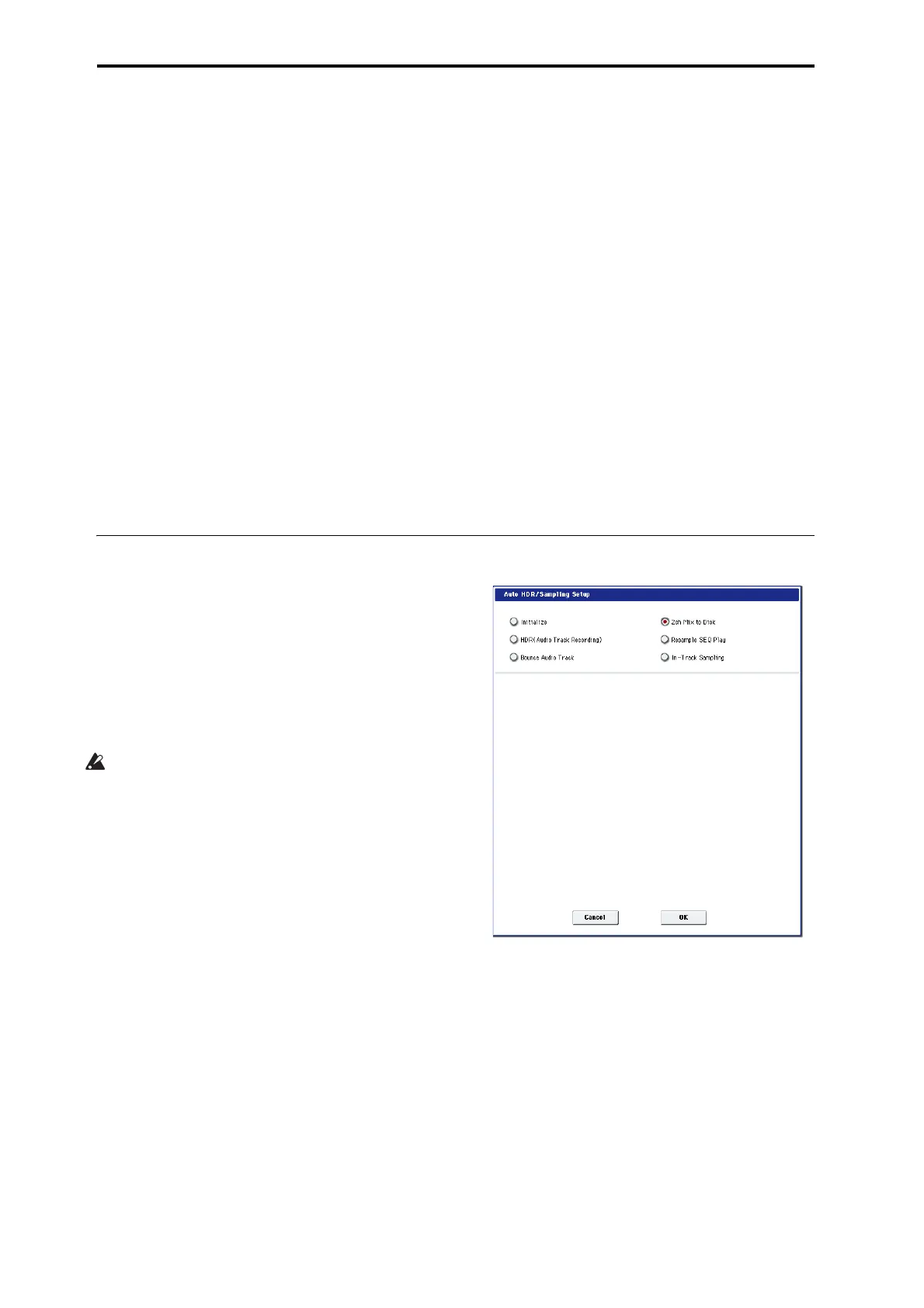Sampling (Open Sampling System)
152
10.Playyourguitaratthevolumethatyouwillbe
recording.
Ifthedisplayindicates“A D C OVERLOAD!”(AD
converterinputoverload),turntherearpanel
[LEVEL]knobtowardMINtoadjustthelevel
appropriately.
Forthebestsound,adjustthelevelashighas
possiblewithoutallowingthe“A D C OVERLOAD !”
indicationtoappear.
11.PresstheSAMPLINGRECswitch.
Whenyouplayyourguitar,thelevelmeterwill
indicatethevolumeatwhichtheguitarwillbe
sampled.
Ifthedisplayindicates“CLIP!,”usetheVALUE
controllerstolowertheRecordingLevelslider(in
therightofthedisplay)below+0.0toan
appropriatelevel.
12.Whenyouhavefinishedmakingadjustments,
presstheSAMPLINGRECswitch.
13.PresstheSAMPLINGRECswitch,andthenthe
SAMPLINGSTART/STOPswitchtoenter
recording‐standbymode.
PresstheLOCATEswitchtoresetthesong playback
locationtothebeginningofthesong,andpressthe
SEQUENCERSTART/STOPswitchtoplayback.
Beginplayingatthepointwhereyouwantto
record.
SamplingwillbeginwhentheThresholdLevel
volumeisexceeded.
14.Atthepointwhereyouwanttostopsampling,
presstheSEQUENCERSTART/STOPswitch.
Songplaybackandsamplingwillend.
SamplingwillalsostopifthespecifiedSample
Timeisreached.
15.PresstheLOCA
TEswitchtoretur
ntothe
beginningofthesong,andpresstheSEQUENCER
START/STOPswitch.Noticethatthesampled
audioisplayedbackalongwiththesong.
FordetailsonhowtheComparefunctionworksfor
In‐TrackSampling,referto“In‐TrackSampling”on
page 151.
Resampling a song to create a Wave file
YoucanrecordacompletedSongtoastereoWAVE
file,andthenburnthatWAVEfiletoanaudioCD
usingaconnectedUSBCD‐R/RWdriv e.Formore
information,see“CreatingandplayingaudioCDs”on
page 195.
1. InSequencermode,selectthesongfromwhich
youwanttocreateaWA
VEfile.
Ei
thercreateasong,oruseDiskmodetoloada
previously‐createdsong.
Amaximumof80minutesforeithermonoorstereo
canbewrittentomediainonesamplingoperation
(mono:approximately440MB,stereo:
approximately879MB).
2. GototheSequencerP0:Play/REC–Audio
Input/Samplingpage.
3.
WewillbemodifyingtheAudioInputsettings,so
turntheInput“UseGlobalSetting”off.
4. ChoosetheAutoHDR/SamplingSetuppagemenu
command.
TheAutoHDR/SamplingSetupdialogboxwill
appear.
5. Choose“2chMixtoDisk.”
6. PresstheOKbuttontoexecutethecommand.
PreparationsforIn‐TrackSamplingarenow
complete.
–AudioIn
put–
INPUT1&2,USB1&2,S/P DIFL&R
BusSelect(IFX/Indiv.):Off
RECBus:Off
Turnoffthebussesforallsixaudioinputs.
–RECORDINGLEVEL–
RecordingLevel:0.0
Thisisthedefaultsettingforresampling.
–SamplingSetup–
SourceBus:L/R
ThesoundsenttoL/Rbuswillbesam
pled.