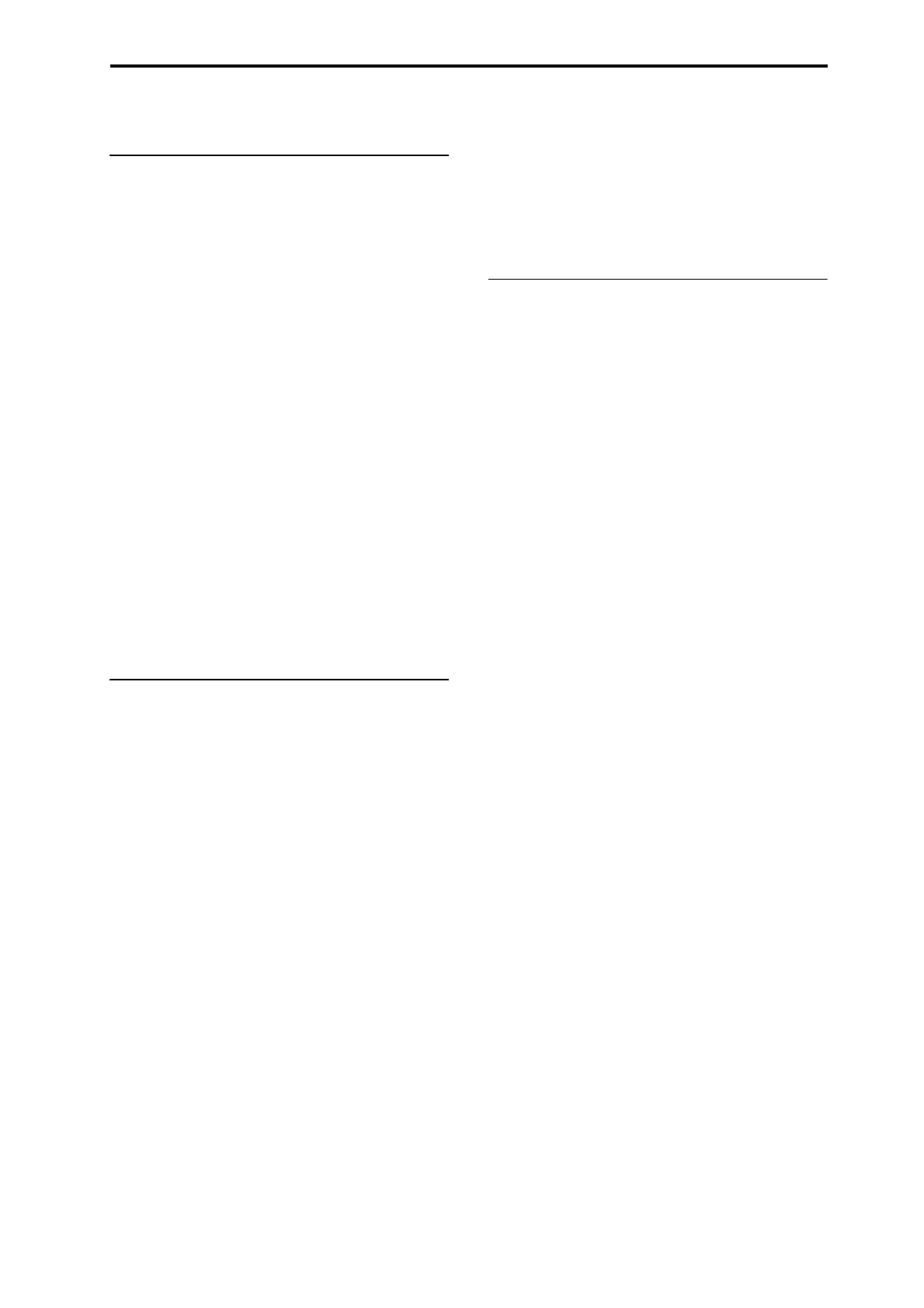Connecting to computers via USB Ethernet and FTP Creating and saving .KSC files
167
Connecting to computers via USB Ethernet and FTP
Overview
Youcanuseaseparately‐purchasedUSBEthernet
adaptorandtheKRONOS’sbuilt‐inFTPserverforfast,
easyfiletransferwithpersonalcomputers.For
instance,youcan:
• backupfilestoyourcomputer
•transfersamplestotheKRONOS
• organizeandre‐namefilesanddirectoriesonthe
KRONOSinternaldisks
Important: compatible USB ethernet adaptor
required
TheKRONOSsupportsaspecificsetofoff‐the‐shelf
USBEthernetadaptors.Foracompletelist,see“USB
EthernetandFTPsupport”onpage 25.
What’s FTP?
FTPstandsfor“FileTransferProtocol,”andisa
standardwaytoaccessfilesovernetworks.Youcan
useFTPtotransferfilesbetweentheKRONOSinternal
disk(s)andanymoderncomputersystem.
TheKRONOSisanFTP“server,”andyourcomputer
willbetheFTP“client.”FreeFTPclientsoftwareis
av
ailableforallmodernoperat
ingsystems;somemay
includebuilt‐inFTPsupport.Ifyoudon’talreadyhave
FTPclientsoftware,trysearchingfor“freeftpclient”
foryouroperatingsystem(e.g.,WindowsorMac).
Connecting to the KRONOS via FTP
OntheKRONOS:
1. ConnectacompatibleUSBethernetadaptor.
2. Connectanethernetcablefromtheadaptortoyour
localnetwork.
Forconnectiontoawirelessnetwork,you’llneedto
useawireless‐to‐ethernetbridge.
3. GototheGlobal0‐5Networkpage.
ThispageletsyousetuptheUSBethernetconnection
andconfiguretheFTPse
rver.
4. SettheUserNameandPasswordasdesired.
Theusernamemustbeatleastonecharacter,andcan
beupto32characters,includingletters,numbers,and
dashes.Thepasswordmaybeleftblank,ifyouarenot
concernedaboutsecurity;liketheusername,itcanbe
upto32characters.
5. Lea
vetheotherparameterssettotheirdefaults.
6. NotetheIPaddressshownintheTCP/IPsection.
Thiswillbesomethinglike10.0.1.2,or192.168.1.2.
You’renowreadytoconnecttotheKRONOSfrom
yourcomputer.
Onyourcomputer:
7. Ifyouhaven’talreadydoneso,installFTPclie
nt
software.
8. IntheFTPclientsoftware,connecttotheIP
addressfromstep6above,withthenameand
passwordfromstep4.
Ifyouneedmoreinformationabouthowtoconfigure
yourFTPsoftware,seeitsdocumentation.
Afterconnecting,youshouldbeabletoseetheinternal
disk(s)ofyourKRONOS.Yo
ucan
thenuseyourFTP
clientsoftwaretotransferfilesbetweentheKRONOS
andyourcomputer.
Network Troubleshooting
TheStatusparametershowsthecurrentstateofthe
KRONOSnetworkconnection.Normalstatesare
showninblacktext,anderrorsareshowninred.
IftheStatusshowsanerror,trythefollowing:
1. PresstheConfigurebuttontoopentheConfigure
TCP/IPdialog.
2. PressOKtoclosethedialog.
ThiswillmakeKRONOSattempttorecon
n
ecttothe
network;watchtheStatusparametertoseeits
progress.
3. Makesurethatallethernetcablesareconnected
properly.
Ifpossible,it’ssometimeshelpfultoswapthecables
themselves.
Networktroubleshootingisoutsidethescopeofthis
manual,buthereareafewotherthingstotry:
4. Ifpossible,us
eDHCPi
nsteadofmanual
addressing.
5. TryrestartingtheDHCPserver(usually,thiswill
bethenetworkrouter).
