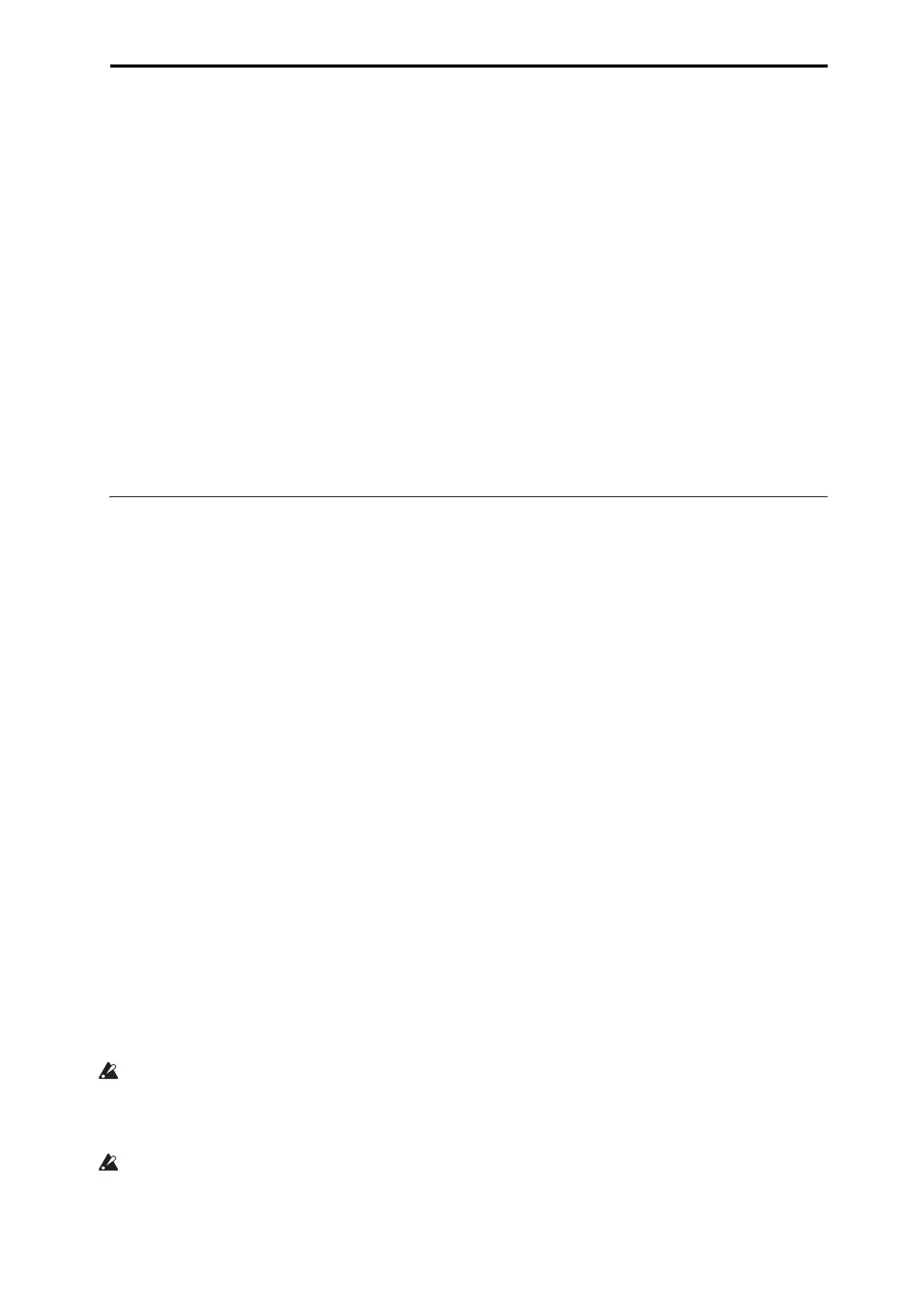Using Wave Sequences Saving Wave Sequences
175
7thnote:5,6
8thnote:6
9thnote:2,3,4,5,3,4,5,6
10thnote:3,4,5,3,4,5,6
11thnote:4,5,3,4,5,6
12thnote:5,3,4,5,6
13thnote:3,4,5,6
14thnote:4,5,6
15thnote:5,6
et
c…
Fi
nally,ifRepeatTimesisINF,Note‐OnAdvancewill
maketheWaveSequenceplayasfollows.Notethatthe
WaveSequenceneverreturnstothestartstep,sinceit’s
outsideoftheloop:
firstnote:2,3,4,5,3,4,5,3,4,5,3,4,5…
2ndnote:3,4,5,3,4,5,3,4,5,3,4,5…
3rdnote:4,5,3,4,5,3,4,5,3,4,5…
4thno
te:5,3,4,5,3,4,5,3,4,5…
5thno
te:3,4,5,3,4,5,3,4,5…
6thnote:4,5,3,4,5,3,4,5…
7thno
te:5,3,4,5,3,4,5…
8thno
te:3,4,5,3,4,5…
9thnote:4,5,3,4,5,3,4,5…
10thnote:5,3,4,5,3,4,5…
etc…
Note-On Advance and Key Sync
Note‐OnAdvanceisalsoaffectedbythesettingofthe
KeySyncparameter.
IfKeySyncisOn,thestartpointwilladvancebyone
stepforeachnote.
IfKeySyncisOff,thestartpointwilladvancebyone
stepforeachnewphrase.Formoreinformation,see
“Ke
ySync”onpage 788oftheParameterGuide.
Saving Wave Sequences
Onceyou’vespentallthistimeediting,you’llwantto
saveyourwork.TosaveyourWaveSequenceedits:
1. SelecttheWriteWaveSequencecommandfrom
thepagemenu,attheupperright‐handcornerof
thescreen.
Thisbringsupadialogboxwhichallowsyoutosave
theWaveSequence.Optionally
,yo
ucanalsoselecta
newlocation,orchangedetheWaveSequence’sname.
2. Pressthe“T”buttontobringupthetextedit
dialog.
YoucangivetheWaveSequenceadescriptivename
usingtheon‐screenkeyboard.
3. Afterenteringthename,pressOK.
Thetexteditwindowwilldisappear,returningyo
uto
themainSavedialog.
4. PressthepopupbuttonnexttoWaveSeqtobring
upthesavelocationdialog.
5. SelectalocationtosavetheeditedWave
Sequence.
Toavoidoverwritingthefactorysounds,it’ssaferto
useaslotinoneofthesevenUserbanks.
6. Afterselectingthelocation,pr
es
sOK.
7. PressOKagaintostartthewriteprocess.
8. Ifyou’resureyouwanttowritetothislocation,
pressOKagain.
Afterthat,you’ redone!
Donotturnoffthepowerforatleast10seconds
afterwritingtheWaveSequencedata.Thisallows
thesystemtimetocompletetheprocess,which
includessavingabackupofthedatatotheinternal
disk.
TheWaveSequenceTempo,KeySync,Swing,and
QuantizeTriggersettingsarestoredwitheach
Program,Combination,orSong.Theseparameters
areprovidedontheWaveSequencepagesforuse
duringediting,butarenotactuallysavedwithth
e
WaveSequence.Ifyou’vemovedfromProgramor
Combinationmodeandeditedtheseparameters,
returntothepreviousmodeandwriteyouredits.