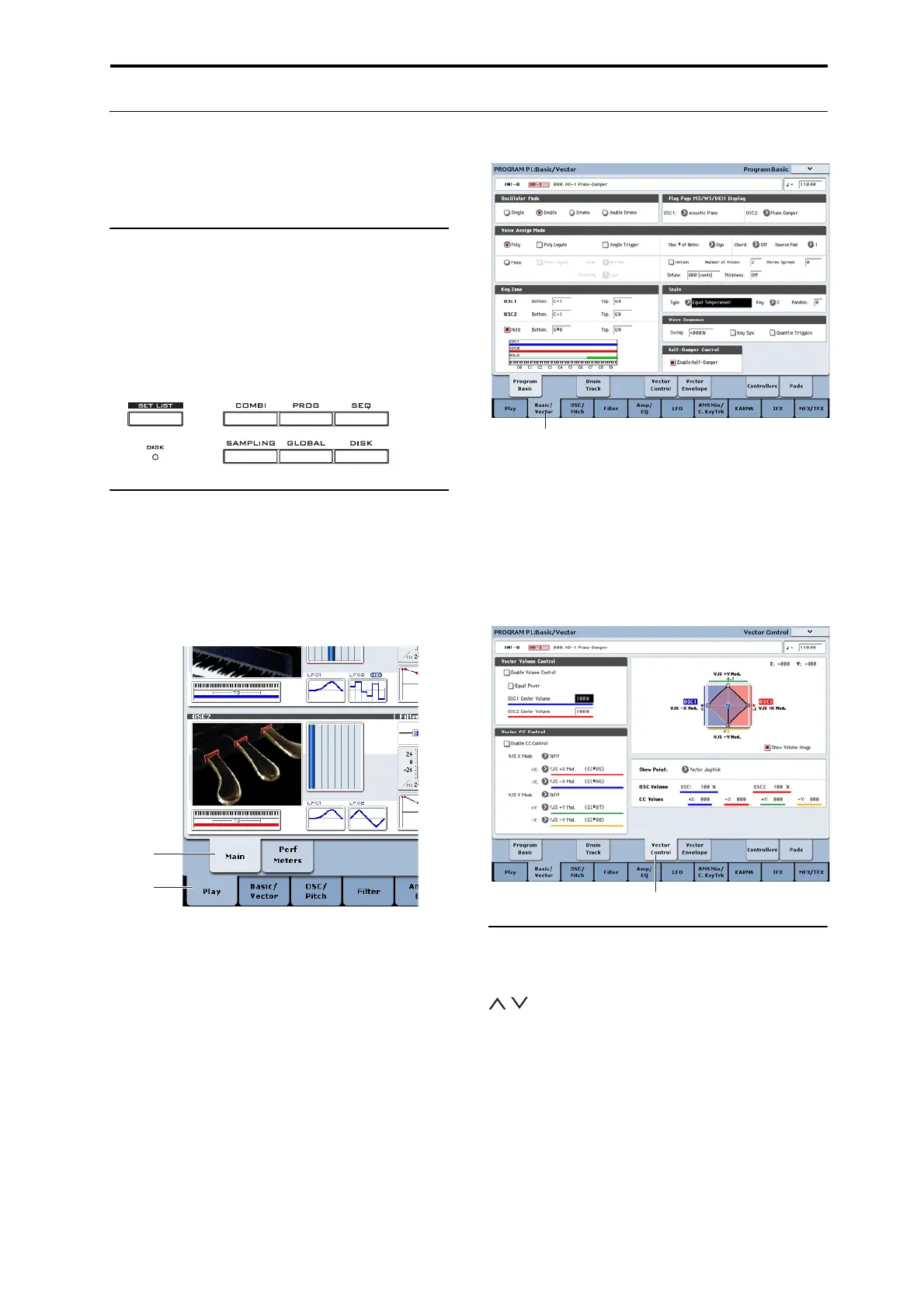Basic information Basic operations
17
Basic operations
Afteryou’veturnedontheKRONOS,here’showto
performbasicoperationssuchasselectingmodesand
pages.
1. Selecting modes
InordertouseaparticularfunctionontheKRONOS,
youmustfirstselecttheappropriatemode.
Pressoneofthefrontpanelmodebuttonstoenterthe
correspondingmode.TheseincludeSETLIST,
COMBI(Combinationmode),PROG(Programmode),
SEQ(Sequencermode),SAMPLING,GLOBAL,and
DISK.
2. Selecting pages
Eachmodehasalargenumberofparameters,which
aregroupedintopages.Thesearefurthersubdivided
bytabsintouptoninetabpages.
1. Selectthedesiredmode,asdescribedabove.
We’lluseProgrammodeasanexampleforour
explanation,sopressthePROGswitch.
2. Pressatabinthelowerline(pagegrouptabs).
Asanexamplehere,presstheBasic/Vectortab.The
currentpageindicationintheupperleftoftheLCD
screenwillindicate“PROGRAMP1:Basic/Vector,”
andthepagegroupwillchange.
WhenyoupresstheEXITswitch,youwillreturntoP0
fromanypage.
3. Pressatabintheupperline(
pagetabs)toselecta
page.
Asanexamplehere,presstheVectorControltab.The
currentpageindicationintheupperleftoftheLCD
screenwillstaythesame,buttheupperright
indicationwillchangeto“VectorControl.”You’ve
selectedtheVectorControlpage.
Note:Insom
ecases,theremaynotbeanytabsinthe
upperline.
3. Editing parameters
Theparametervalueintheeditcellcanbesetbyusing
thefrontpanelVALUEcontrollers(VALUEslider,
/ switches,VALUEdial,numerickeys0–9,–
switch,ENTERswitch,and(.)switch).Asnecessary,
youcanalsousetheBANKswitchesandthe
COMPAREswitch.
Forsomeparameters,youcanusetheBA
NKSELECT
switchestoselectthebankofaprogrametc.,orpressa
popupbuttontoaccessapopupmenuwhereyoucan
specifythevalueoftheparameter.Insomecases,you
canholddowntheENTERswitchandplayanoteon
thekeyboardtospecifyanoteoravel
ocityvalue.