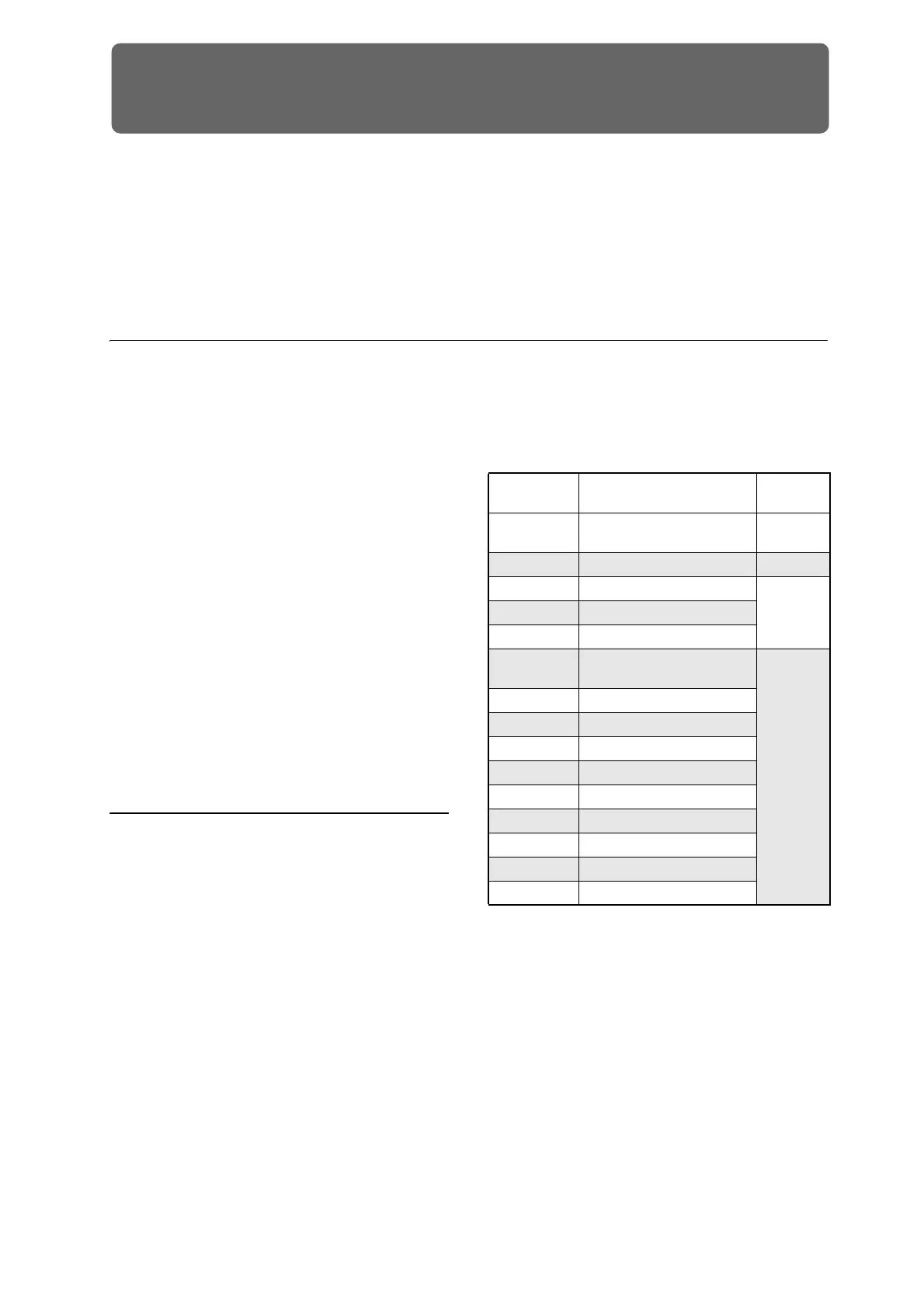27
Playing and editing Programs
Playing Programs
What’s a Program?
ProgramsarethebasicsoundsoftheKRONOS.You
canplaythembythemselves,layerthemtogetherin
Combinations,orplayadifferentProgramoneachof
the16MIDItracks,eitherfromtheinternalsequencer
orfromexternalcomputer‐basedsequencers.
Thissectionofthemanualtakesaquicklookatplaying
Pro
g
rams,includingtoursofthefront‐panel
controllersandbasiceditingtechniques.
Selecting Programs
ThereareseveraldifferentwaystoselectPrograms.
Eachoneisconvenientinadifferentway:
•Usingthefront‐panelbuttons,valueslider,and
valueknob,youcanselectProgramsquicklyvia
physicalcontrols
•SelectingbyBankandnumber(viathetouch‐
screen)letsyoubrowsethroughallofthePrograms
inmemory
,tofi
ndtheonethatyouwant
•SelectingbyProgramcategory(viathetouch‐
screen)letsyoufilterProgramsbysoundtype,such
asPianosorDrums
•Usingafoot‐switchletsyouchangeProgramseven
whilebothhandsarebusyplayingonthekeyboard
–convenientforliveapplications
•MIDIprogramchang
eme
ssagesletyouselect
Programsremotely,fromeitheraMIDIsequencer
oranexternalMIDIcontroller
Set Lists
ProgramscanalsobeselectedinSetLists,alongwith
CombinationsandSongs.Formoreinformation,see
“SetLists”onpage 113.
Overview: Program Banks
KRONOSshipsfromthefactorywithabout1,800
Programsloadedintomemory.Allofthefactory
Programscanbeover‐writtenwithyourownedits,if
desired–exceptfortheGMbanks.
HundredsofotherProgramslotsareleftopenforyour
ownprogrammingoradditionalsoundlibraries.The
exactcontentsmaydifferde
pendingonth
eKRONOS
model.
Programsareorganizedinto21Banks,asdescribed
below.YoucanalsostoremanymoreProgramsonthe
internaldisk(s),oronexternalUSB2.0devices.
Additionalbanksofsoundsmayalreadybeonthe
internaldiskasshippedfromthefactory.
USER–Gisthedefaultloc
ationforProg
ramscreated
byresampling.
Program Bank Contents
Asshippedfromthefactory,thecontentsofthe
ProgramBanksareasfollows:
Programbankcontents
*BankcontentsmaydifferdependingontheKRONOS
model.
Changing the Bank Type for USER banks
BankscancontaineitherHD‐1ProgramsorEXi
Programs,butnotboth.Thisassignmentisfixedfor
theInternalbanks,butcanbesetseparatelyforeachof
theUserbanks.
TochangethetypeofaUserbank:
1. Pressthefront‐panelGLOBALbuttontoenter
Globalmode.
2. SelecttheBasictab.
3.
Pressthepagemenubutton,andselectSet
ProgramUser‐BankType.
4. ChangetheTypeforthedesiredbanks.Leaveall
oftheotherbankssetto“NoChange.”
Bank Contents
Bank
Type
INT–A
SGX-1, EP-1,
and “best of” all other EXi
EXi
INT–B…F HD-1 Programs HD-1
GM (I-G) GM2 main Programs
GM
g(1)…g(9) GM2 variation Programs
g(d) GM2 drum Programs
USER–A
HD-1, including Ambient Drums
and Sound Effects
Bank type
can be set
to either
HD-1 or EXi
USER–B AL-1
USER–C AL-1 and CX-3
USER–D STR-1
USER–E MS-20EX & PolysixEX
USER–F MOD-7
USER–G Initialized HD-1 Programs
USER–AA…CC Programs for EXs trial versions *
USER–DD…EE Initialized EXi Programs *
USER–FF…GG Initialized HD-1 Programs *