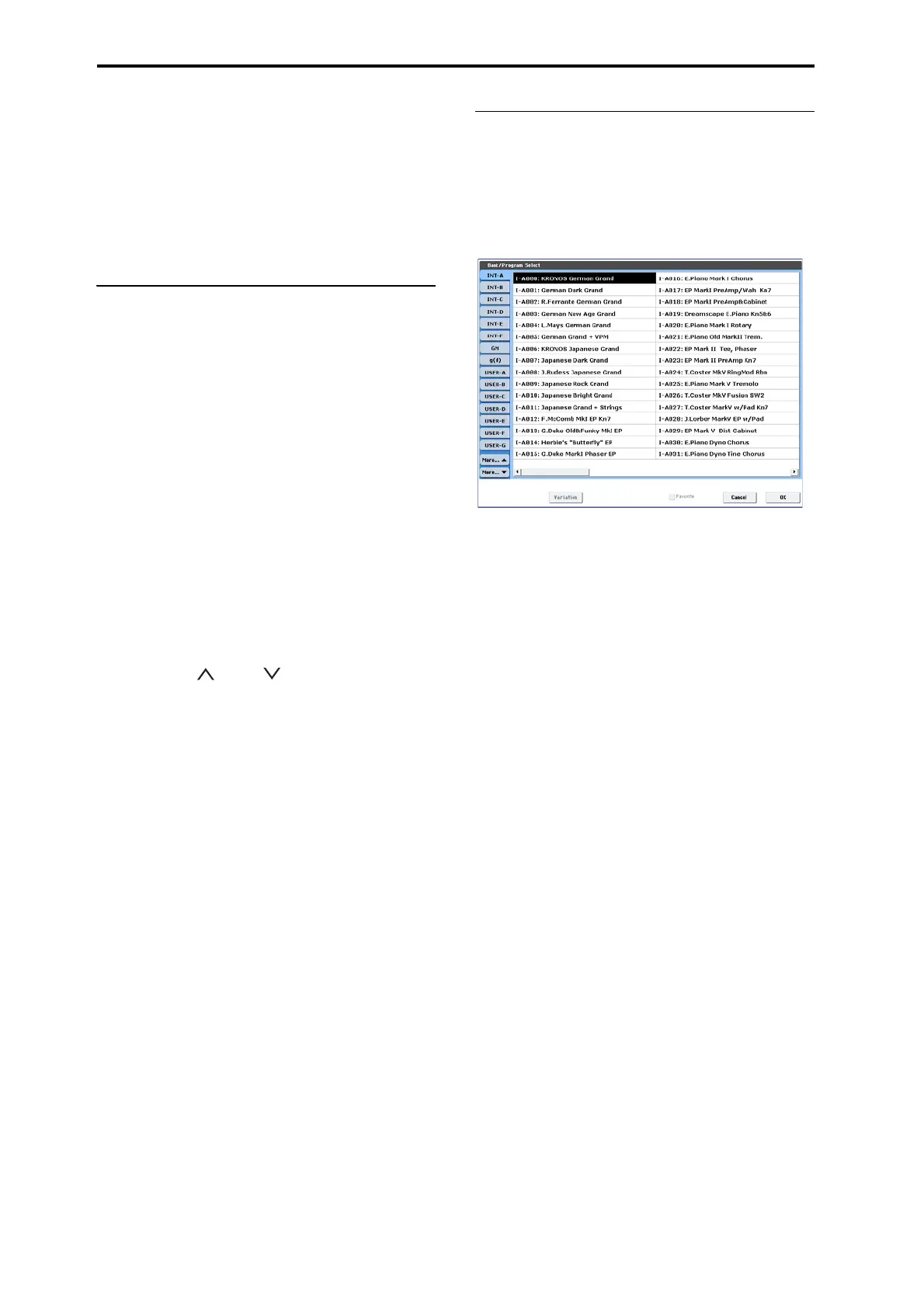Playing and editing Programs
28
Important:Settingabank’stypewilleraseallofthe
Programdatainthebank‐somakesurethatyou’re
noterasinganyProgramsyouwanttokeep!
5. PresstheOKbutton.
An“areyousure?”dialogappears.
6. Ifyou’recertainofthechange,pressOKagain.
Theselectedbankswillnowbeinitializedto
usethe
newProgramtypes.
Selecting with the front-panel buttons
YoucanselectProgramsusingthefront‐panelbuttons,
withouttouchingthescreen.Todoso:
1. Makesurethatthefront‐panelPROGbuttonislit.
Thismeansthatyou’ reinProgrammode,inwhichyou
canselectandeditPrograms.Ifthebuttonisn’tlit,
pressitnow;itwilllightup,andthemai
nProgram
Playpagewillappear.
2. GotothemainProgramPlaypage.
ThemainPlaypageshowsanoverviewofthesound
structure,suchasoscillators,filters,etc.
3. MakesurethattheProgramnameisselected.
Ifitisnotselected,gotothePROGRAMP0:Playpage
andtouchtheProgram’
sname,sothatit’shighlighted.
4. UsetheVA LU E controllerstoselecttheprogram
numberthatyouwishtoplay.
Youcanusethefollowingmethodstoselectaprogram.
•TurntheVa luedial.
•PresstheIncorDecbuttons.
•Usethenumerickeypad[0]–[9]tospecifythe
number,andpresstheENTERkey.
5.
T
oselectbanksINT–A…GorUSER–A…G,press
andreleasethecorrespondingBANKbutton.
Forexample,toselectbankINT–B,presstheI–Bbutton
inthetoprowofBankbuttons.TheI–Bbuttonwill
light,andthenameINT–Bwillappearintheupperleft
oftheLCDscreen.
Whenyo
uselectaBank,thebutton’sLEDwilllight,
andtheselectedbankwillappearontheupperleftside
oftheLCDscreen.
6. ToselectbanksUSER–AA…GG,pressandholda
pairofIandUBANKbuttonstogether.
Forexample,toselectbankUSER–CC,pressandhold
theI–Cbut
ton,andthenpresstheU–Cbutton.Ifyou
prefer,youcanalsopressthemintheoppositeorder:
firstU–C,andthenI–C.
Selecting by bank and number
YoucanselectProgramsfromalistorganizedby
Programbank.
1. PresstheProgramSelectpopupbutton.
TheBank/ProgramSelectdialogappears.
Bank/ProgramSelectmenu
Inthisillustration,bankINT–Aisselected.Theliston
therightshowstheProgramscontainedinthatbank.
2. Pressthetabsontheleftsideofthedisplayto
sele
cta
bank.
Therearemorebanksthancanbeshownatonetime,
sothebanksaredividedintotwogroupsoftabs:INT–
A…USER–GandUSER–AA…USER–GG.
3. Ifnecessary,usethe“More…”buttonsbelowthe
tabstoswitchbetweenshowingthetabsforINT–
A…USER–GandUSER–AA…USER–GG.
4. PressoneoftheProgramnamesinthelisttoselec
t
aProgram.
TheselectedProgramwillbehighlighted,andthe
keyboardwillimmediatelyswitchtothenewsound.
5. Ifyoulike,playafewnotestohearthenew
Program.
YoucanplaythenewProgramwhilethemenuisstill
showing,withoutneedingtopressOK
.
6. WhenyouaresatisfiedwiththeselectedProgram,
presstheOKbuttontoclosethepopupmenu.
IfyoupresstheCancelbutton,theselectionyoumade
herewillbediscarded,andyouwillreturntothe
programthathadbeenselectedbeforeyouopenedthe
menu.