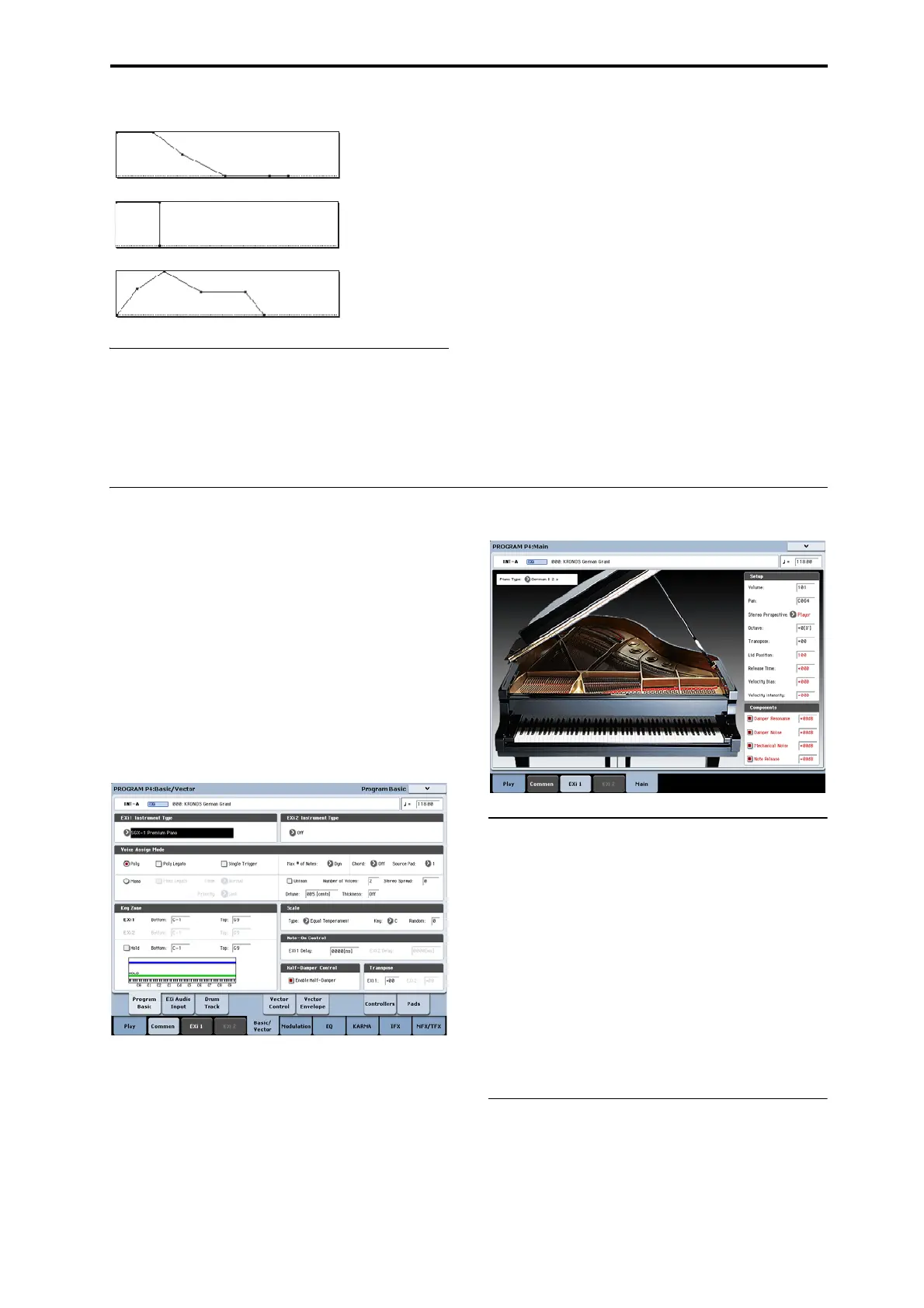Detailed Program Editing Using EXi
53
Drive
TheDrivecircuitaddssaturationandov erdrivetothe
sound,foreverythingfromsubtlefatteningtodrastic
distortion.Unlikeanoverdriveeffect,Driveprocesses
eachvoiceindividually,sothetimbrestaysthesame
regardlessofhowmanyvoicesarebeingplayed.
Thetwomainparameters,DriveandLowBoost,work
togethertocreatetheoveralleffect.
Drivecontrolstheamountofedgeandbiteinthe
timbre.Lowsettingswillproducemildsaturation,and
highersettingscreatemoreobviousdistortion.
Often,it’susefultoincreasetheLowBoostalongwith
theDrive.
Note:evenwhentheDriveamountissetto0,the
Driveci
rc
uitstillaffectsthetimbre.Ifyourgoalisa
completelypristinesound,usetheBypasscontrol
instead.
LowBoostisaspeciallow‐frequencyEQwhich
controlsthebodycharacterofthesound.Thespecific
EQfrequenciesaffectedwillchangewiththeDrive
setting.
Higheramountsincreasethebassb
oost,andwillalso
inte
nsifytheeffectoftheDriveparameter.
Using EXi
InEXiPrograms,youcanselectoneortwoEXitobe
splitorlayeredtogether.EachEXihasitsownsonic
characteranddifferentpagesofparameters.
ToselectdifferentEXi:
1. SelectanEXiProgram.
Note:EXiProgramsarestoredinEXiBanks,separate
fromHD‐1Programs.IN
T–Ais
alwaysanEXiBank;
dependingonsettings,anyofUSER–A…Gand
AA…GGmayalsobeEXibanks.
2. PresstheCommonbutton.
3. PresstheBasic/Vectortab.
TheP4:Basic/VectorProgramBasicpageappears.
4. UnderEXi1InstrumentType,atthetopleftofthe
display,selectanyoftheEXi.
Yo
ucanalsosel
ectasecondEXiunderEXi2
InstrumentType,butfornowlet’sconcentrateonEXi
1.
5. PresstheEXi1buttonatthebottomofthedisplay.
Thetabswillchangetoshowthepagesfortheselected
EXi.Timetoexplore!
SGX-1 Premium Piano
Redefining the workstation piano
You’veneverheardapianolikethisonaworkstation.
Everynoteissampledinstereoat8velocitylevelswith
noloops,forsmoothresponseandnaturaldecays—
plusmultiplevelocitylayersoftruedamperresonance.
Subtleperformancenuancesintegrateseamlesslywith
theKRONOShardware,includingreleasevelocityand
damperpedalve
locity.
TheSGX
‐1alsoprovidestheexceptionallyhigh
polyphonythatrealacousticpianosoundsrequire—
upto100dual‐stereonotes,theequivalentof400mono
voices.
EP-1 MDS Electric Piano
New technology, classic sounds
TheEP‐1providesincrediblerecreationsofsixclassic
tineandreedelectricpianos,alongwithmodeled
vintageeffects.BasedonKorg’sMulti‐Dimensional
Synthesis(MDS),theEP‐1deliversnaturalreal‐time
expressionwithoutthelimitationsofordinarysample