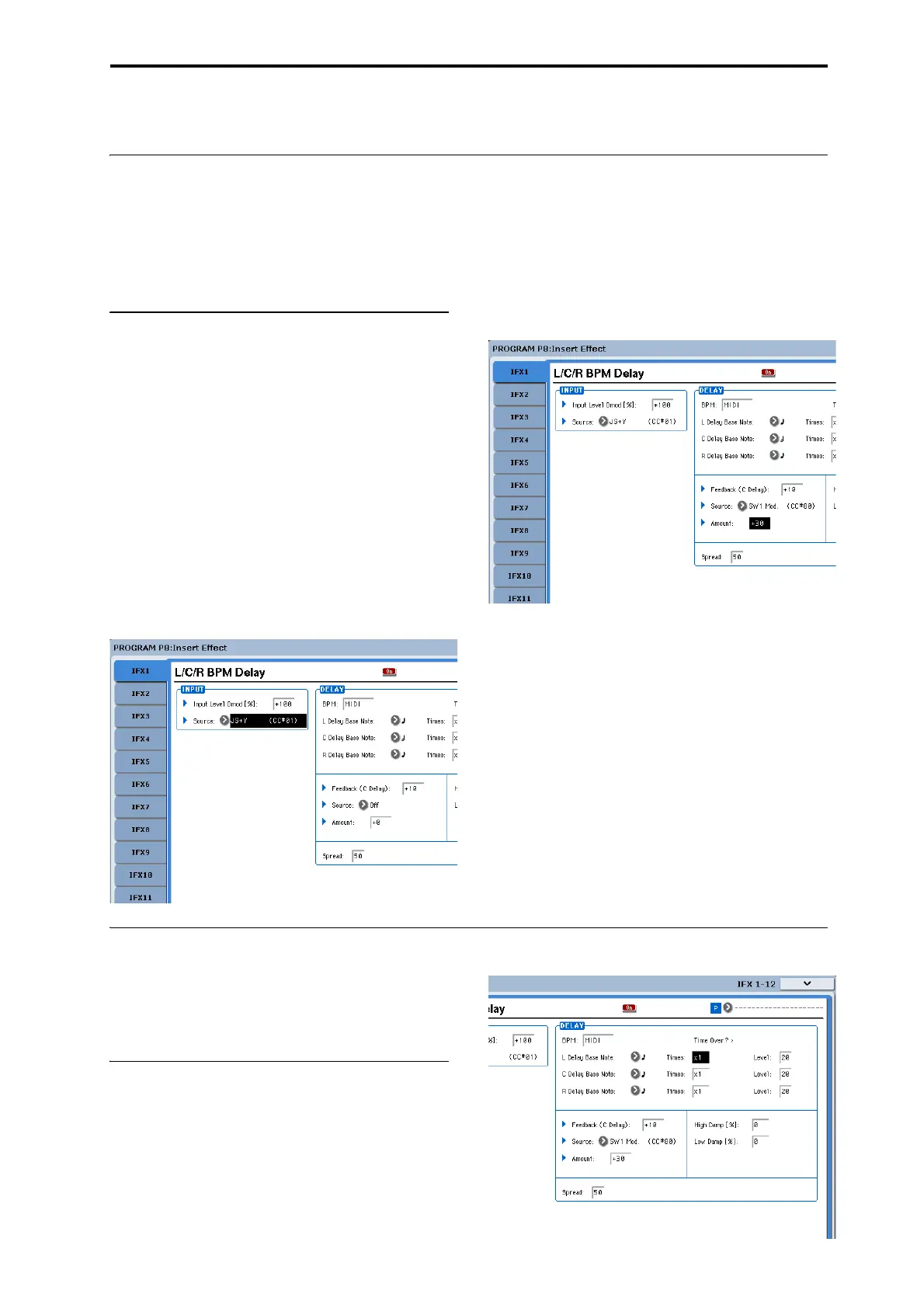Detailed effects editing Dynamic modulation (Dmod)
209
Detailed effects editing
Dynamic modulation (Dmod)
Dynamicmodulation(Dmod)letsyouuseMIDI
messagesortheKRONOS’scontrollerstomodulate
specificeffectparametersinreal‐time.
Formoreinformation,see“DynamicModulation
Sources(Dmod)”onpage 1101oftheParameterGuide.
Dmod Example
Asanexample,let’ssetupdynamicmodulationto
controlaneffectparameterinreal‐time.
1. Asdescribedintheprocedurefor“Usingeffectsin
Programs”onpage 202,setIFX1to091:L/C/RBPM
Delay.Verifythatyou’rehearingadelayeffect.
2. GototheProgramP8:InsertEffect–IFX1page.
Using Dmod to change the delay level via the
Joystick
3. SetInputLevelDmodto+100.
4. SetSourcetoJS+Y :CC#01.
Thedelaysoundwilldisappear.
Theinputleveltotheeffectcanbecontrolledbythe
joystick.Asyoumovethejoystickawayfromyourself,
thedelaysoundwillgraduallyincrease.
Using Dmod to change the feedback level via
SW1
5. IntheP1:Basic/Vector–SetUpControllerspage,
settheSW1functiontoSW1Mod.CC#80,andthe
ModetoToggle.
6. ChooseP8.SettheFeedbackSourcetoSW1Mod.
(CC#80),andsetAmountto+30.
Whenyoumovethejoystickawayfromyourselfand
presstheSW1switch,thefeedbacklevelwillincreas
e,
andthedel
aysoundwillcontinueforalongertime.
TheAmountsettingspecifiesthefeedbacklevelthat
willbeineffectwhentheSW1switchispressed.If
Amountissetto–10,pressingtheSW1switchwill
reducethefeedbacklevelto0.
MIDI/Tempo Sync
MIDI/TempoSyncletsyousynchronizeeffectsLFOs
anddelaytimestothesystemtempo.Formore
information,see“TempoSynchronization”on
page 859oftheParameterGuide.
Using MIDI/Tempo Sync to synchronize
delay time to tempo
1. Setuptheeffectsasdescribedunder“Dmod
Example”onpage 209.
2. SetBPMtoMIDI.
3. ForL,C,andR,settheDelayBaseNoteandTimes
asdesired.
