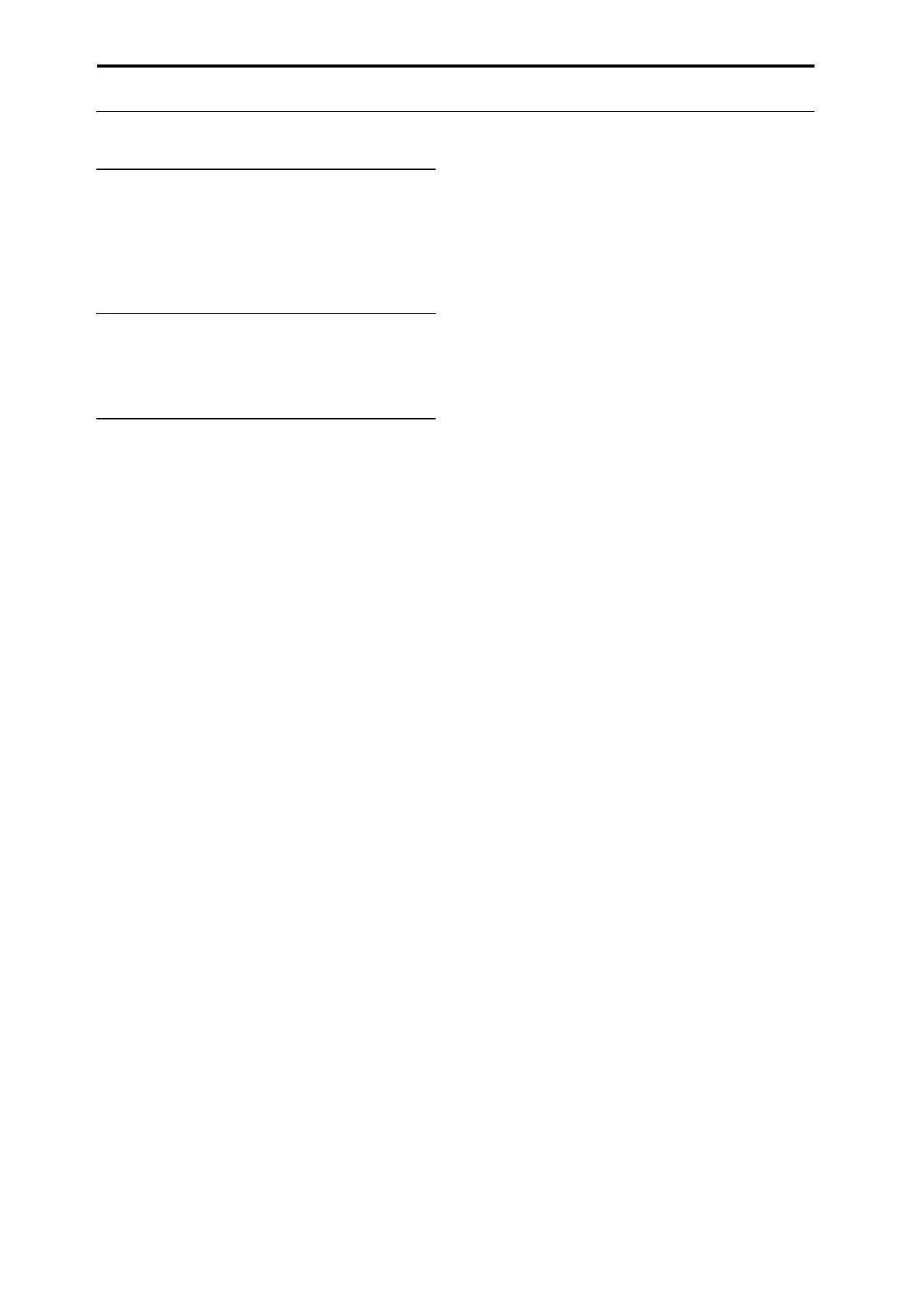Creating songs (Sequencer mode)
88
Other ways to record
Multi-track recording with KARMA and
the Drum Track
Youcanrecordmulti‐trackperformancesgeneratedby
KARMAand/ortheDrumTrack.Formore
information,see“UsingKARMAinSequencermode”
onpage 232.
Multi-track recording with RPPR
Youcanrecordmulti‐trackperformancesgeneratedby
RPPR.Formoreinformation,see“UsingRPPR
(RealtimePatternPlay/Record)”onpage 106.
Using the control surface to record
changes in the pan, EQ, volume, or Tone
Adjust parameters of a MIDI track
Duringrealtimerecording,youcanusethecontrol
surfacetocontrolthepan,EQ,volume,orToneAdjust
parameters,andrecordthesechangessothattheywill
bereproducedduringplayback.
Ifyouwillbeadjustingmorethanonetrack
simultaneously,you’llneedtousemulti‐track
recording.
Note:Changesyoumakeus
ingthecontrolsurf
aceare
transmittedascontrolchangesorsystemexclusive
messages.Inordertorecordthesechanges,theGlobal
P1:MIDI–MIDIEnableControlChangeandEnable
Exclusiveitemsmustbechecked.MovetoGlobal
modeandmakesurethattheseitemsarechecked.