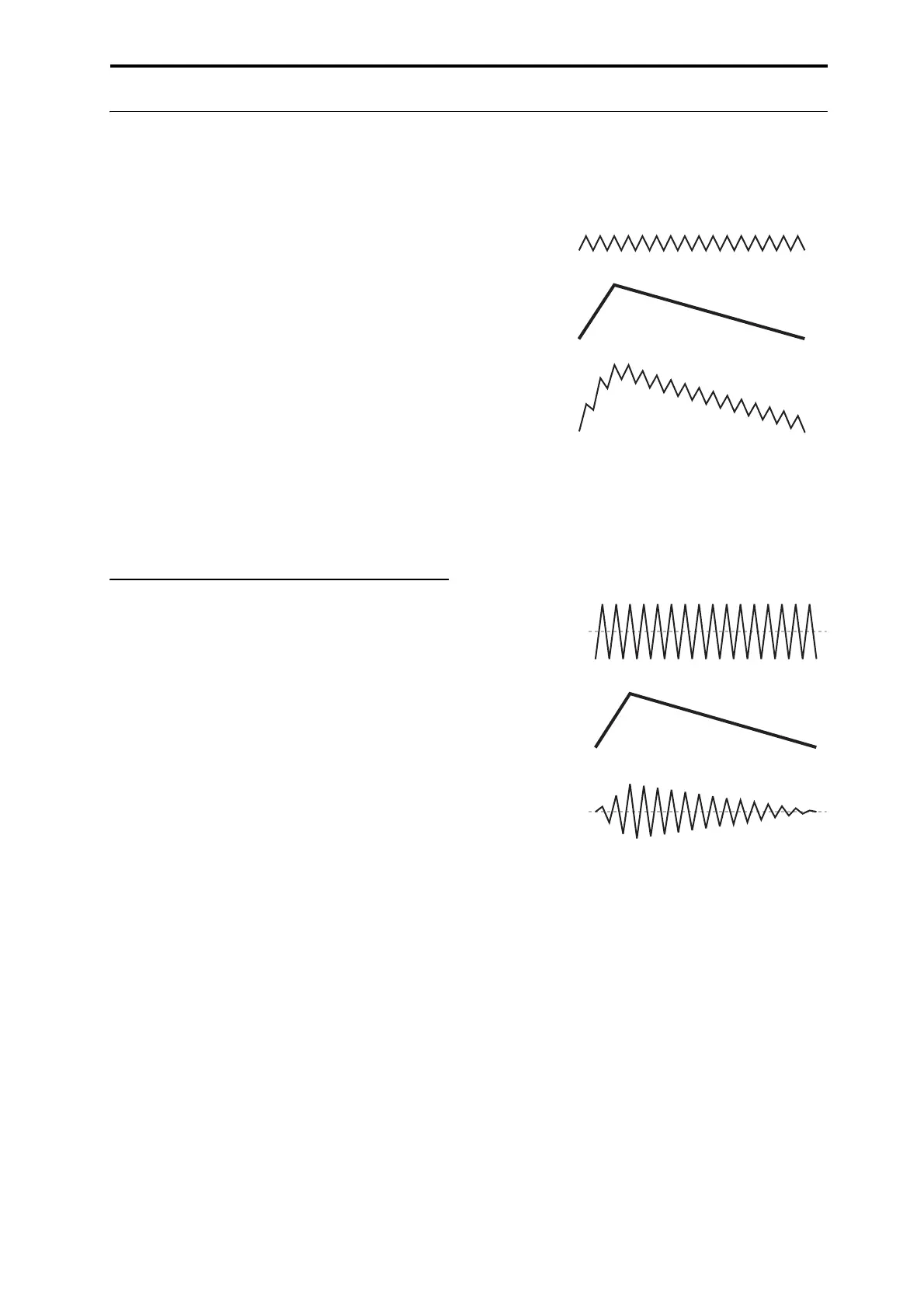Detailed Program Editing Using Alternate Modulation (AMS) and the AMS Mixers
47
Using Alternate Modulation (AMS) and the AMS Mixers
AMS(AlternateModulationSource)referstoanyof
theassignablemodulationsourcesinKRONOS,
including:
•Built‐inphysicalcontrollers,suchastheJoystick,
Ribbon,andReal‐TimeKnobs
•IncomingMIDIcontrollers,orMIDIcontrollers
generatedbyKARMAortheVectorEG
• ModulatorssuchastheFilter,Pitch,andAmpEGs,
theLFOs,ortheAM
SMi
xers
Intensityisaparameterthatsetsthedegree(speed,
depth,amountetc.)towhichAMSwillcontrolthe
modulation.
Anumberoffrequently‐usedmodulationroutings,
suchasusingthejoysticktovarythepitch,are
providedasadditional,dedicatedroutings,separate
fromAMS.
NotethatnotallAMSsourc
esmaybeav
ailablefor
somemodulationdestinations.
FordetailsonalternatemodulationandAMS,see
“A l t e r na te ModulationSources(AMS),”onpage 1089
oftheParameterGuide.
Using the AMS Mixers
TheAMSMixerscombinetwoAMSsourcesintoone,
orprocessanAMSsourcetomakeitintosomething
new.
Forinstance,theycanaddtwoAMSsourcestogether,
oruseoneAMSsourcetoscaletheamountofanother.
YoucanalsousethemtochangetheshapesofLFOs
andEG
sinvariousways,modifytheresponseof
realtimecontrollers,andmore.
TheAMSMixeroutputsappearinthelistofAMS
sources,justliketheLFOsandEGs.
Thisalsomeansthattheoriginal,unmodifiedinputsto
theAMSMixersarestillavailableaswell.Forinstance,
ifyouuseLF
O1asaninputtoaAMSMixer,youcan
usetheprocessedversionoftheLFOtocontrolone
AMSdestination,andtheoriginalversiontocontrol
another.
Finally,youcancascadethetwoAMSMixerstogether,
byusingAMSMixer1asaninputtoAMSMixer2.
Adding two AMS sources together
AMSmixerswilldodifferentthingsdependingon
theirTypesetting.TheA+BsettingmergestwoAMS
sourcesintoone.Thiscanbehandywhenyouneedto
addonemoremodulationsourcetoaparameter,but
you’vealreadyusedupalloftheavailableAMSslots.
Forinstance,let’ssaythatyo
u’ reus
inganLFOto
modulateFilterResonance,andthenyoudecidethatit
wouldbeinterestingtoscalethatparameterwithan
EGaswell.ResonancehasonlyasingleAMSinput,
butyoucaneasilymergetheLFOandtheEGtogether
usingtheA+BAMSMixer:
1. Assignth
eLFOtoAMSA.
2. AssigntheEGtoAMSB.
3. AssigntheAMSMixerastheFilterResonance
AMSsource.
AMSMixerA+Bexample
Scaling one AMS source with another
WhentheTypeissettoAmtAxB,themixerusesthe
AMSBinputtoscaletheamountofAMSA.For
instance,youcancontroltheamountLFO1withthe
FilterEG,orcontroltheamountofthePitchEGwith
theribbon.
AMSMixerAmtAxBexa
mple
Smoothing
TheSmoothingTypesmoothsouttheAMSinput,
creatingmoregentletransitionsbetweenvalues.You
haveseparatecontroloftheamountofsmoothing
duringtheattack(whenthesignalisincreasing)and
decay(whenit’sdecreasing).
Lowsettingsprovidesubtlecontrollersmoothing,
creatingmoregradualaftertouch,forinstance.Higher
settingscreateauto‐fadee
ffects,tr
ansformingaquick
gestureintoalongerfade‐inand/orfade‐outevent.
Smoothingcanalsobeusedtoaltertheshapeof
programmablemodsources,suchasLFOsandEGs.
Forinstance,youcanturna“blip”intoasimple
envelopeshape,asshownbelow.
AMS A: LFO
AMS B: EG
A+B Output
AMS A: LFO
AMS B: EG
Amt A*B Output