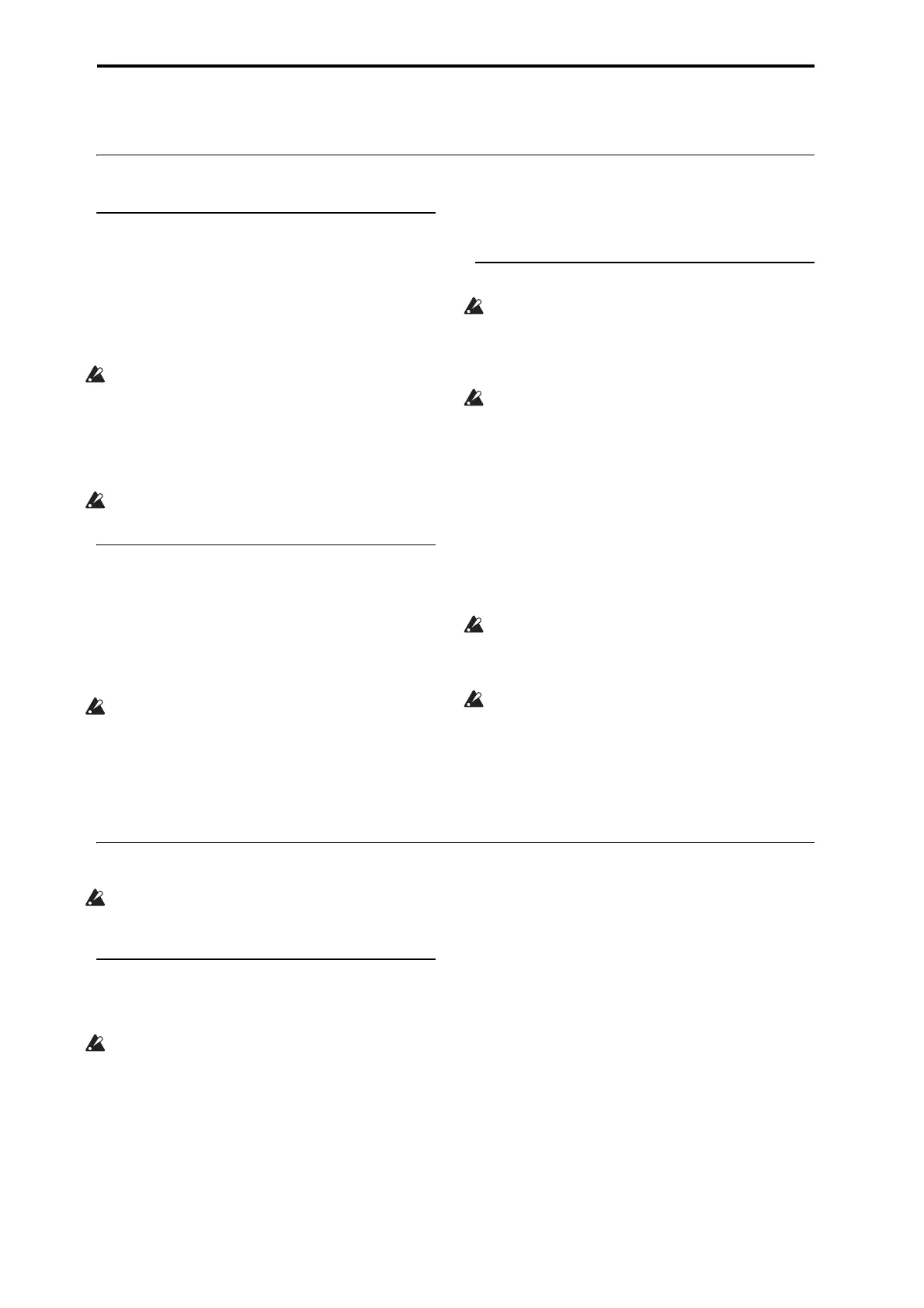Introduction to KRONOS
20
Setup
Turning the power on/off
1. Connecting the power cable
1. SettheKRONOS’srear‐panelPOWERswitchto
theoffposition.
2. Connecttheincludedpowercabletothe
KRONOS’rearpanelACpowerinlet.
3. Connecttheotherendofthepowercabletothe
ACpoweroutlet.
Ifyourpowercableusesaseparategroundwire,
youmustconnectthisgroundwirebeforeinserting
theplugintotheACoutlet
.Whendisconnecting,
youmustfirstdisconnecttheplugbeforeyou
disconnectthegroundwire.Ifyouareunsureof
howtomakeconnections,pleasecontactyourKorg
Distributor.
MakesurethatyourACoutletisthecorrectvoltage
foryourinstrument.
2. Turning the power on
1. PresstherearpanelPOWERswitchtoturnonthe
power.
2. Turnonyourpoweredmonitorsorstereoamp.
3. TurntheKRONOS’sMAINVOLUMEknob
clockwisetoanappropriatelevel,andadjustthe
volumeofyourpoweredmonitorsorstereoamp.
Afteryou’veturnedoffthepower,youmustwait
approximatelytensecondsbeforeturningthe
powe
ronagain.
Tip:YoucansetthePowerOnMode(GlobalP0:
SystemPreferencepage)sothatthemodeandpage
thathadbeenselectedwhenyouturnedthepoweroff
willappearwhenthepoweristurnedon.
Formoreinformation,see“Recallingthelast‐selected
modeandpageatpow
er‐on”onpage 159.
3. Turning the power off
Whenyouturnoffthepower,theprogramsand
combinationsetc.willreverttotheiruneditedstate.
Ifyouwanttokeepyouredits,you’llneedtoWrite
them.Formoreinformation,see“Savingdata”on
page 181.
Similarly,Songsandusermultisamplesand
sampleswilldisappearwhenyouturnoffthe
power.Ifyo
uwanttousethesesongs,user
multisamples,andsamplesthenexttimeyouturn
onthepower,you’llneedtoloadthemagain.
1. SetthefrontpanelMAINVOLUMEknobandthe
volumeofyourpoweredmonitororstereoampto
zero.
2. Turnoffthepowerofyourpoweredmonito
ror
stereoamp.
3.
PresstheKRONOS’sPOWERswitchtoturnoff
thepower.
Neverturnoffthepowerwhiledataisbeingwritten
intointernalmemory.Thedisplaywillshowthe
message“Nowwritingintointernalmemory”when
thisisinprogress.
Neverturnoffthepowerwhilemediasuchasth
e
internaldriveisbeingaccessed,suchaswhile
recordingorplayingaudiotracks,orsamplingto
diskforanextendedtime.Turningoffthepower
whilediskaccessisoccurringmayrenderthemedia
unusable.TheDISKLEDshowswhentheinternal
driveisbeingaccessed.
Connections
Connectionsmustbemadewiththepowerturned
off.Pleasebeawarethatcarelessoperationmay
damageyourspeakersystemorcausemalfunctions.
1. Analog audio output connections
Here’showtoconnecttheKRONOStoyouranalog
ampormixer.
Ifyou’reusingahomestereosystem,beawarethat
playingathighvolumemaydamageyourspeakers.
Becarefulnottoraisethevolumeexcessively.
AUDIO OUTPUT (MAIN) L/MONO and R
Thesearethemainoutputs,accessedbysettingBus
SelecttoL/R.Allofthefactorysoundsusethese
outputs,andtheMasterandTotalEffectsarealways
routedhereaswell.
AlloftheKRONOSanalogoutputsuse1/4”balanced
TRSjacks.Forbestresults,usebalancedconnectionsto
youraudiosy
stem.
1. ConnecttheAUDIOOUTPUT(MAIN)L/MONO
andRoutputstotheinputsofyourampormixer.
Ifyou’reusingKRONOSinstereo,useboththe
(MAIN)L/MONOandRjacks.Ifyou’reusing
KRONOSinmono,useonlythe(MAIN)L/MONO
jack.
2. UsetheMAINVOLUMEknobtoadjustth
e
vo
lume.
TheMAINVOLUMEknobaffectsonlythemainstereo
outputsandtheheadphones;itdoesnotaffectthe
individualoutputs,theS/P DIFoutput,ortheUSB
output.
AUDIO OUTPUT (INDIVIDUAL) 1…4
Theseare4additionalanalogoutputs,whichcanbe
usedasindividualmonooutputs,stereopairs,orany
combinationofthetwo.Almostanysignalsourcecan
beroutedtotheseoutputs,including:
• EachnoteinaDrumKit