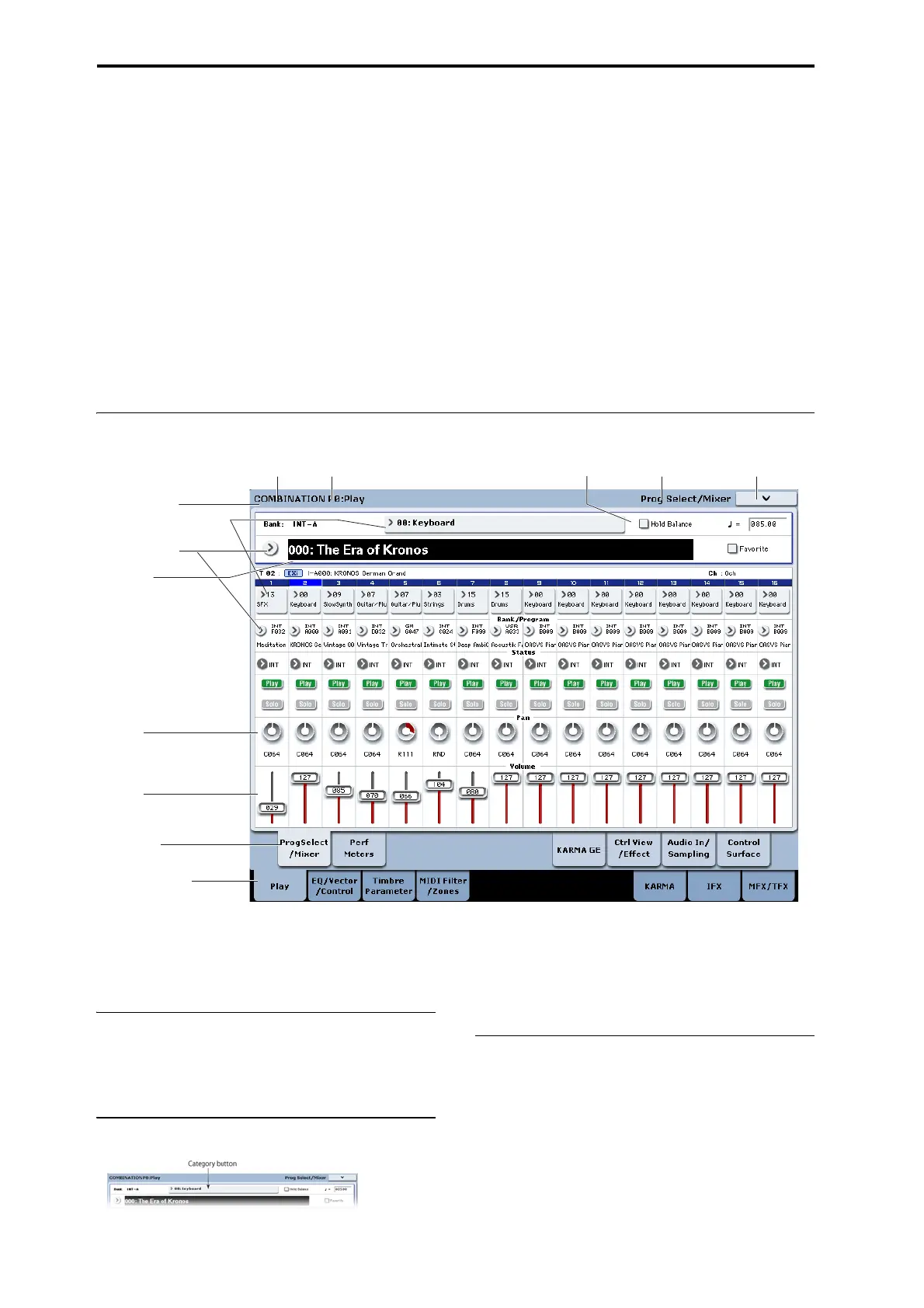Introduction to KRONOS
10
soundsustains.Formoreinformation,see“Half‐
DamperPedalandReleaseTime”onpage 40ofthe
ParameterGuide.
Youcanalsoconnectasimplefootswitch,whichwill
workasastandardon/offdamperpedal.
Inordertoensurethatthepedalfunctionscorrectly,
pleaseadjusttheswitchpolarity(see“Damper
Polarity”onpage
781oftheParameterGuide)andthe
half‐dampersensitivity(see“HalfDamper
Calibration”onpage 807oftheParameterGuide).
ASSIGNABLE SWITCH jack
Thisletsyouconnectasimpleon/offfootswitch,such
astheoptionalKorgPS‐1.Thefootswitchcanperform
awidevarietyoffunctions,suchasmodulatingsounds
andeffects,taptempo,sequencerstart/stop,etc.
Theswitch’sfunctionissetinGlobalmode(onthe
ControllerstaboftheControllers/Scalespage),sothat
italwa
ysworksthesameregardlessofthecurrent
Program,Combi,orSong.Formoreinformation,
pleasesee“SettinguptheAssignableSwitchand
Pedal”onpage 161.
ASSIGNABLE PEDAL jack
Thisletsyouconnectacontinuouscontrollerpedal,
suchastheKorgEXP‐2footcontrollerorKorgXVP‐10
EXP/VOLpedal,touseasanassignablemodulation
source.
LiketheASSIGNABLESWITCH,thepedal’sfunction
issetinGlobalmode.Formoreinformation,pleasesee
“SettinguptheAssignableSwitchandPe
dal”on
page 161.
TouchView user interface
TheKRONOSusesKorg’sTouchViewgraphicaluser
interface.BytouchingobjectsdisplayedintheLCD
screen,youcanselectpages,setparametervalues,
entertext,connectvirtualpatchcables,andmore.
a: Current page
Fromtheleft,thetopofthedisplayshowsthecurrent
mode,thenumberandnameofthepagegroup,and
finallythenameoftheindividualpage.
b: Category button
Whenyoupressthisbutton,atabbedpopupmenuwill
appear,allowingyoutoselectPrograms,
Combinations,orGEsorganizedbycategory.
Formoreinformation,see“Tabbedpopupmenus,”
below.
c: Popup button & menu
Whenthisbuttonispressed,apopupmenuwill
appear,showingthealistofoptions.Insomecases,
thesewillbeparametervalues.Inothers,theymaybe
listsofitems,suchasMultisamplesorFXPresets.
Toenteraparametervalue,touchthedesiredvalue.
h: Page group Tab
e: Knob
f: Slider
g: Page tab
a: Current page
d: Edit cell
b: Category popup button
c: Popup button
i: Check box j: Page menu buttonMode name Page namePage group number and name