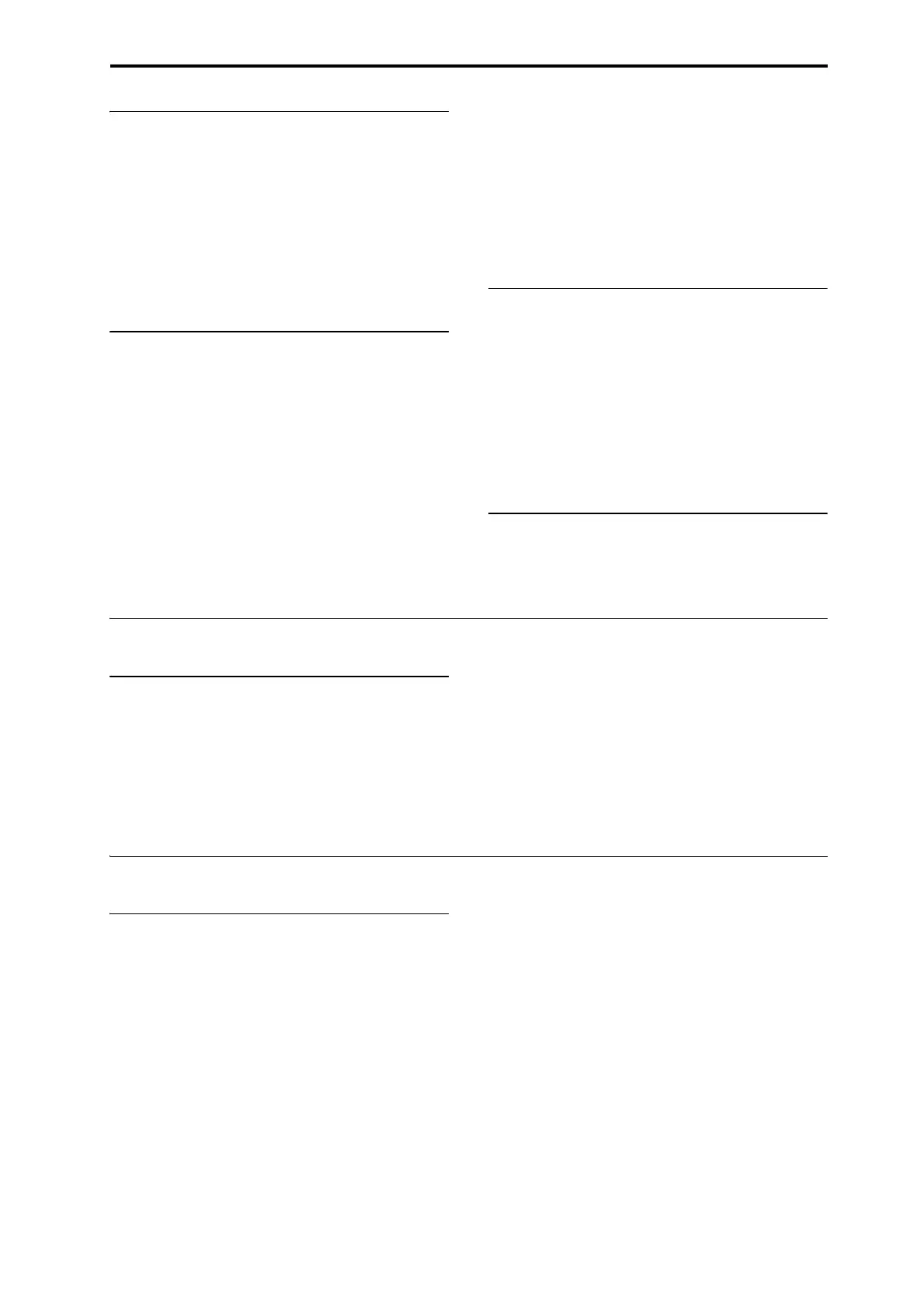Troubleshooting Set Lists
251
RPPR does not start
IstheSequencerP0:Play/RECRPPRsettingchecked?
(See“UsingRPPR(RealtimePatternPlay/Record)”on
page 106.)
AreAssign,PatternSelect,andTracksetcorrectly?
See“UsingRPPR(RealtimePatternPlay/Record)”on
page 106.
IftheMIDIClock(GlobalP1:MIDI)parametersetto
InternalorAuto?See“MIDIClock(MIDIClock
Source)”onpage
772ofthePa
rameterGuide.
Can’t record on an audio track
HaveyouuncheckedtheMemoryProtectInternal
HDDSavecheckbox(GlobalP0)?
HaveyousetTrackSelecttotheaudiotrackyouwant
torecord?
Ifyouwanttoperformmulti‐trackrecording(Multi
RECchecked),isPlay/Rec/MutesettoREC?
Aretheaudioinputsettingscorrect?
• PleaseseeAudioinputandout
put,an
dAudio
inputsdon’tworkproperly.
Istherespaceremainingonthedisk?
• DeleteunwantedWAVEfiles.
• SaveacopyofimportantWAVEfilesonexternal
media,andthendeletethemfromthedisk.
AretheRECSourcesettingscorrect?
A“Filealreadyexists”messageappears,andyoucan’t
record.
•IntheP0:Play/REC–Pre
ferencepage,chang
ethe
nameoftheWAVEfilethatyou’regoingtorecord.
• DeletethefilesintheTEMPfolder.
Can’t import WAVE files into a region of
an audio track
IntheImportRegion/WAVEdialogbox,youselecteda
WAVEfilebutcan’tpresstheOKbutton.
•Only44.1kHzand48kHzWAVEfilescanbe
imported.
•YoucanonlydirectlyimportWAVEfilesfromthe
internaldisk.TousefilesfromCDsorexternalUSB
devices,youmustfirstcopythemtoth
ein
ternal
disk,andthenimportthecopiedfileintotheSong.
Noise in sampled audio
IfyouuseCOMPAREorchangetheEXiInstrument
typeinanEXiProgramwhilerecordingasample,this
cancauseaglitchintheresultingsample.
Set Lists
COMPARE doesn’t affect Control Surface
Whenyou’reinSetListmode,theCOMPAREbutton
actsoneditstotheSetList,suchasthesoundsselected
foreachSlot,holdtimes,comments,andsoon.
ControlSurfaceeditsinSetListmodeapplytothe
Slot’sProgram,Combination,orSong,andnottothe
SetListitself.Th
ismeansthatpr
essingCOMPAREin
SetListmodewillnotrevertsuchedits.
TorevertControlSurfaceeditsmadeinSetListmode:
1. Gotothesound’snativemode.
Forinstance,iftheSlotcontainsaProgram,goto
Programmode.
2. PressCOMPARE.
TheControlSurfaceeditswillbereverted.Youcan
thenre
tur
ntoSetListmodeifdesired.
Sampling
Can’t sample
Aretheaudioinputsettingscorrect?
•See“Audioinputsdon’tworkproperly”on
page 248
IsthereenoughfreeRAMmemoryforsampling?
Istherefreespaceinmemory?Formoreinformation,
see“0–1f:FreeSampleMemory/Locations”on
page 684oftheParameterGuide,and“0–9:Media
Information”onpage 822oftheParameterGuide.
•Inordertosam
p
letoRAMmemory,youmust
allocatesufficientspaceforsampling.
•Ifyouaresamplingtodisk,selectadifferentdisk.
Formoreinformation,see“SelectDirectory”on
page 149oftheParameterGuide.
• Deleteunneededsamples.Formoreinformation,
see“DeleteSample”onpage 726oftheParameter
Guide.
• Saveimportantsam
plesonexternalmedi
a,and
thendeletethemfrommemory.
Ifyou’resamplingtotheinternaldisk,didyou
unchecktheMemoryProtect“InternalHDDSave”
dialogbox?(GlobalP0)
Ifyou’resamplingtoexternalUSBstoragemedia,did
youselectrecordablemedia?
IstheTriggersettingcorrect?Formoreinformation,
see“T
rigger”onpage
19oftheParameterGuide.
InSamplingmodeifyouareresamplingwith
ResamplesettoAuto,hasthesampletoberesampled
beenassignedtothekeyboard,andselectedforKey?
“Applyinganinserteffecttoasampleandresampling
theresult”onpage 138.