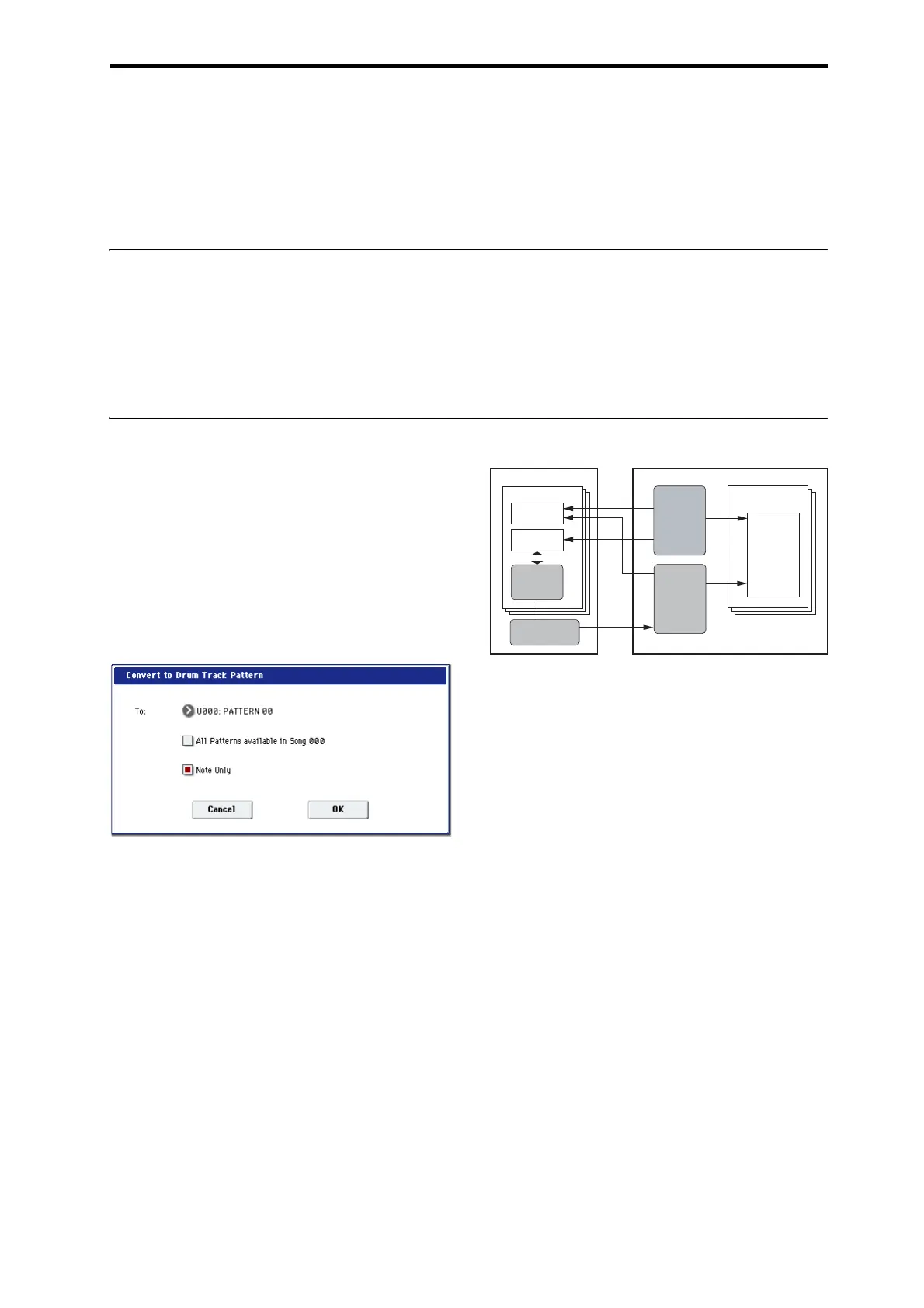Creating Drum Track patterns Preparing a user pattern
245
Creating Drum Track patterns
TocreateaDrumTrackpattern,you’llusethe
SequencermodeP10:Pattern/RPPR–PatternEditpage
toconvertauserpatternintoauserDrumTrack
pattern.Onceyou’veconvertedthepatterninthisway,
you’llbeabletouseitwiththeDrumTrackineach
mode.TheseconvertedDrumTrackpatternsareheld
ininternalmemoryevenafteryouturnoffthepower.
Thismeansyoucanmanagethemtogetherwiththe
ProgramsandCombinations.
Preparing a user pattern
You’llfirstneedtopreparetheuserpatternthatyou
wanttoconverttoaDrumTrackpattern.
Tocreateauserpattern,youcanrecordthepatternin
real‐timeintheSequencerPattern/RPPR–PatternEdit
page,orstep‐recordit.
Alternatively,performancedatafromatrackcanbe
importedintoapat
tern,meaningthatperformance
datayou’vecreatedinatrackorSMFdatayou’ve
loadedinMediamodecanbeusedasauserpattern.To
dothis,executetheGetFromTrackmenucommandin
theSequencerPattern/RPPR–PatternEditpage.
Converting a Sequencer pattern to a Drum Track pattern
1. Pressthefront‐panelSEQswitchtoenter
Sequencermode.
2. GototheSequencerPattern/RPPR–PatternEdit
page.
3. Selecttheuserpatternthatyouwanttoconvertto
aDrumTrackpattern.
SetPatterntoUser,andusePatternSelecttoselectthe
desiredpattern.
4. ChoosethemenucommandConverttoDrumTrk
Patterntoopenthedial
ogbox.
5. UsetheTo“DrumTrackPatternSelect”fieldto
specifytheuserDrumTrackpatternnumberthat
willholdtheconverteddata.Whenyouexecute
thecommand,thedatawillbeoverwrittenonto
thisnumber.
6. Ifyouselectthe“AllPatternsavailableinSong
***”op
tion,all
patternsinthesongthatcontain
notedatawillbeconverted,startingwiththe
numberyouspecifiedinstep4.
7. Ifyouexecutethiscommandwith“NoteOnly”
selected,onlythenoteeventswillbeconverted.
8. PresstheOKbuttonortheENTERswitchto
execute.Ifyoudecidenottoexecute,pressthe
CancelbuttonortheEXITswitch.
9. Asdescribedin“UsingtheDrumTrackin
Programmode”onpage 238,settheDrumTrack
“PatternBank”toUser,andset“PatternNo.”to
theuserDrumTrackpatternyouconverted.Then
playtheDrumTrackpattern.
Internal memory
(saved in RAM)
Song
Drum Track
Track/RPPR
Program
/Combination
Drum Track
Convert to
Drum Track Pattern
100
User
Patterns
522
Preset
Patterns
1,000
User
Drum Track
Patterns
Sequencer memory
(stored on disk)
