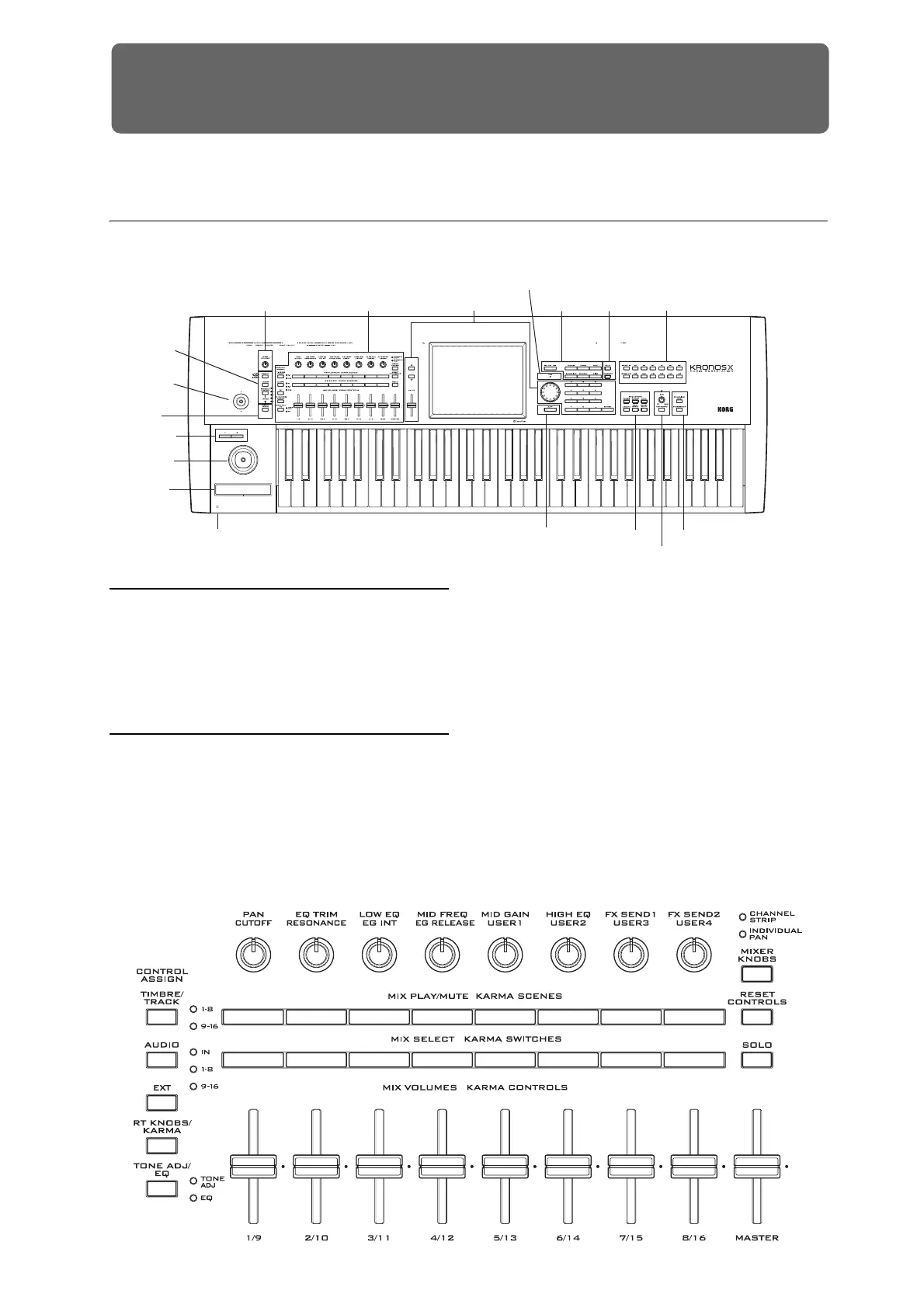1
Introduction to KRONOS
Front and rear panels
Front panel
1. MAIN VOLUME knob
ThisadjuststhevolumeofthemainL/Raudiooutputs,
aswellasthevolumeoftheheadphonejack.
Itdoesnotaffectanyoftheotheraudiooutputs,
includingS/P DIF,individualoutputs1‐4,ortheUSB
output.
2. Control Surface
TheControlSurfaceisthesetof9sliders,8knobs,and
16switchestotheleftoftheLCDscreen.Itlookslikea
mixer,butcandoavarietyofthingssuchasediting
sounds,controllingKARMA,andsendingMIDI
messagestoexternaldevices.Youcanfreelychange
backandforthbetweenthed
ifferentfunctionswithout
losinganyofyouredits.
CONTROL ASSIGN buttons
Asexplainedbelow,youcanusethefrontpanel
CONTROLASSIGNbuttonstoswitchbetweenthe
variouscontrolsurfacefunctions.Youcanalsoview
andeditthecontrolsurfacesettingsontheLCDscreen
(P0–ControlSurfacepageineachmode).
TIMBRE/TRACK
TIMBRE/TRACKletsyouusethecontrolsurfaceto
adjustthevolume,pan,EQ,andsendlevelsforOSC
1/2,EXi1/2,ortheDrumTrackinProgrammode,the
currentMultisampleinSamplemode,andeachofthe
16TimbresorTracksinCombiandSequencemodes.
TheLEDstotherig
htoftheswi
tchshowwhether
you’ recurrentlyeditingTimbres(orTracks)1‐8or9‐16;
presstheTIMBRE/TRACKbuttontotogglebetween
thetwo.
9. Vector
Joystick
11. SW 1&2
12. Joystick
13. Ribbon
14. Headphone Jack
1. Volume 2. Control Surface 5. Mode
4. Disk Access Indicator
6. Utility 7. Bank Select
18. Sampling16. Sequencer15. Exit
17. Tempo
3. Data Entry
19. TouchView
Display
8. KARMA
10. Drum
Track