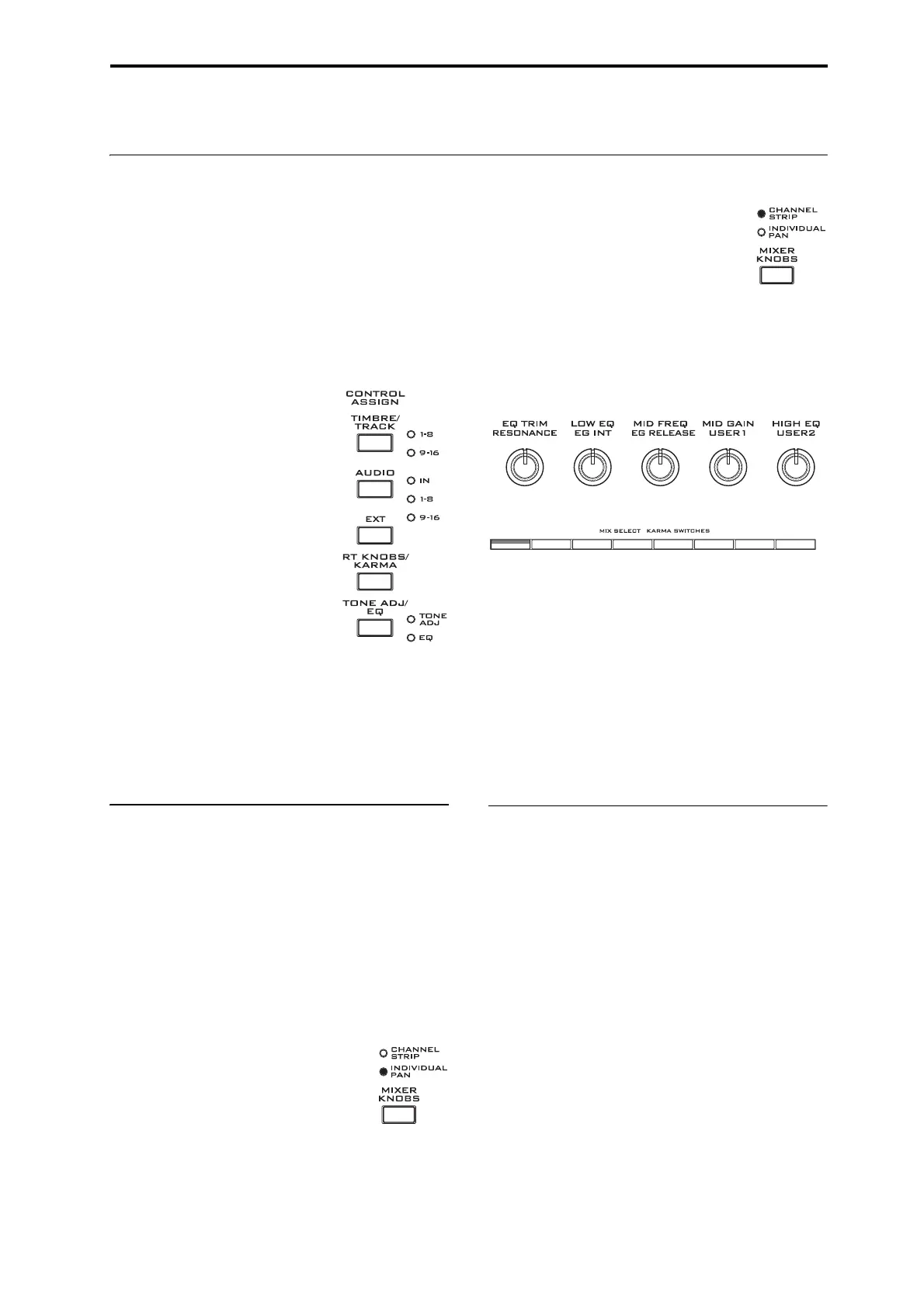Easy Program Editing Quick edits using the knobs, sliders, and switches
39
Easy Program Editing
Quick edits using the knobs, sliders, and switches
YoucaneditanyoftheProgramsshippedwith
KRONOS,oryoucanstartwithaninitializedProgram
tocreatesoundsfromscratch.
Youcandomanybasiceditsdirectlyfromthefront
panelControlSurfaceknobs,switches,andsliders,
withouteverdelvingdeeperintotheLCDinterface.
Forinstance,youcanus
etheknobstochangeattack
andreleasetimes,makesoundsbrighterordarker,
altereffectsdepths,modulateKARMA’sphrase
generation,andsoon.
Theknobs,sliders,andswitches
willdodifferentthings,depending
oftheControlSurfaceCONTROL
ASSIGNsetting.Forediting
Programs,thethreeimportant
CONTROLASSIGNsettingsare
TIMBRE/TRACK,RT
KNOBS/KARM
A,andTONE
ADJ/EQ.
TIMBRE/TRACKletsyouadjust
thevolume,pan,andsendlevels
forOscillators1and2andthe
DrumTrack,alongwiththe
ProgramEQ.
RTKNOBS/KARMAletsyou
modulatesoundsandeffectswiththeknobs,and
controlKARMAwiththeslidersandswitches.
TONEADJ/EQ(T
oneAdju
st)givesyouhands‐on
accesstomoredetailedsoundediting,usingthe
sliders,knobs,andswitches.
Note:EQisonlyavailableinSetListmode.Formore
information,see“GraphicEQ”onpage 119.
Adjusting volume, Pan, EQ, and FX sends
InTIMBRE/TRACKmode,theControlSurfaceputs
allofthebasicmixingcontrolsunderyourfingertips.
1. PresstheTIMBRE/TRACKbuttonunder
CONTROLASSIGN.
Thebutton’sLEDwilllightup.
2. Optionally,gototheControlSurfacetabofthe
Playpage.
ThispagemirrorstheControlSurface.Often,itwill
showyoualittlemoreinform
atio
nabouttheknob
assignments,exactvalues,andsoon.
3. PresstheMIXERKNOBSbutton
untiltheINDIVIDUALPANLED
lightsup.
Thismakesknobs1&2controlpanfor
OSC1andOSC2,respectively.
4. Usesliders1…3toadjustthe
volumesofOSC1,OSC2,andtheDrumTrack.
5. Usekn
obs1
&2toadjustthepanpositionsof
OSC1andOSC2.
TheDrumTrack’spaniscontrolledseparately,inthe
DrumKititself.
6. PresstheMIXERKNOBSbutton
untiltheCHANNELSTRIPLED
lightsup.
Thismakestheknobscontrolavirtual
channelstrip,includingpan,EQ,and
effectssends.
7. Usekn
obs2
‐6toadjusttheProgram’s3‐bandEQ.
TheEQaffectsbothOSC1andOSC2.Noticethatthe
displayshowsyouthegainvaluesindB,andtheMid
FrequencyinHz.Alsonotethatknob2,EQTrim,lets
youcompensateforgainchangescausedbytheEQ.
8. PressSELECTbutton1.
ThisselectsOSC1.WhentheknobsareinCHANNEL
STRIPmode,theselectedOscillatorisimportant.
WhileEQalwaysappliestobothOscillators,thePan
andEffectsSend1/2knobsaffectonlytheselected
Oscillator.
NoticethatPanisavailable,indifferentways,with
bothsettingsoftheMIX
ERKNOBSbut
ton.
9. Useknobs7and8toadjustEffectsSends1and2
forOSC1.
Internally,thesystemfiguresouthowtheOscillatoris
routedtotheMasterEffects,andautomaticallyadjusts
theappropriatesendparameters.
Editing sounds & effects with the
Realtime Knobs
TheRealtimeKnobsareatraditionalfeatureofKorg
workstations,combiningmodulation,quickedits,and
hands‐oncontrol.
InRTKNOBS/KARMAmode,knobs1‐4have
dedicatedfunctions,asprintedonthefrontpanel:
FilterCutoff,FilterResonance,FilterEGIntensity,and
ReleaseTime.Allofthesecorrespondtostandard
MIDICCs.
Knobs5‐8canbeassignedtoawideva
r
ietyof
functions,manyofwhichalsohavecorresponding
MIDICCs.Often(butnotalways),knobs5and6
modulatesynthesisparameters,knob7controlsthe
depthofachorusorothermodulationeffect,andknob
8controlsreverbdepth.
