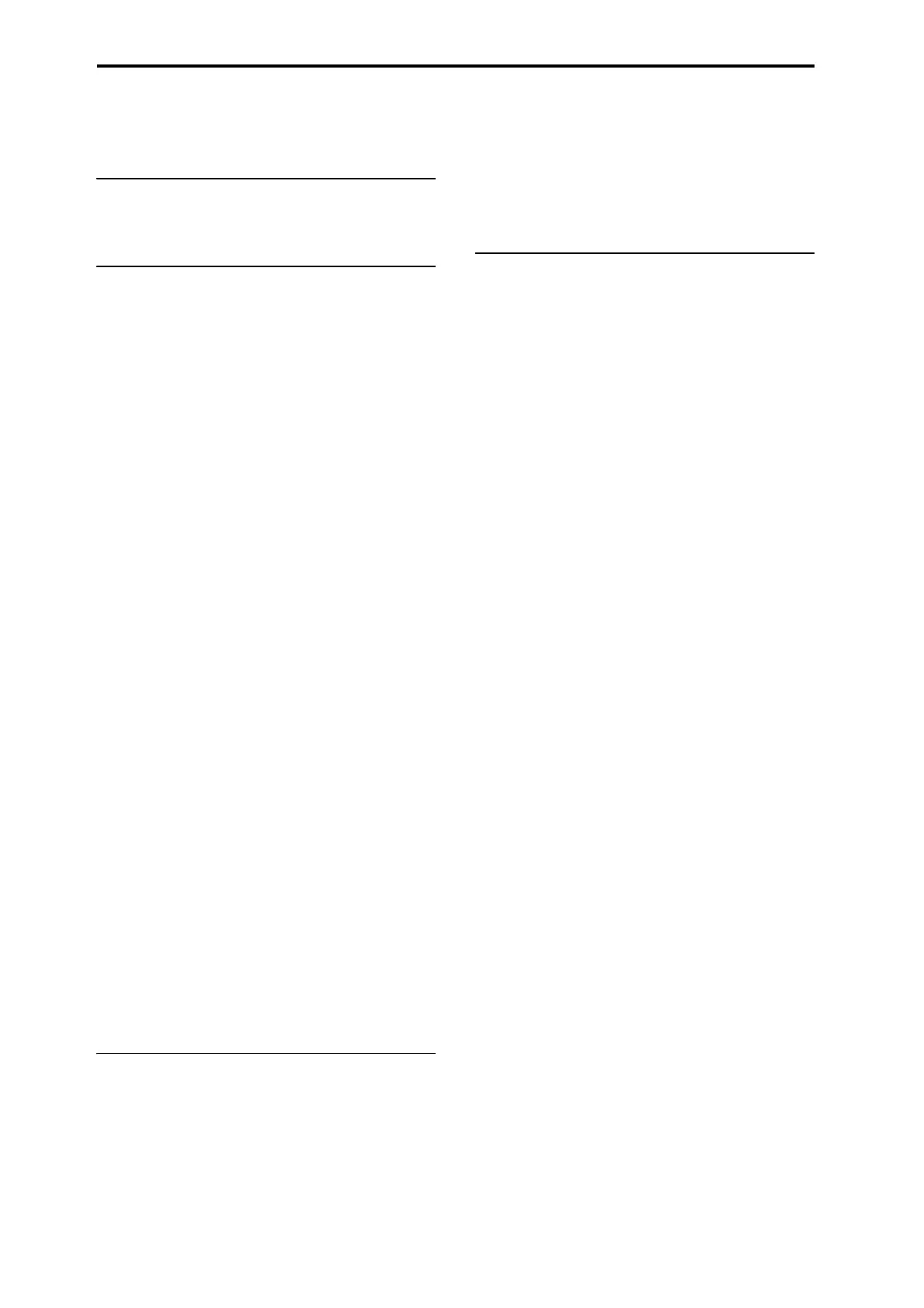Playing and editing Programs
38
YoucanachievethesameeffectasBasic,above,by
settingChordtoAdvanced,Voi ceAssigntoMono,
PrioritytoLastNote,andLegatotoOff.
Creating and editing chords
Chordsareassignedtothepads,stored,andeditedas
describedunder“UsingtheChordPads”onpage 35.
Selecting chords
TheChordfunctionusesthechordsassignedtothe
Pads.Toselectachordtoplayfromthekeyboard(or
viaMIDI):
1. SelectthedesiredpadfromtheSourcepop‐up
menu
or:
WhenChordisenabled,pressapad.
WhenChordmodeisenabled,pressingapadeditsthe
Sourceparameter.Thepadwillnotpla
yanyso
unds
byitself;itonlyselectsthechordtobeplayedfromthe
keyboard.
ChordmodeisenabledwhentheChordSWiseither
unassignedorturnedOn,and...
•InProgrammode,ChordissettoBasicor
Advanced
•InCombimode,ChordissettoBasicorAd
vanced
onan
yTimbre(withStatussettoINT)onthe
Globalchannel
•InSequencermode,ChordissettoBasicor
AdvancedonanyTrack(withStatussettoINTor
BTH)onthesameMIDIchannelasthecurrent
KeyboardTrack
InCombimode,selectionviathePa
dsaffectsall
TimbresontheGl
obalChannel.InSequencermode,
thisaffectsTracksonthesameMIDIchannelasthe
currentKeyboardTrack.
What if Timbres/Tracks share the same channel,
but have different Source settings?
IfTimbres/Trackssharethesamechannelbuthave
differentSourcesettings,theywillmaintainthe
differentsettingsaslongasthePadsarenotusedto
selectadifferentchord.AssoonasaPadisused,allthe
Timbres/Trackswillbesettothesamechord–unless
theyaresettoPRG.
WhenSourc
eissettoPRG,theTimbre/Trackusesthe
SourcechordstoredintheProgram,insteadofanyof
thechordsfromthecurrentCombiorSong.This
makesiteasytouseChordmodeforsound‐specific
effects,suchasoctaves,stackedfifths,andsoon.
Playing chords
Thelowestnoteoftheselectedchordistransposedto
matchthenoteplayedonthekeyboard.Highernotes
aretransposedaccordingly.Forinstance,let’ssaythat:
•ThestoredchordisF4,Bb4,andEb5
•YouplayaD3onthekeyboard(orviaMIDI)
Inthiscase,theresultingchordwillbeD3,G3,andC4.
Justaswit
hthePa
ds,thestoredvelocitiesarescaledby
thevelocityoftheplayednote.
InCombiandSequencermodes,aslongastheroot
noteofthechordiswithintheTimbre/Trackkeyboard
zone,theentirechordwillbeplayedinthat
Timbre/Track–evenifso
meoftheno
tesextendbeyond
theTimbre/Track’skeyzone.
Chords and MIDI
TheChordSWandSourcePadsettings(including
selectionsviathePads)aretransmittedandreceived
viaSysEx,whichcanberecordedandplayedbackvia
internalorexternalsequencers.
InCombiandSequencermodes,therearediscrete
SysExmessagesperTimbre/TrackforbothChordSW
andSourcePad,sothateachTimbre/T
rackcanbeset
indi
viduallyifdesired.Notethatthisallowsmore
flexibilitythanwhenusingthelocalkeyboard’sChord
SWandPads.
WhentheChordSWorthefront‐panelPadsareused
tochangethechordstate,separatemessagesaresent
foreachaffectedTimbreorTrack,including:
•I
nCombimode,eachTimbreontheGlobal
Channel
•InSequencermode,eachTrackonthesameMIDI
channelastheKeyboardTrack